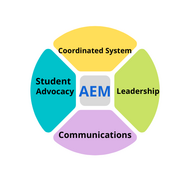State Performance Plans/Annual Performance Reports (SPP/APR)
(View Complete Item Description)The Individuals with Disabilities Education Act (IDEA) requires each state to develop a state performance plan/annual performance report (SPP/APR) that evaluates the state’s efforts to implement the requirements and purposes of the IDEA and describes how the state will improve its implementation. The SPP/APRs include indicators that measure child and family outcomes and other indicators that measure compliance with the requirements of the IDEA. A state is required to submit a state performance plan (SPP) at least every six years. Each year, states must report against the targets in its SPP in an annual performance report (APR).
Material Type: Primary Source