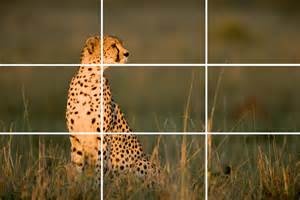Cell-phone Video Quick Tips
Making Professional Looking Videos Using Cell Phones
TIPS FOR BEGINNERS
A] Holding the phone camera
- Film holding your phone in landscape position rather than in portrait. YouTube inserts large black boxes on either side of videos filmed in portrait.
- The camera phone needs to be still. Place on flat surface, a chair or use a tripod.
- Ideally the camera phone needs to positioned at eye level with the presenter/subject. Too high (looking down) and the subject looks 'inferior', too high (looking up) and the subject appears intimidating.
- If the subject is going to talk then do a 'sound check' to make sure they can be heard clearly and that the ambient sound does not overpower. If not clear position your camera closer to the subject.
B] Placing the subject
- Try not to film in direct sunlight as shadows on the face are particularly unattractive. Seek out a well-lit environment but position the subject in the shade. e.g. under a tree, corridor exposed to natural light etc.
- Ideally the subject should face the light source (e.g. the sun). The light source should be behind the videographer.
- There should be no distractions in the background nor any objects ‘growing’ out of the subjects body. e.g. air conditioner unit sticking out of a head.
C] Composition
- Instead of positioning the subject in the centre experiment with the 'Rule of Thirds'. (See diagram below)
- If you have positioned the subject on the 1st vertical third they should face towards the second vertical third, that is into the frame.
- Look for an interesting background that says something about the subject, but keep in mind it should not distract the viewers attention away from the subject.
- If you are going to use a panning shot, it is video after all!, don’t rush it. It will appear jagged and rough. Take your time and make the movement slow and deliberate.