Reading Technical Text: Filling out a form - L7
Lesson Title
Reading Technical Text L7
Abstract
This lesson will be a real-world scenario-based reading module for Reading Scientific and Technical Text, for readers at level 7. Through an interactive visual scenario, learners will be introduced to a sample loan application form, and will be walked through the meaning and purpose of primary portions of the form and challenging terminology in it.
Learner Audience / Primary Users
Audience is Adult Learners taking supplemental coursework, seeking to complete the GED.
Educational Use
- Curriculum / Instruction
College & Career Readiness Standards (CCRS) Alignment
- Level: Adult Education
- Grade Level: D
- Subject: English Language Arts / Literacy
- Domain or Strand: Reading strand
- Sub-strand:Reading of Scientific and Technical text
- Standard Description: RST.7.4 = Reading Scientific and Technical Text, level 7, Standard 4.
Language
English
Material Type
- Instructional Material
Learning Goals
The purpose of this lesson is for learners to be able to:
- Determine the meaning of words and phrases as they are used in a text, including figurative, connotative, and technical meanings
- Analyze the impact of a specific word choice on meaning and tone
Keywords
- Designers for Learning
- Adult Education
- Reading Technical Text
- Completing Legal Documents
- RST.7.4
Time Required for Lesson
20 minute module + 30-60 min external exercise.
Prior Knowledge
Learners should have a basic understanding of using a computer to access a web browser.
They should be able to read and comprehend text at Grade Level 6.
Required Resources
LEARNER: Access to computer with current web browser and internet service.
INSTRUCTOR / DEVELOPER: Recent version of Powerpoint with free Office Mix plug-in.
Lesson Author & License
- Lesson Author: Carl Boyd
- License: Creative Commons CC BY 4.0 license
Learning Objectives
By the end of this lesson, the learner should be able to:
- Read and comprehend technical texts (forms, documents, contracts, user manuals)
- Determine the meaning of words and phrases as they are used in a technical text
- Analyze choice options and make correct selection
- Fill-in requested information in properly formatted language
Lesson Topics
Key topics covered in this lesson include:
- Reading challenging text as a means to solve a life problem
- Tackling a densely-worded employment or loan form
Context Summary
Learners will likely need to read technical texts (tax forms, legal documents, contracts, equipment manuals) as part of their duties on the job. The exercise will walk through a virtual problem solving experience, and could be completed at home by the learner, or in a classroom with instructor or advisor.
Relevance to Practice
The learning experience will resemble a real-life scenario, that involves reading challenging text as a means to solve a life/work problem. This provides validity to the learner as to why they are being asked to do the exercise.
Key Terms and Concepts
Comprehension - grasping the meaning or intent of ideas
Analysis - determining a term’s essential features and relationships
Definition - making something distinct or clear
Terminology - system of terms belonging to a specialized subject
Meaning - the end, purpose, or significance of something
Instructional Strategies and Activities
Warm-Up
Time: 2 minutesAudio-visual scenario of individual confronted with a legal form that requires completion, and the challenge of dense text and uncommon terminology.
Introduction
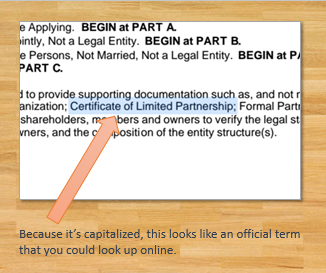
Time: 3 minutes
Explanation that unraveling confusing text is a matter of analysis and brief web searches. Visual shows daunting terms being transformed into understandable terms. Audio dialog and on-screen text will explain how this will be valuable for dealing with such documents in work and private life.
Presentation / Modeling / DemonstrationTime: 5 minutes
A process for analysing and researching confusing terms is laid out, in bullet points, and in visual fields.
Learner will engage with the lesson, as each step can be clicked on, and will be explained in turn.
Guided Practice
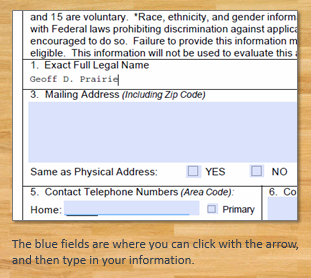
Time: 8 minutes
Learner will be introduced to a scenario interaction where they will analyze and complete a virtual form. Choices and hints will be provided.
Each step of completion will be indicated, and feedback offered, and progress towards goal will be visible.
Evaluation
Time: 3 minutes
Learner will be given a different form, with similar interaction, but they must work externally, finding definitions/explanations on live web browser.
Rate of success will be shown at end.
Application
Time: 30-60 minutes (external to module)
Learners will be given fully external task, to complete a form found on a Federal website, and the homework to complete the form either on paper, or in ‘fillable’ PDF format.
LINK to working script of activities here:
https://docs.google.com/document/d/1oN7xlFG01zCDL3syzhel_hioERVdbUBACUyWHc81aWo/edit?usp=sharing
This course content is offered by Designers for Learning under a CC Attribution license.
Content in this course can be considered under this license unless otherwise noted.