Guide to finding openly-licensed texts (SLASL)
Guide to finding openly-licensed texts
Definition of copyright
Copyright is the legal protection automatically granted to the author or owner of a creative work, even if the work is not registered with the Copyright Office. The copyright holder has the right to reproduce, distribute, creative derivative works of, to publicly perform, and to publicly display his/her creative work. The copyright holder also has the right to grant rights of use of his/her creative work to a user.
Definition of openly-licensed (including the CC licenses)
Creative Commons offers a set of 6 open licenses that enable copyright holders and authors of works to give away permissions that govern use and reuse of their works. Openly-licensed materials are creative works that can be used, shared and redistributed without needing to ask permission; in some cases, openly licenses allow works to also be reused and modified as well as redistributed. In addition, the license may specify whether the original or derivative works can legally be used or reused in commercial or non-commercial settings.
Tips for finding texts that are openly-licensed
1. Consider works that are in the public domain (mainly works published before 1923)
Where to Look:
- The Digital Public Library of America Primary Source Sets are searchable by subject and time period. These sets have been created and reviewed by teachers, and are a good jumping off point for searching for public domain texts organized around K-12 historical topics
- National Archives DocTeach provides search of primary sources by historical era and document type
2. Consider works that were created by US government entities (FDA, CDC, NASA, NOAA)
Where to Look:
- OER Commons has curated a number of top level sites that offer publications and datasets created by National U.S. Government entities which are in the public domain: Open Data Sets on OER Commons
- State Level Government Entities and State Universities are also good sources of texts which are available under the public domain, or licensed under Creative Commons. Examples are:
3. Consider works that are purposely licensed with Creative Commons Licenses
- Where to Look
- Creative Commons Search provides an easy to use UI for finding CC licensed media assets from providers like Flickr and YouTube
- Unless otherwise noted, all news stories published by ProPublica are licensed under CC-BY-NC-ND [1]
- The Al Jazeera Creative Commons Archive contains broadcast video and images
- Public Library of Science provides Blogs and Research News Articles in addition to PLOS scholarly research articles. Unless otherwise noted, all content published by PLOS is released under CC-BY
- Engaging Science, Technology, and Society in an open access journal that provides peer reviewed articles and essays on topics relating to current events. It is designed to be accessible to a wide array of audiences from STS scholars and undergraduate students to science and technology practitioners, policymakers and activists. All articles are licensed under Creative Commons.
- Constitute offers access to the world’s constitutions that users can systematically compare them across a broad set of topics — using an inviting, clean interface. Pin and export documents to Google Docs. All materials and data are released under CC-BY-NC
Tips for site searches
Using Google Advanced Search
If you'd like to search a specific site for openly licensed texts around a specific topic, you can use a combination of Google Advanced Search and the "site" search feature Google provides:
1. Find Google Advanced Search
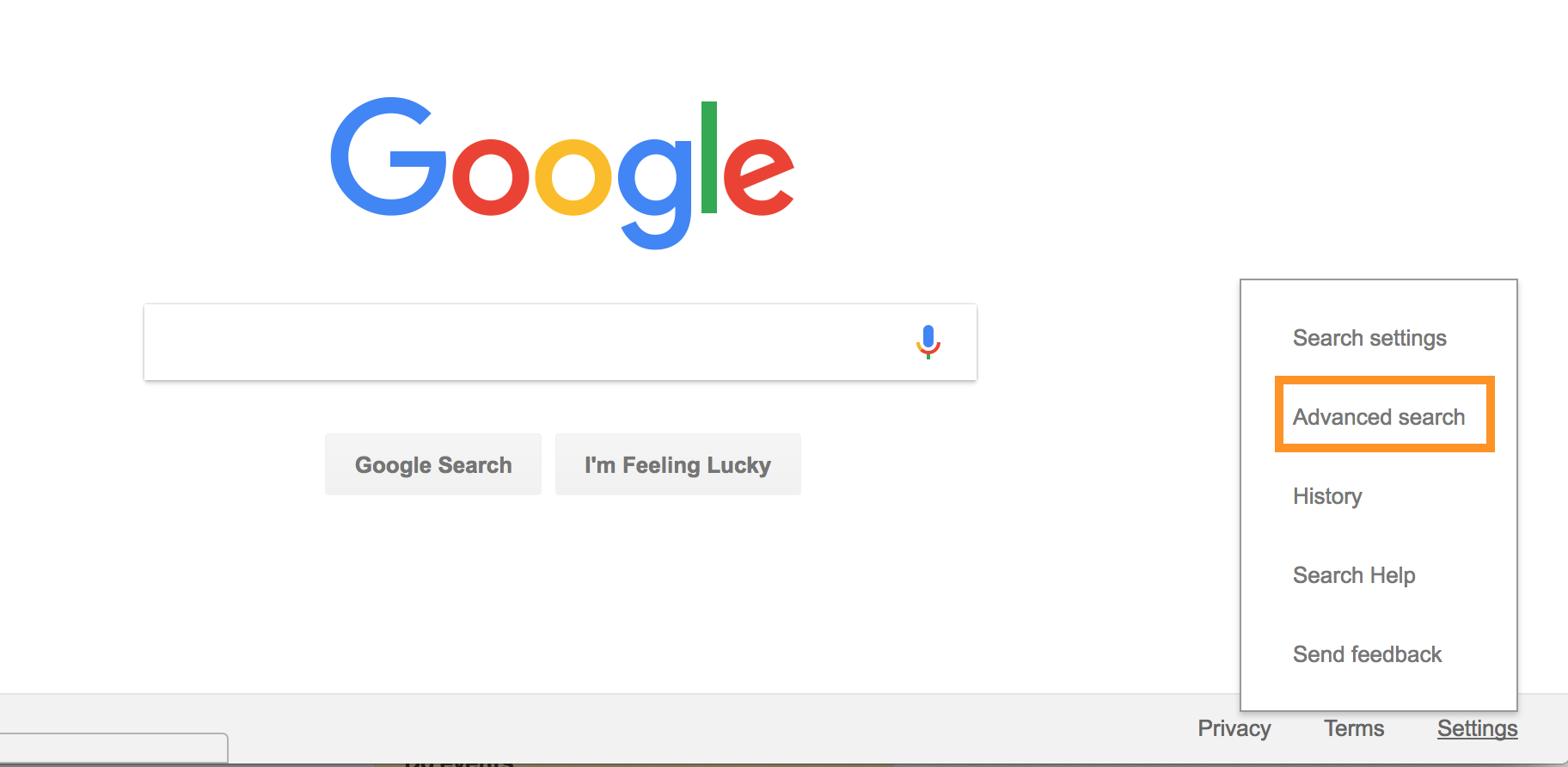
Screenshot showing where to find Google Advanced Search
2. Set your search terms.
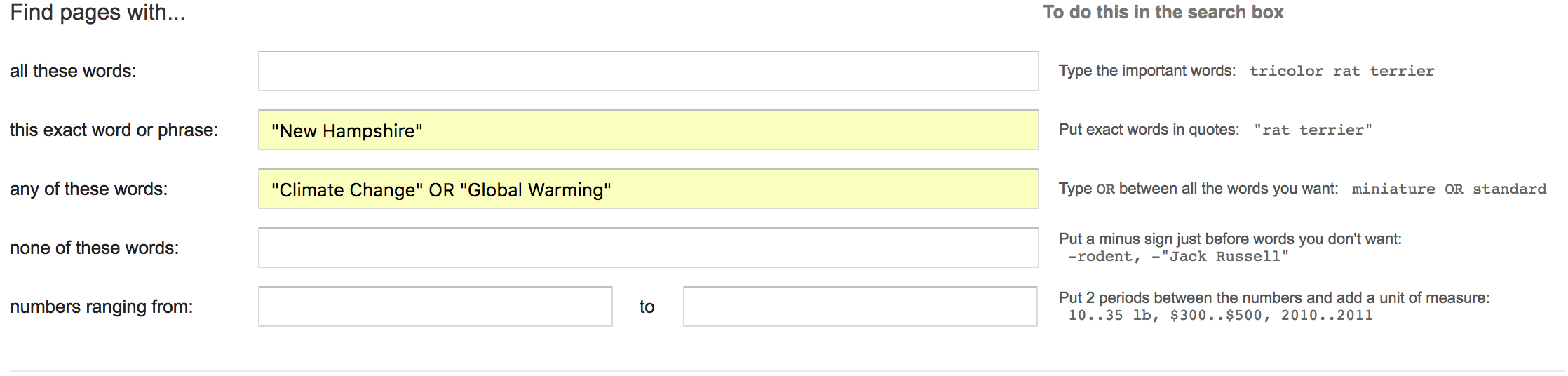
Set search terms in Google Advanced Search
3. Scroll all the way down, and set your usage right filter to "Free to use and share" or "Free to share, use, or modify"
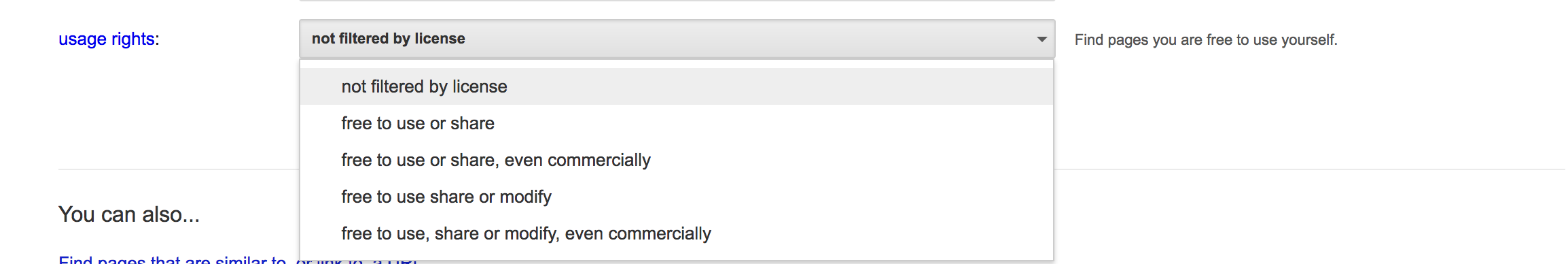
Set Usage Rights Filter
4. Hit the "Advanced Search" button
5. Narrow results by using the "site" operator in the search bar of your search results
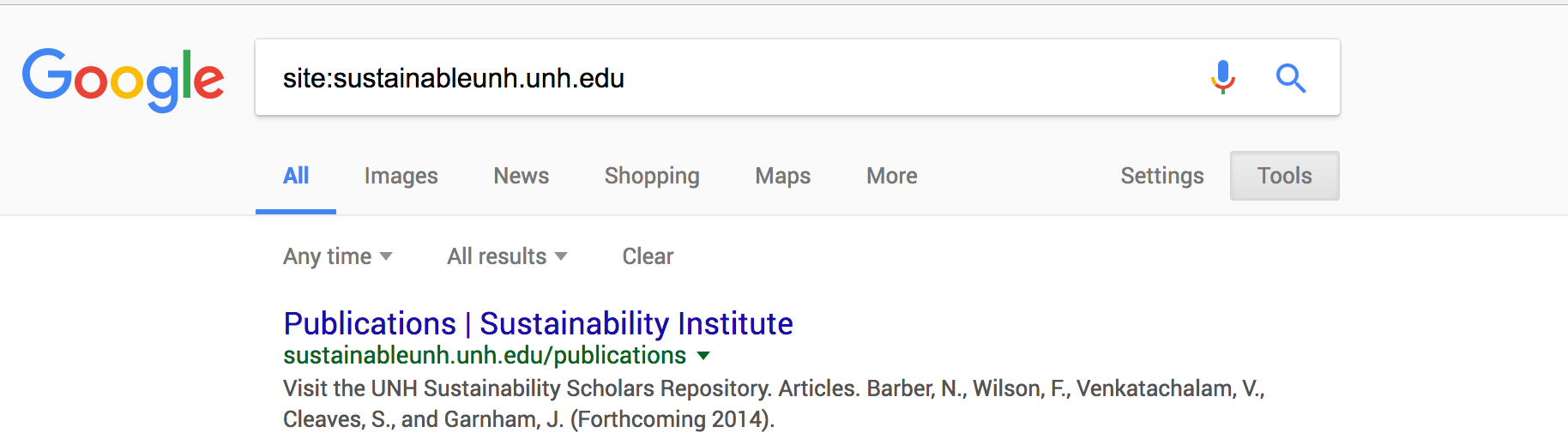
Refine Google Advanced Search Results with Site Operator
Seeking Permission to Use
If you wish to use a text that is not openly-licensed, you may seek the owner’s permission to use the source. It is recommended that you ask the owner to place a usage rights statement or creative commons license on the resource itself. Because you will be sharing your lesson with everyone on OER Commons in a remixable format, permission for single use within your lesson will not be sufficient.
The Permissions Guide for Educators provides more information about copyright and how to seek permission from the owner.