OER Academy: OER Remixing
Welcome
ISKME's OER Commons Team has designed these OER Academy modules to support and advance your open educational practice. Our comprehensive OER toolset and immersive professional learning program will assist educators in enhancing their capacities to use, evaluate, curate, and create OER.
This is the third module in our OER Academy series that will provide participants with an exploration of OER remixing. We have designed these modules to first spark the learner's interest in the topics covered and then dig deeper into the content through presentations, storytelling, and demonstrations of the tools. We will offer opportunities for learners to practice exploring the resources and tools, and reflect on how they might use them in their work.
OER Academy Outline:
Introduction to OER (3 modules)
- Module 1 - Overview of the what, why, and how of OER; including an exploration in open licensing and a showcase of OER use cases from around the world
- Module 2 - Content Discovery: identify teaching and learning goals, search and browse collections
- Module 3 - Curation and Collaboration of OER with groups, shared folders and discussions
Quality Evaluation (2 modules)
- Module 1 - Quality: participants reflect and share their quality criteria for teaching and learning materials they use
- Module 2 - Tools for Evaluating: explore digital tools for assessing OER (Achieve Rubric, Rating, Comments)
Authoring and Remixing (3 modules)
- Module 1 - Authoring Toolset: demonstration of Open Author and Module Builders
- Module 2 - OER Design: discover instructional design supports, including templates
- Module 3 - OER Remix: overview of the what, why, and how of remixing OER
Open Education Practice for Curriculum Improvement (1 module)
- Deep dive into the feedback, refinement, reflection, and revision process
Leadership and Advocacy (1 module)
- Exploration and planning of ways to lead and advocate for OER
Pre-activities:
To participate in group discussions during the REFLECT sections you will need to create a login and join the Group. Please see instructions below
CREATE A PROFILE on OER Commons to be able to contribute to the discussions in our group, and to save, organize, remix, and author resources. Share some information about yourself and upload a photo or image here: https://www.oercommons.org/profile/edit
JOIN OUR GROUP Once you've logged in successfully, join the Introduction to OER Group by clicking "Join This Group"
Remix Origins
To remix is to change existing materials to create something new.
"One could argue that remix culture has been around as long as the idea of 'culture' itself." - Ben Murray
You may have first been introduced to the concept of remixing through music. DJs frequently edit and mash-up existing songs to create a new song. We also see remixing in art. Visual artists will sometimes take existing media and combine it to create something new. The tree image below was created by editing various photos of water, trees, and clouds. It was shared on the photo sharing site https://www.flickr.com/ which has many Creative Commons licensed photos available to use and remix in some cases. Remix is happening with open source software, which allows computer programmers access to the source code of software so they modify and share changes to how a program or application works. Open source software emphasizes community collaboration and rapid prototyping to enhance the performance of software and better meet user's needs.
REFLECT: Share an example of how you have remixed to create something new in two sentences or less. Reply here
For example, I remixed my Grandmother's hummus recipe by adding a teaspoon cayenne pepper and 1/3 cup of extra olive oil, and removing fresh parsley.
*Reminder: you will need to be logged in and join the Group to reply to the discussion.
Remixing OER
You are one click away from remixing in OERCommons.org! In an effort to support OER remix, we created a Remix this resource feature in our authoring tools. Simply click the Remix this resource button on a resource published in Open Author, and you will be able to edit a copy of the original resource.
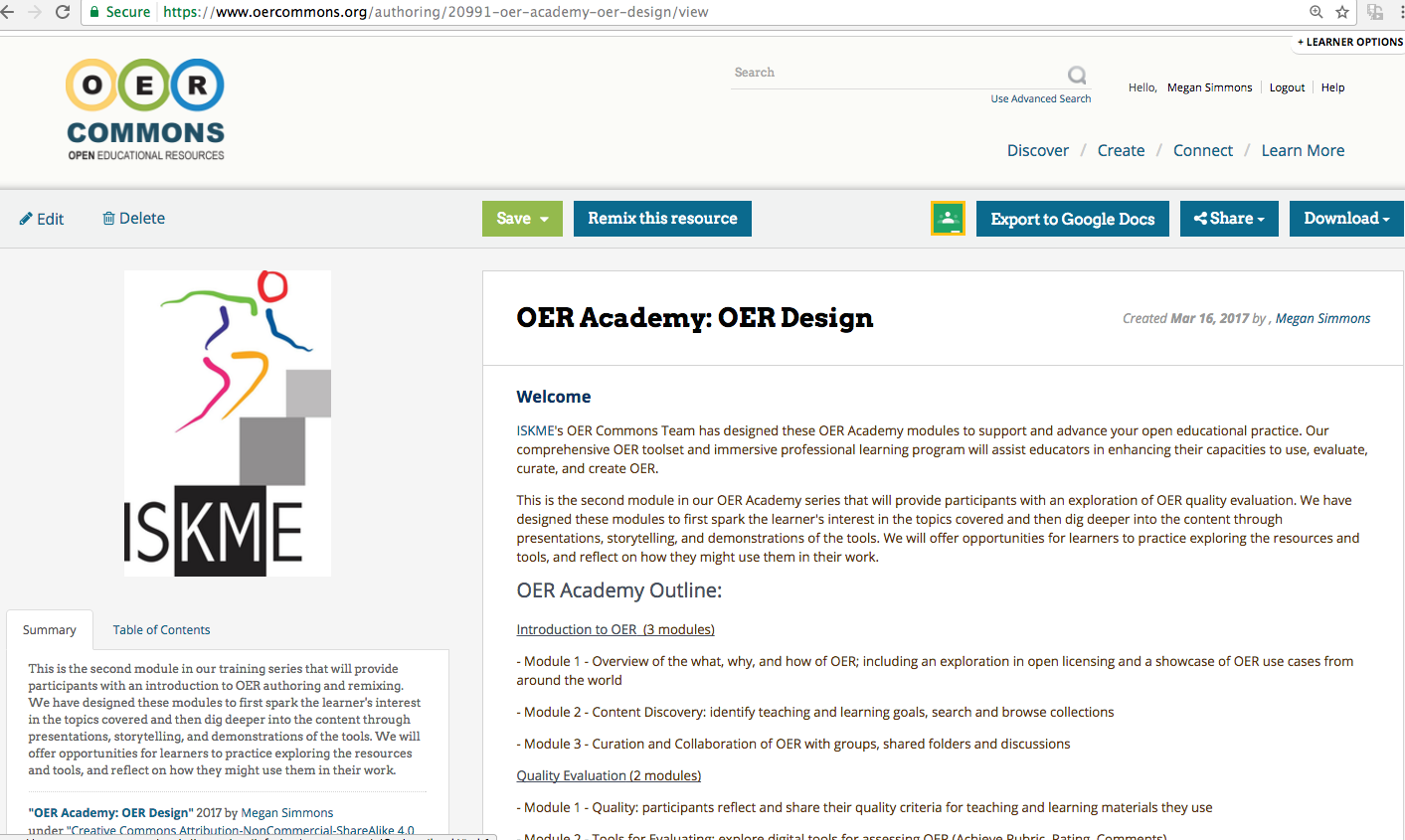
Click the Remix this resource button
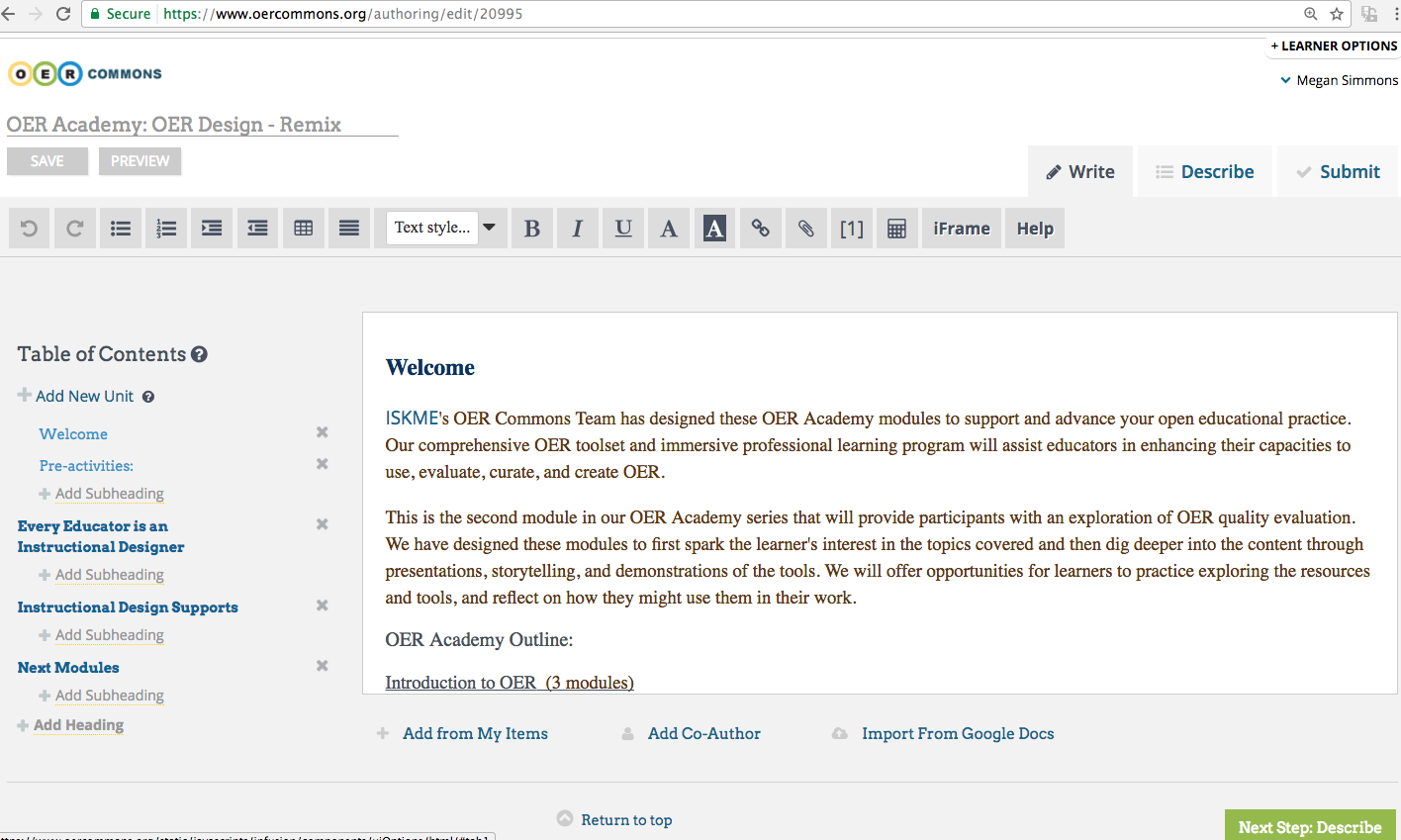
Once you click the Remix this resource button, you can begin editing your copy of the resource. Be sure to change the title.
EXPLORE an OER Remix example:
- Many schools require students to do an argumentative research project, and this was something that a High School Teacher named Rachel needed OER for. She found OER that Sara had designed and shared, and she remixed it to meet her instructional and learning needs. Argumentative Research Project Remix by Rachel. Original Argumentative Research Project by Sara.
PRACTICE Now it's your turn to design, remix, and author OER. Keep in mind all that we have covered in this Authoring & Remixing series to inform your design. Once you've published your OER, save it to our Published OER Folder in our Authoring & Remixing Group. To save, simply click the Save button on your published resource, and save it to the Published OER Folder.
