ISKME's Outreach & Advocacy Toolkit for Educators
Outreach and Advocacy Toolkit for Educators
Share your knowledge & expertise
Reach out to encourage fellow educators to explore and forge fresh partnerships around student learning and engagement. Outreach enables you to build and strengthen communities of practice--for instance, around the role of inquiry in science education and the impact to practice from open education and OER.
When you open discussions to share lesson plans and other resources with fellow educators, your outreach demonstrates leadership and enhances your professional profile, while advancing ideas and examples that can potentially mobilize people to manifest changes in instructional practice and education policy, locally and across the field.
This toolkit will help you to reach out and share the lessons you’ve learned: Transcend the boundaries of your schools through advocacy that engages fellow educators both online and in person.
Online Outreach & Advocacy
Share your resources and musings online via blogs, including a variety of effective social networking platforms, such as Twitter, Facebook, LinkedIn, and Google Hangout, as well as via resource-sharing platforms like Youtube, Pinterest, and OER Commons.
Blogs
Web + Log = Blog.This helpful video explains how a blog serves as a single, accessible place on the web to record your thoughts, ideas, learnings from collaborative work with colleagues, etc.
Why blog?
You may already be using blogs for classrooms. Consider blogging as an important tool for advocacy and outreach: Sharing your reflections “out loud” through blogging can be an authentic catalyst for change and growth in others.
Educators blog in order to:
- Share information with fellow educators on exemplary lessons, activities/labs, or teaching tips
- Reflect on teaching and learning practices
- Discuss examples of student work
How to blog?
A great place to start: read blogs in your area of study. Subscribe to them in a reader (RSS= really simple syndication) or via e-mail, whatever you find easier. This information should be available on the blog. Examples of top blogs written by teachers and librarians will help to inspire you! Follow (read and comment on) education blogs that interest you. Here are several more award-winning educator blogs.
Here’s an example of a resource-sharing blog by high school chemistry teacher Ellena Bethea, recommended by “Cybrarian” Julie Greller at her blog:
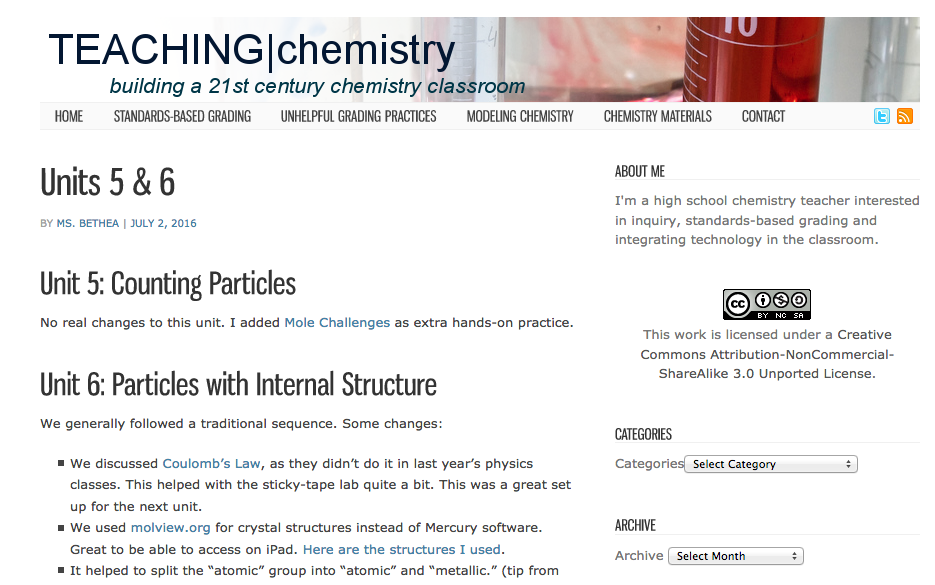
The above blog post offers ideas for modeling chemistry, with updates to unit lessons. Hosted on her private domain, msbethea.com, Ellena’s blog also includes discussions about grading issues, along with multiple modes for connecting and sharing.
Why not start your own blog? You don’t need your own domain; Edublog is an excellent host site. This free professional learning series from Edublog guides you step-by-step through the process of setting up and stewarding your own educator blog. Alternatively, visual learners may especially appreciate this beginner’s guide from Teach Junkie.
As you begin, these blog writing tips will help you create successful posts, and this blog writing template will help you include necessary elements, such as keywords to help search engines find your posts.
If you’re not quite ready to manage your own blog, consider guest blogging. Identify an influencer within the community you wish to engage and offer your post for publication on their blog. Here are some examples of teacher/librarian-created blog posts that ISKME has published:
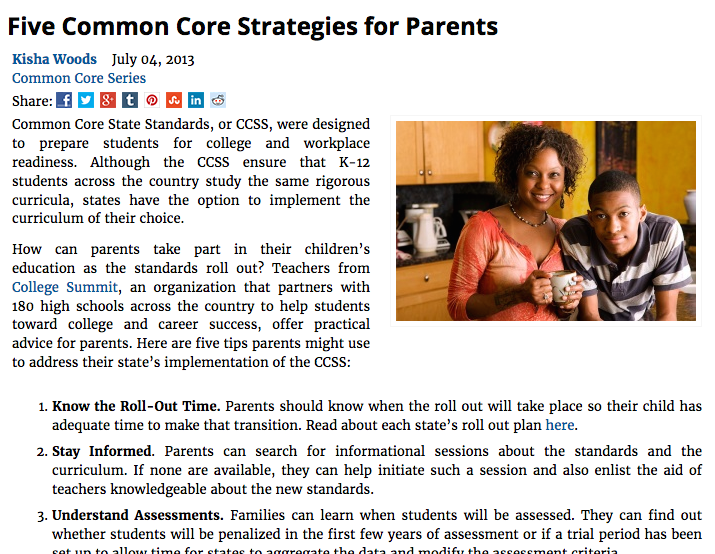
- Kisha Woods, Educator at Prince George’s County Public Schools in Maryland http://iskme.org/our-ideas/five-common-core-strategies-parents, an excerpt here:
- Leslie Blatteau, Teacher at Metropolitan Business Academy http://iskme.org/our-ideas/common-core-connections-how-meet-student-needs-through-standards-based-instruction, an excerpt here:
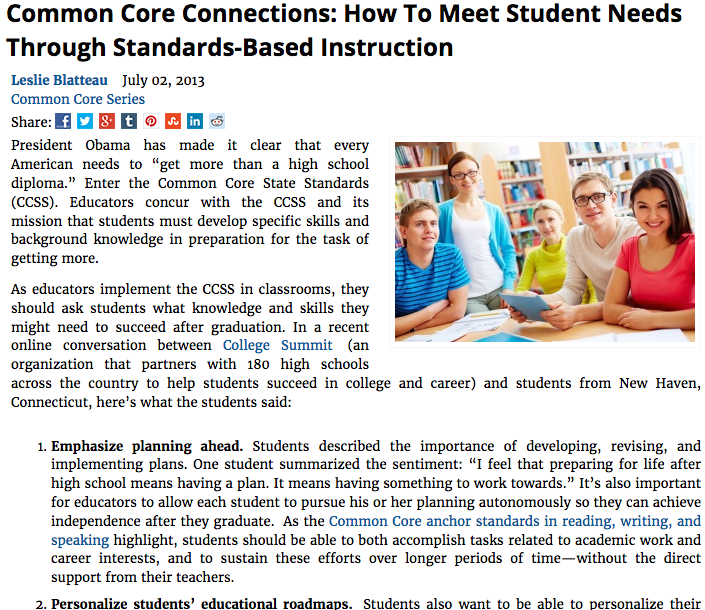
Other options for blog posting include the Tumblr site, where you can post your blog (instructions here), and LinkedIn’s Pulse platform (see below).
Local newspapers
Be a voice in your community: seek out a relationship with a writer from your local newspaper to share about your work, and promote the paper’s online assets to your network. In this example, a champion school librarian and fellow teachers highlight their collaborative work in creating OER curriculum, as part of ISKME’s IMLS-supported project, School Librarians Advancing STEM Learning, partnered with Granite State College, NH.
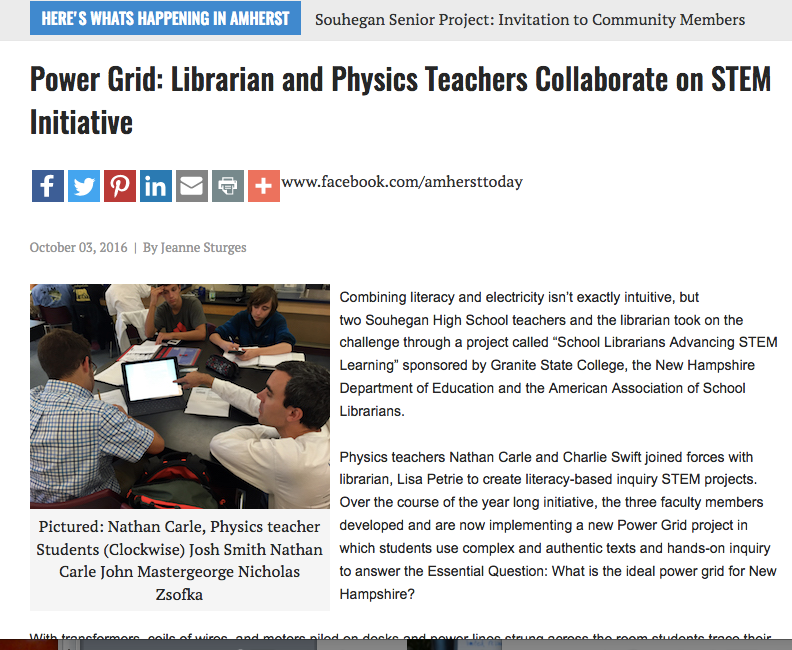
Tweets
A social networking service, Twitter enables users to send and read short text-based posts (140-characters) informally known as tweets. Tweeting allows quick & easy transmission of your voice, along with links yielding valuable resources--i.e.websites, videos, podcasts, blog posts, articles, and interviews.
Why tweet? You may already be using Twitter with students to enhance your teaching practice. Twitter is also a backbone for many Personalized Learning Networks (PLN). Use your PLN to communicate, collaborate, create and share resources among participating educators, worldwide. To begin to build a PLN, start a Twitter account that focuses on following educators and education chats that are specific to your area of interest.
How to tweet?
Twitter is a conversation. Begin by listening: follow people, read their tweets, and learn from them. Many people stop there. But the real magic happens when you share, too. The more you feed into the community, the more robust it will become, and the more useful it will become to you.
Who to follow when you’re getting started? Check out this “cheat sheet” guide for Teachers New to Twitter which offers excellent suggestions for how to begin building your PLN in Twitter.
Twitter can be a noisy environment, but the “@” sign allows you to sustain conservations with multiple participants. An important hashtag for educators on Twitter: #edchat. More education hashtags.
This group for Educators New to Twitter offers tutorials and mentoring.
Some exemplary tweets: notice how they include the educator’s voice, plus a link to a valuable resource:
- This tweet by Jen Roberts, an educator in San Diego, links to a blog post about how to teach close reading, at her blog “Literacy, Technology, Policy, Etc.” https://twitter.com/JenRoberts1/status/741428572133302272?lang=en
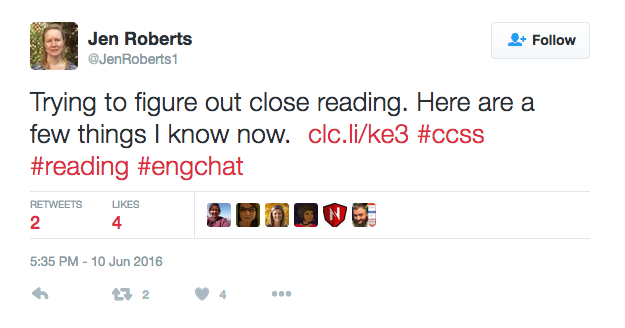
- This tweet by Kim Carter, an educator in New Hampshire, links to a timely news article: https://twitter.com/kimQED/status/682402188069629952?lang=en
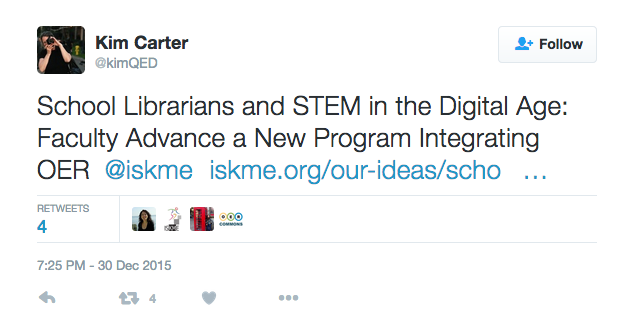
Linkedin is a professional social media network that focuses on career-centric content. Teachers and leaders from all areas of education participate. LinkedIn discussion groups facilitate in-depth intellectual conversations.
Why use LinkedIn?
Join education groups on LinkedIn to share professional development and resources, interact and network with colleagues, and engage in advocacy and outreach among fellow educators.
How to use LinkedIn?
Develop networks within the education community & collaborate with like-minded educators. LinkedIn helps you to locate fellow Primary teachers. Secondary Science teachers. Library Media Specialists. Et alia.
Consider joining groups of fellow education professionals. Some discussion groups you may want to consider:
- 21st Century Education (7,160 members)
- Educational Leadership (22,008 members)
- Science Math Primary/Secondary (11,635 members).
Identify fellow educators and specific influencers you wish to “follow” via LinkedIn. Study their profiles to find which groups they participate in and which influencers they find inspiring. This information can provide points of connection in your outreach and can help you to find your authentic audience for advocacy.
Share news articles that inform your understanding of innovative instructional practices or educational leadership. Here’s an example of a post to the Educational Leadership group linking to an article by NPR’s Senior Education Editor:
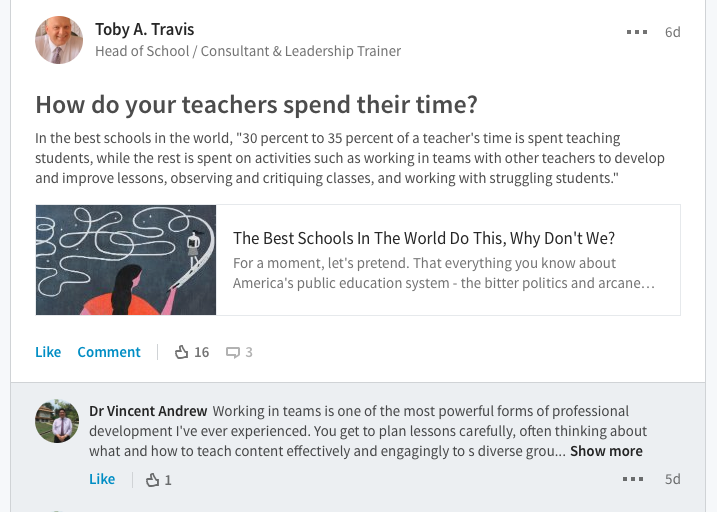
Group members can “Like” or comment on the post to carry on a discussion.
You may also want to consider self-publishing an article within LinkedIn’s Pulse platform. Simple, insightful ideas from experienced individuals are indispensable in any profession. A suggestion: Tell others about your learnings from working collaboratively with colleagues. Here’s an example of a Pulse article about teacher leadership, posted to the Educational Leadership group:
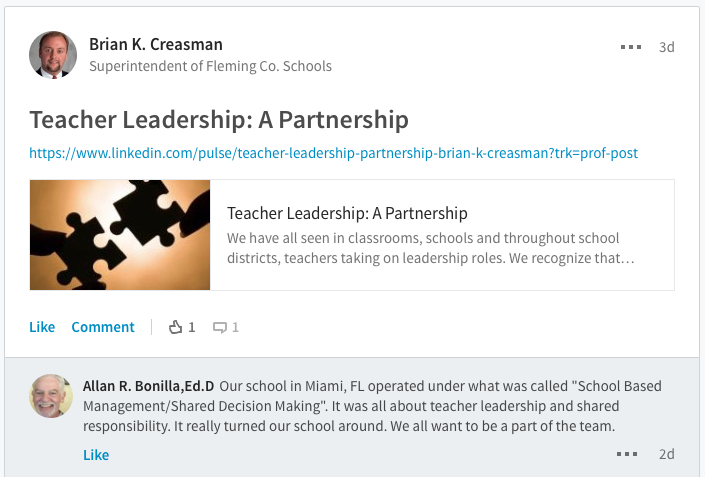
Facebook offers personal profile pages that can function as informal social networking blogs. Facebook also offers the option of joining interest groups and creating “Fan Pages” that allow you to distribute announcements, blog posts, events, etc. right into the news streams of those who “Like” or follow your page.
Why use Facebook?
Facebook can be especially helpful for outreach and advocacy: Promote events, post blog articles and news items. Politicians and artists use Facebook Fan Pages to great effect; educators can too! This article from Edublogger explains “Why every educator, school, and organization needs a facebook ‘fan’ page” (NB: scroll down within the article).
Facebook also allows you to join and participate in education-focused groups, i.e.:
This article lists 10 Beneficial Facebook Pages for Educators.
How to use Facebook?
Effective posts commonly share ideas with a combined image and link. As within the larger blogosphere, Facebook posts that include photos receive much more attention than text-based posts. Here’s an idea: Write a sentence that explains why you enjoy teaching, take a SELFIE, and post it to your profile!
To use your personal Facebook profile for outreach and advocacy, you may want to make the following changes:
- Adjust your settings to allow people to “Follow” your personal profile so they can see your public updates without the need for you to accept them as friends (you won’t have their updates in your news feed).
- After you enable the Follow function, pay close attention to your Privacy settings: When you post a status update to your profile, you can choose to make it visible to Friends or Public. Use those settings to filter updates about your family; allow Public views of professional updates.
To increase your reach, try boosting your signal through following strategies:
- Tagging: Facebook tagging allows you to direct your post to specific individuals, to ensure that they see your post (instructions here). The following example demonstrates effective use of a personal Facebook profile as a platform for outreach and advocacy. To engage fellow educators in discussion, the author tags a total of 97 contacts, so that the post will appear on their profiles:
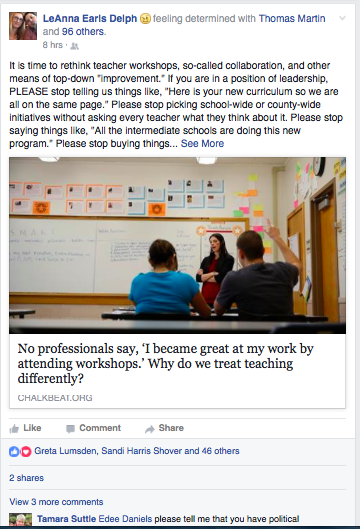
- Hashtags are another way to increase the reach and effectiveness of a Facebook post. Consider adding appropriate hashtags to connect to broader Twitter audiences, as demonstrated by the following example:
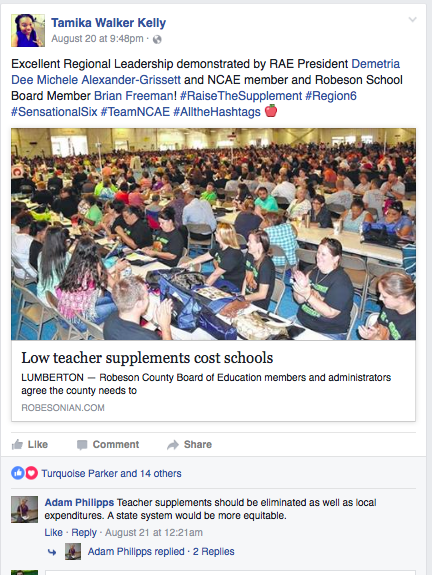
Like personal profile pages, but with an exclusively professional focus, Facebook Fan Pages feature a Timeline, which can serve as a visual storytelling tool for sharing your work as an educator.
Here are some administrative tips for Fan Pages:
- By hovering over individual stories on your Timeline, you can change their dimensions, highlight them as important (w/ star icon), or delete them completely.
- With a star icon, you can pin and anchor a story to the top of your Timeline for up to seven days, so it won’t be buried by more recent updates.
- Enable personal messaging, to allow your “fans” to connect with you.
- Consult this helpful article about managing community through Facebook.
Hangout
Google Hangout provides real-time messaging and video with the potential to broadcast up to ten people at a time. For innovative educators, this technology opens opportunities to connect and grow together.
Why Hangout?
You may already be using Hangouts to enhance your teaching practice?
As on Twitter, educators are sharing content and ideas with one another in professional learning networks through Google+. Participate in a digital leadership community, find and connect with fellow educators; Google+ provides effective ways to reach out to engage with other innovative educators. Google Hangout allows live-streaming interaction within your Google+ network.
How to Hangout?
Google Hangout’s Guide for Teachers provides instructions on how to join a Hangout, how to start a Hangout, and other helpful resources.
YouTube
Tell your story in video. Camera, lighting and sound quality matter, but a video can be very simple: Turn on your phone video camera and reflect aloud on your work. Demonstrate your favorite method for teaching a lesson, or record a webinar through a video conferencing site such as Zoom (instruction video here). You can upload a video directly to YouTube from a smartphone.
In this example video, a teacher reflects on working collaboratively on project-based teaching and learning in math and science and the opportunity to author new curriculum using tools and processes in OER Commons. (see section on OER Commons below)
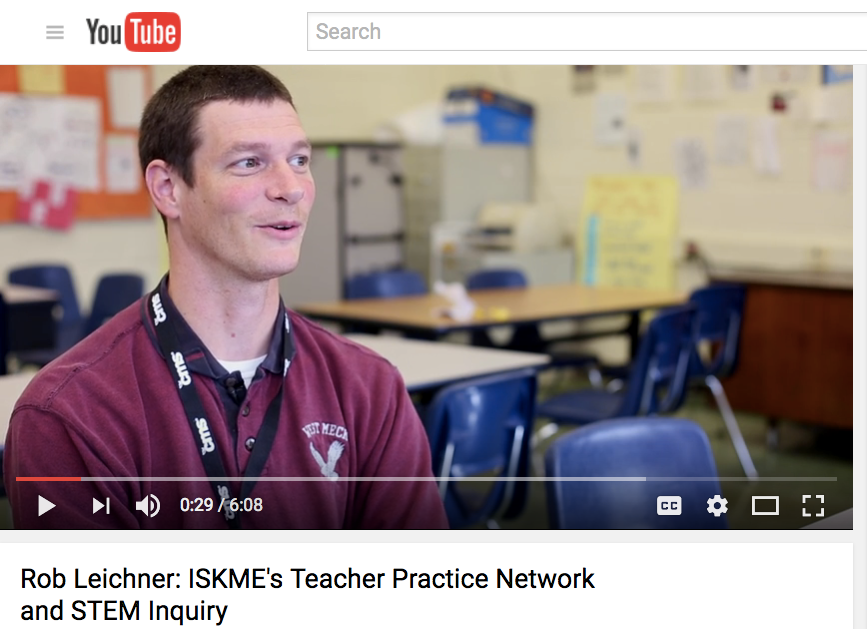
Once your video is out there, help people find it, by sharing it via social media. Increase your reach with sites like Tumblr (instructions for posting videos to Tumblr here), or share it with a Google+ group in a Hangout, as described above.
Pinterest is a free, searchable idea-sharing website where you can connect with a community of educators who share insights and inspirations with one another.
Why use Pinterest?
You may already be using Pinterest to enhance your teaching practice? It is a handy tool for collaborative teaching teams, and a popular site for sharing curricular materials, such as lesson plans and printable games.
How to use Pinterest?
Post or “pin” links to blogs, as well inspiring graphics, innovative visual tools, charts, examples of student projects, etc.
If you are advocating inquiry-based teaching & learning, consider mapping your lesson? It might to this graphic depiction of the inquiry-based learning cycle:
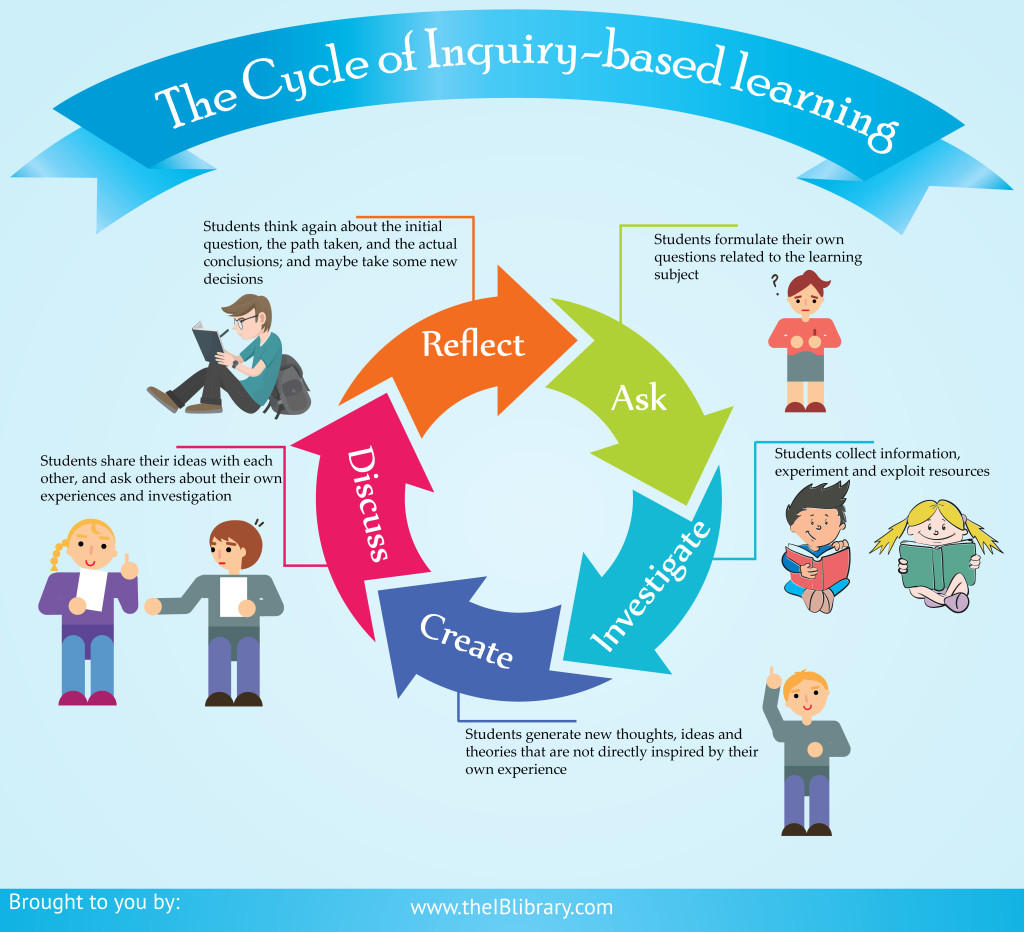
Even a simple infographic can be highly persuasive. Experiment with communicating in graphic form--or, try organizing your ideas graphically, as in this example from Connected Learning:
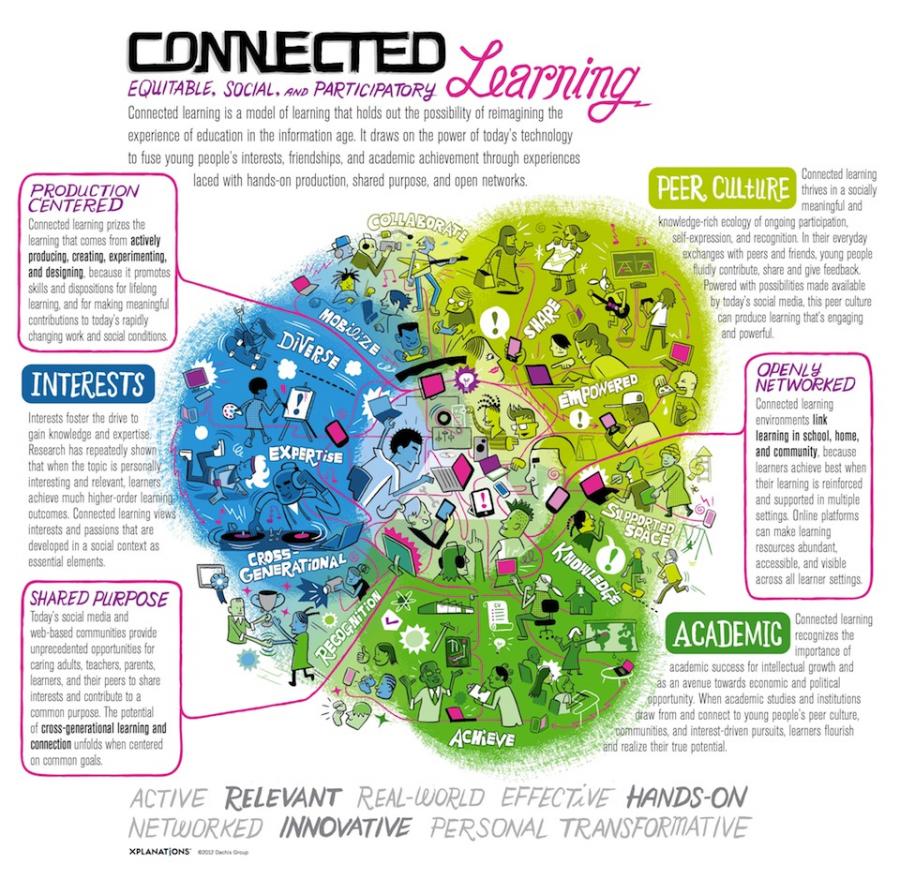
Once you’ve posted to Pinterest, boost your signal to increase your outreach by enabling posting to Facebook and Twitter.
OER Commons
OER Commons is a dynamic public digital library and collaboration platform where educators find, share, organize, and create Open Educational Resources, such as lessons plans, charts, activities, labs, reference articles, etc.
Why use OER Commons?
OER Commons is a widely recognized resource and community among educators seeking well-curated open content teaching and learning materials. Offering accessible authoring tools such as Open Author, which can be used to create media-rich documents, OER Commons also offers Lesson Builder for K-12 learning and Module Builder for higher education.
How to use OER Commons?
OER Commons offers several ways to contribute your expertise to the wider community, to the benefit of educators and learners everywhere.Groups allow you to join or create collaborative workspaces for resource collection organizing, tagging, evaluating, and authoring.
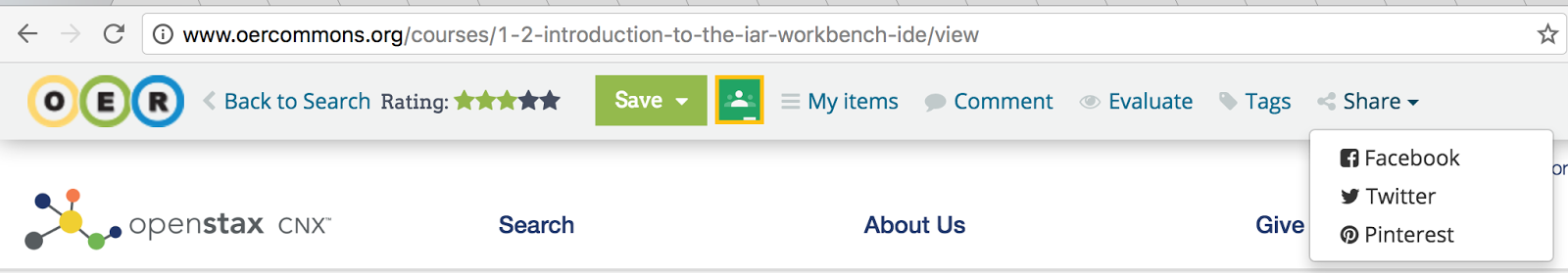
OER Commons resources can be readily shared to Google Classroom, and through a variety of social media sites, using the “Share” buttons on resource view pages:
Searching to discover the wealth of resources available at OER Commons is a great way to begin. Here, for example, a search for “inquiry,” restricted to “middle school” and “applied science,” yields more than a hundred resources, most of which are leveled, aligned to multiple state-based standards, evaluated, and freely available for use and adaptation:
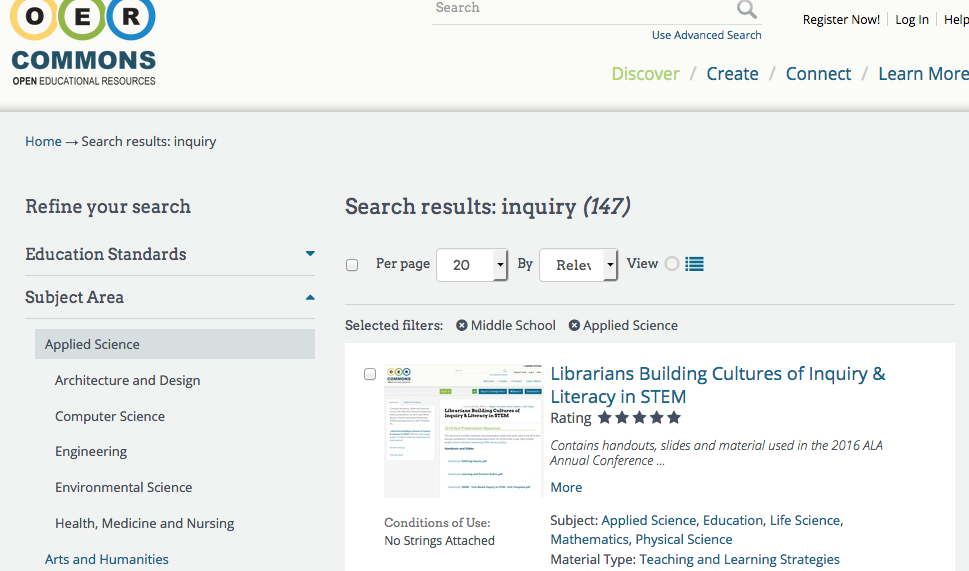
This particular search yields a bundle of instructional materials, including a plan for a mathematics lesson involving reading-focused inquiry. Created by math teachers in collaboration with a School Library Media Specialist, the lesson is made available for the wider community with options to export, download, adapt, and share:
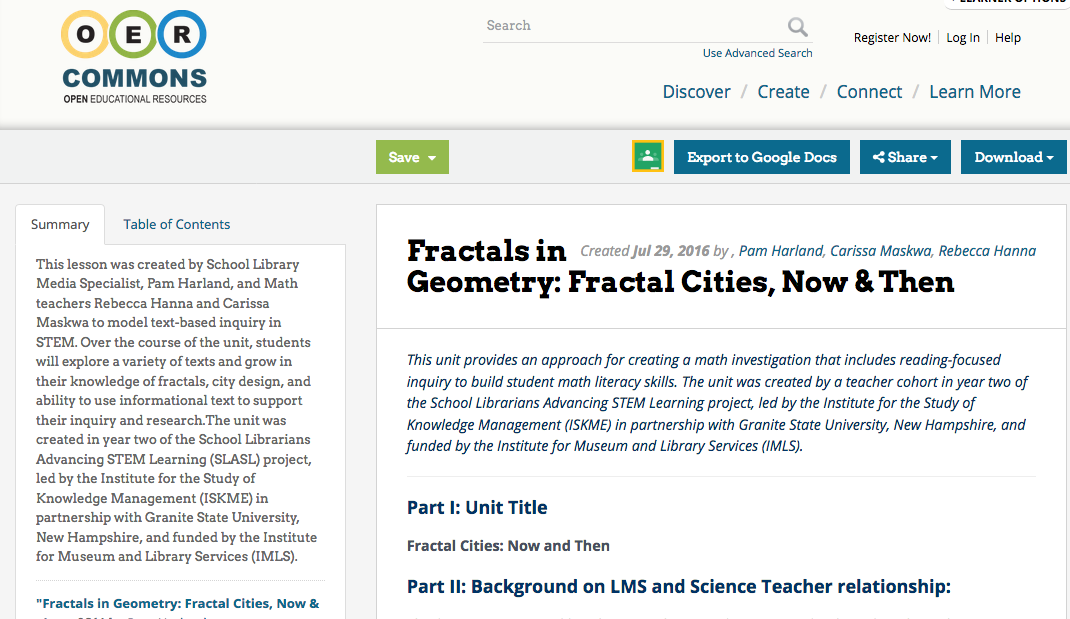
In-Person Outreach & Advocacy
School meetings, conferences, Edcamps, and other face-to-face venues are effective ways to share your learning in person--and now you can increase your reach and enhance your personal touch with recourse to social media, as outlined above.
School Meetings
Offer to provide a brief presentation of a lesson or learning activity at a school meeting--it might be a general staff meeting to showcase individual work and increase inter-departmental understanding, or it could be a departmental meeting where teachers collaborate on developing curriculum, coordinating content and lesson modules.
Conferences
WikiCFP lists regularly updated calls for conference papers, which are open invitations to submit ideas for presentations. These are often interactive venues to share ideas--for example, about teaching practices that show the greatest potential to improve student learning.
Common presentation formats include
– Workshops
– Case studies: Voices from the field
– Research Paper Sessions
23 Can’t Miss Edu Conferences, from gettingsmart.com
NB: Funding to cover the associated costs of face-to-face venues such as conferences may be available through your school’s PTA or through your state teachers’ association.
Twitter alert: Many popular education conferences use a conference hashtag to encourage attendees to tweet about their conference experiences. This is especially helpful when you are torn between attending several different workshops; following the conference hashtag lets you see what's going on in other workshops. Likewise, if you tweet about the workshops that you attend, your fellow educators will thank you for sharing your notes!
EdCamps
EdCamps (a.k.a. UnConferences)--small, free, discussion-based gatherings; attend one, then organize your own! A localized educators network, EdCamp can also be found on Twitter: #edcamp
Edcamps are a type of teacher-organized gathering that allows educators to engage in discussion-based professional learning. Often held for just a day, Edcamps typically have no planned sessions at the beginning of the event; attendees gather in the morning to suggest topics and offer to facilitate sessions, which are then displayed on a large schedule board for all to view and attend.
In What Makes Edcamp Popular with Teachers, Tom Whitby writes that "Edcamp's success is based on trust and respect, as well as a personal drive for professional development." While these often take place on a Saturday, participants are there not because they need professional development credits, but because they want to learn and share knowledge.
Other venues
Inquire at local teacher/librarian preparation programs at local colleges--your 5 minute presentation on a tool or lesson you used successfully in CCSS implementation will likely be more than welcome!
Inquire with your school district--often the weeks prior to Fall term feature days set aside for professional development--consider offering a presentation or demonstration of inquiry-based teaching methods.
As a grassroots leader of educational change, your outreach will advance best practices in collaboration with fellow educators and influencers. You will find myriad effective ways to cross-pollinate toward increasing connections with the communities that sustain your advocacy.
Here a couple more tools to help you continue to build your leadership skills:
Teacher Leader Self Assessment
Teacher Leadership Skills Framework
These tools are offered by the Center for Strengthening the Teaching Profession (CSTP, “C-Step”). Based in Washington State, CSTP provides support and training for teachers, schools, and districts in the areas of Teacher Leadership and Promoting Teacher Voice.
Good Luck on your outreach!
