Conewago
Welcome
As Conewago Valley School District advances its open educational resource (OER) adoption and implementation plan we are pleased to offer this introduction to OER Comons. Leveraging its teaching and learning network and digital library, OER Commons (oercommons.org) launched in 2007.
This is the final of three custom module trainings that will provide participants with an introduction to OER practice and the value add, highlighting successful state and district use cases. Followed by a demonstration and discussion of how to navigate OER Commons and create collaborative workflows to identify resources, assess their quality using rubrics, and organize materials for use. Participants will get an opportunity to practice using OER tools and begin to design their plans for OER implementation, specific to their immediate OER needs. An important outcome for educators will be a shared understanding of OER practice and specific next steps for OER adoption in their work.
We have designed these modules to first spark the learner's interest in the topics covered and then dig deeper into the content through presentations, storytelling, and demonstrations of the tools. We will offer opportunities for learners to practice exploring the resources and tools, and reflect on how they might use them in their work.
Optional pre-activities:
To participate in group discussions during the REFLECT sections you will need to create a login and join the Conewago Valley School District's Group. Please see instructions below
CREATE A PROFILE on OER Commons to be able to contribute to the discussions in our group, and to save and organize resources. Click "Register Now!", fill in the necessary information, and click register. You will receive a confirmation email with a link to log in.
JOIN OUR GROUP Once you've logged in successfully, join the Conewago Valley School District's Group by clicking HERE
Where is that link?
In previous modules we have explored what makes resources open, search strategies, and quality evaluation criteria. In this module, we will investigate curation: the process of selecting, organizing, and sharing high-quality teaching and learning materials online.
Remember that wonderful resource we found online last year? Where is it? Did we bookmark the webpage? Or did we download it and store it on one of our five flash drives? Or did we put it in our Google Drive? Which folder was it again? Keeping track of where all of our resources are can be challenging.
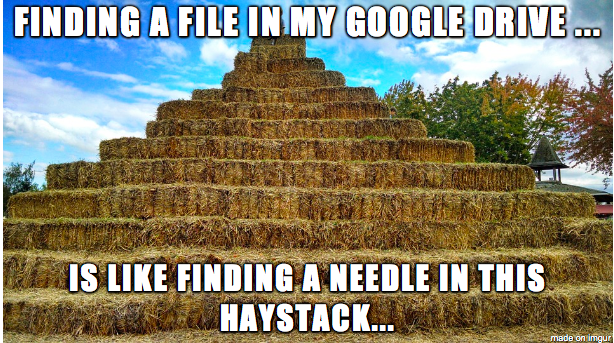
REFLECT Before we explore OER curation strategies and tools that support organization and sharing, we'd first like to learn more about how you are currently organizing and sharing teaching and learning resources. Describe your current process for organizing and sharing resources to use in your teaching in two to three sentences. Reply Here
Curation Strategies
We asked ISKME's digital librarians to share their process for curating resources in OERCommons.org. Below are the considerations they make to select, organize, and share resources to impact teaching and learning.
Selection of Resources
- User-centered design: The first step our digital librarians take in curation is to research their intended audience. Who are we curating for? What are their needs and preferences, learning goals and standards. What is top of mind and of the utmost importance to them currently?
- Next digital librarians select resources that 1.) Address the user's needs and 2.) Meet the OER Commons curation criteria of having open licensing, being up to date and relevant, and high-quality.
Organization of Resources
Digital librarians put a lot of consideration into how they describe and organize resources so that they are easy to access and use by their intended audience.
- They add relevant and appropriate tags directly to resource descriptions to support ease of discovery in search
- They create clearly labeled shared folders and subfolders to support accessibility of resource collections
Sharing of Resources
Digital Librarians utilize collaborative spaces, like Hubs and Groups to share resources. They also use social media tools, like the OER Commons twitter account; newsletter mailings; and in person and virtual presentations and trainings to promote their collections with a larger audience.
In OER Commons, curation is a constant and ongoing collaboration between our librarians, content providers, and users.
OER Curation in Action
Join ISKME's OER Commons Team Metadata Specialist, Chris Adcock and OER Information Services Manager, Michelle Brennan as they present best practices and tools for curation in OERCommons.org.
WATCH Chris' Curation Best Practices presentation below
WATCH Michelle's Tools for Curation presentation below
EXPLORE Here are a few more examples of how groups of educators are collaborating to curate OER.
- In the state of Washington, a group of ELA educators are curating close reading resources - https://www.oercommons.org/groups/chs-reading-resources/814/
- In Maui, Hawaii, educators from Kamalii Elementary School Group are curating resources for teacers to use with their students in different grades, as well as professional development resources for the teachers at their school: https://www.oercommons.org/groups/kamalii-elementary-school/876/
WATCH (Optional) Are you ready to create your own group, organize shared folders and subfolders to start curating and sharing resources? Watch this Instructional Video that walks you through how to Create Groups, Save Resources to Share in Groups, and Save Resources to My OER
Why Share Resources? While it is important to organize our resources in a way that encourages easy access and use, what motivates us to collaborate and share resources beyond our classroom? We asked a few OER Superstars from our OER Commons community to tell us why they take the time to collaboratively curate and share resources to impact teaching and learning. Here is what they said:
- It enriches other’s experiences of finding useful materials
- It emphasizes new models of curriculum design
- It engages a larger community in curriculum improvement
- It strengthens our individual teaching portfolios
REFLECT Given what we have explored today, how might OER Curation impact how you select, organize, and share resources? Share one or two ways you see OER Curation benefiting your work. Reply Here