InDesign CC Guides for Bleeds and Margins
InDesign CC Guides are at the top, bottom and sides of the page.
Bleed Guide: All images and backgrounds that bleed off the page should extend to the outer guides, whichare the bleed guides.
Page Guide: The printer will cut on the edge of the page. Cutting is not always exact which is the reason for the bleed area for backgrounds/photos and margins for text.
Margin Guide: All text should stay within the page margins so that it will not be cut off when the printercuts the page.
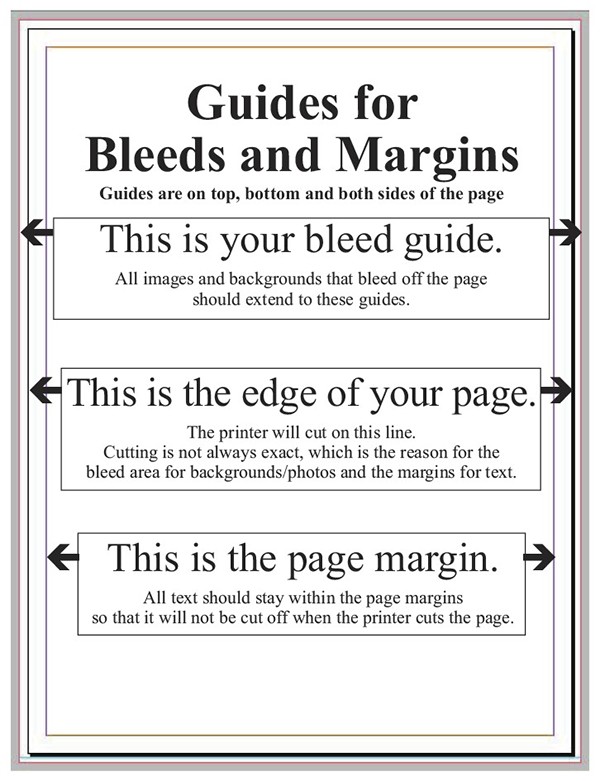
Bleed Guides: All images and backgrounds that bleed off the page should extend to the outer guides, which are the bleed guides. Page Guide: The printer will cut on the edge of the page. Cutting is not always exact which is the reason for the bleed area for backgrounds/photos and margins for text. Margin Guide: All text should stay within the page margins so that it will not be cut off when the printer cuts the page.