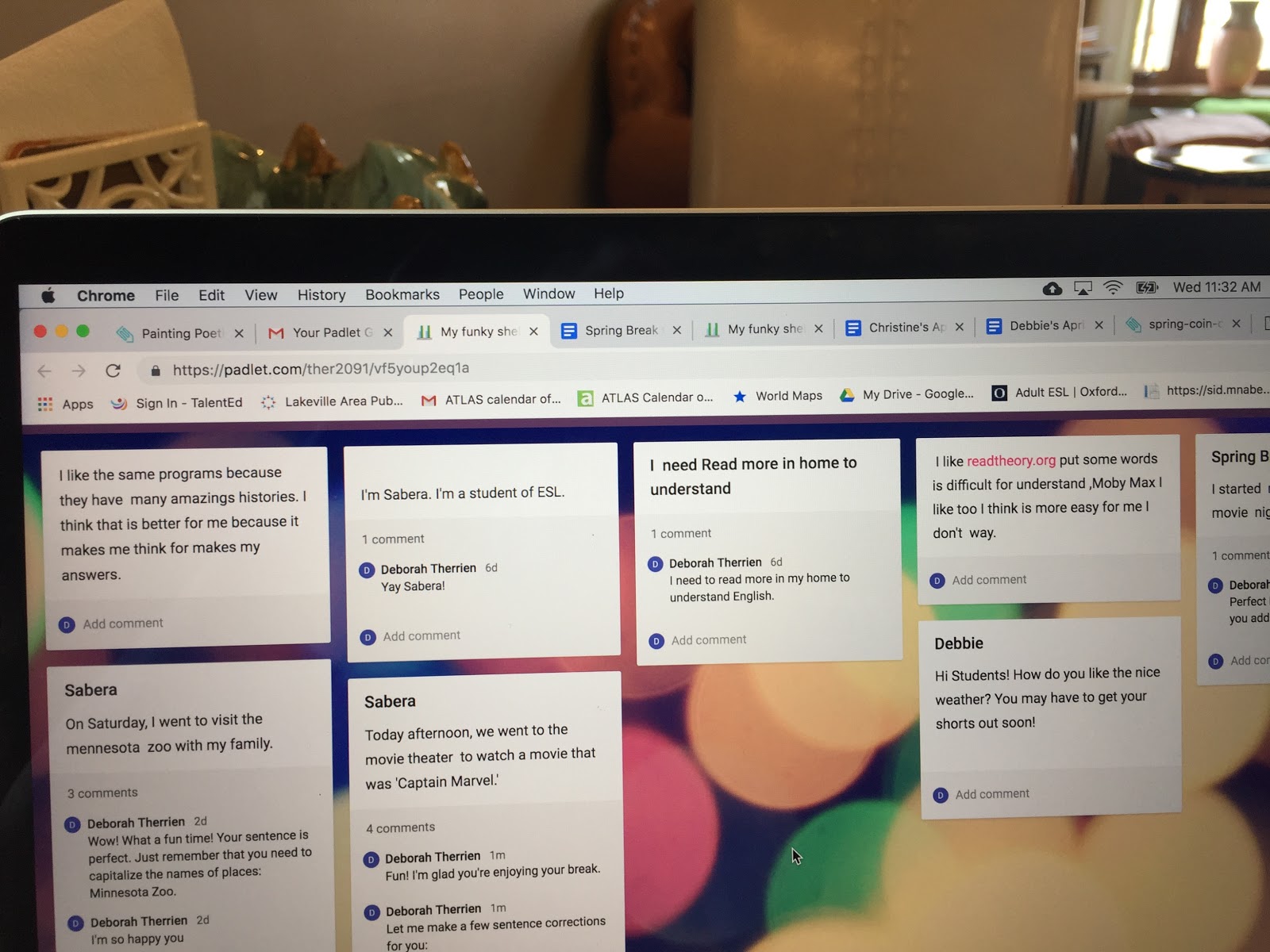Introducing Read Theory
Introducing ReadTheory
March 30, 2019
Revised May 17, 2019
Overview: (This is a multi-level class which meets four mornings a week, 2.75 hours each day. It is designed to present ReadTheory to the higher-level learners, CASAS 206 - 223.)
Teacher will introduce ReadTheory, explain the benefits of it, and give the learners a chance to use it.
Content/Context: ReadTheory is a reading comprehension program which enhances reading and reasoning skills. In addition to sharpening these skills, learners will become more comfortable with using tech devices (including searching for the program, signing in with a username and password, and navigating the program.
Length of lesson: 2 to 2 ½ hours, depending on number of learners and levels present.
Northstar Digital Literacy Standards addressed:
Review: Basic Computer Skills: 1 (Distinguish between different types of devices;) 2 (Log on to and shut down a computer;) 10 (Identify address bar and demonstrate understanding of its functionality.)
College and Career Readiness Standards (CCRS) addressed:
- Reading Anchor 6, RI.2.6: Identify the main purpose of a text, including what the author wants to answer, explain, or describe.
- Reading Anchor 10: Read and comprehend complex literary and informational texts independently and proficiently.
Transitions Integration Framework (TIF) Standards addressed:
- Learning Strategies Skills 1c: Use context clues to understand new information (formatting, pictures, surrounding text), 1d: Identify main ideas or themes when reading or listening, 1e: Scan written text or listen to oral text for specific information and details, 1f: Monitor comprehension (reread if necessary, connect to prior knowledge, stop and rephrase, visualize), 1g: Make inferences and logical guesses (read and listen between the lines).
- Critical Thinking Skill 3b: Identify information needed to accomplish a task or meet a purpose.
- Self-Management Skills 1a: Identify steps to achieve a goal, 1f: Evaluate the quality of the outcome or product of a task.
Lesson Objective(s):
At the end of this lesson, students will be able to:
- Search for ReadTheory
- Successfully sign in with a username and password
- Correctly and confidently use the site
- Repeat 1 - 3 on a different device
Assessing Mastery of the Objective(s):
At the end of this lesson, students will show mastery of the objectives as evidenced by successfully searching for ReadTheory, signing in, and using the DL platform on two different devices (i.e., ipad, phone, laptop, desktop.)
Materials/links:
- Set up a class list for learners using a teacher ReadTheory account.
- Print a list of learners’ school ID #s (to use for username and password); create individual strips printed with learners’ names and passwords.
- Create a student account for the teacher where he/she may access ReadTheory as a learner.
- Provide iPads, laptops, and desktop computers.
- Learners provide their own smartphones.
- Provide overhead classroom viewing screen for projecting what is on the teacher’s computer screen.
Lesson Outline:
Teacher Notes: Learners have been successfully using Padlet (Padlet.com) for a while, and I will use it as part of this lesson. Also, learners have been using MobyMax for a while, so I will refer to that when teaching this lesson.
As always, the material will be presented while actively being aware of any lack of comprehension. For example, the teacher will ask the learners if they know what “reading comprehension” means, or review that you type “read theory” into the search bar of the web browser on your device.
Introduction:
Write on board: Moby Max Read Theory
Teacher says, “We will be learning a new program today that you will be able to do at home and on any device, just like MobyMax. The new program is called ReadTheory (point to the names of the programs on the board.) ReadTheory is designed to help you improve your reading comprehension ONLY, unlike MobyMax, which can teach you many different skills and subjects. I believe that you are all in a place in your learning where you need to learn to use different types of thinking in order to understand more complex written materials, and this program can help.”
After the learners are able to access MobyMax, they will use it for a while, and then teacher will ask them to give their opinions on the program.
Explanation/Modeling:
- Teacher projects his/her computer screen on the large screen, then types “Read Theory” into the search bar.
- Teacher chooses and clicks on “Log In / ReadTheory” OR “Sign Up / ReadTheory”.
- Say, “You will all be using your School Student ID #s for your usernames and passwords. I will hand these out when I’m finished explaining how they will be used.”
- Write “username” and “password” on the board.
Say, “Your username is your ID # (show teacher’s student account
ID # for illustration purposes); however your password must be 8 characters long, so I have created a pattern that is easy to remember: “LVESL####”. (We have four digit ID #’s in Lakeville.)
LVESL stands for ‘Lakeville ESL’
Your student ID # goes after it.”
5. Show learners how it would look using teacher’s student account username and password. Show them that they then simply press “log in”.
6. Say, “Now it’s your turn to try.”
Guided Practice: Learners will now sign in to their own accounts.
- Hand out slips with learners’ ID #s on them.
- Pass out iPads. Learners log in with help from teacher and volunteers.
Independent Practice: Learners will USE the program here.
Using teacher’s computer, teacher’s student account, and the large screen, walk learners through the program, saying that they will first be given a placement test. Tell them they should not use their phones to help them answer the questions so the program doesn’t start them out too high (which could cause frustration.)
Teacher models a couple of readings with questions, and answers a question wrong to show learners that this program will explain what they did wrong!
15 minutes: Learners will now begin their placement tests. Teacher and volunteers help as necessary.
Next, model how to log out of ReadTheory. Learners log out of the program.
Finally, learners choose a different device and practice logging in to ReadTheory. After a successful log in, they can log out again. Teacher and volunteers help where necessary.
Student Reflection on Learning, Closure, Connection:
Using Padlet, learners will answer the following questions:
- What did you think of ReadTheory? Did you like it or not? Explain why.
- Which do you prefer: ReadTheory or Moby Max? Explain your answer.
- Post any other comments you may have to Padlet.
** Learners may remain anonymous if they wish. Paper will be provided for learners who are unable to access Padlet.
Discuss answers with learners. Tell them that they may choose which DL they want to work on: ReadTheory or Moby Max, and that they can switch between the two whenever they want to.