Computer Programming: A MS Technology and Engineering Lesson
Title of Lesson: Robotics and ModKit
Course Name: Technology and Engineering Education
Grade Level: 8
Author’s Name: Wyatt Hall
School District: Eastern Lebanon County School District
| PA Academic Standards for Science and Technology and Engineering Education | |
| 3.4. Technology and Engineering Education 3.4.7.C3. Describe how troubleshooting as a problem-solving method may identify the cause of a malfunction in a technological system. 3.4.6.D2. Use computers appropriately to access and organize and apply information. 3.4.6.D3. Design and use instruments to evaluate data. 3.4.8.D2 Operate and maintain systems in order to achieve a given purpose. | |
| PA Academic Standards for Career Education and Work | |
| 13.2. Career Acquisition (Getting a Job) 13.2.8.B. Evaluate resources available in researching job opportunities, such as, but not limited to:
13.3.8.C. Explain and demonstrate conflict resolution skills:
| |
| Learning Objectives | |
At the conclusion of this lesson, students will be able to:
| |
| Conceptual Background | |
| To teach this lesson, an individual will need a strong background in programming, specifically an understanding of the program ModKit. In addition, teachers will need an understanding of multiple sensors and how/why they function when developing a program. The ability to measure accurately to the nearest 16th of an inch or millimeter is also required. | |
| Instructional Procedure | |
| Day 1 | |
| 5 Minutes | Lesson Question: What role do sensors play in our everyday life?
|
| 12 Minutes | Sensors Worksheet
|
| 25 Minutes | ModKIT Introduction
|
| 3 Minutes | Exit Ticket: Explain what a robotic sensor is, and list three common examples. |
| Days 2 and 3 Students will apply their knowledge from yesterday’s lesson on sensors and program their robot to complete a maze. Students will need to apply previous knowledge from the sensors lesson and programming, an understanding of corresponding angles and measuring linear length to complete the activity below. | |
| 1 Minute | Begin class by reviewing corresponding angles with a daily question: Have students solve for the missing angle “A” and “F”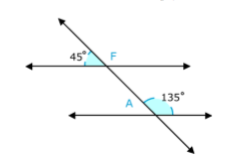 |
| 4 Minutes | Next, distribute the Robot Maze handout, then review the tasks and rubric. Note: Pre-programing your robot to demonstrate the course will help engage students. (Do not show students your program). Encourage students to film their robot navigating the course so they can make adjustments. |
| 30 Minutes | Allow students to begin programming and testing their robots. Note: To develop critical thinking skills, only give students 3 attempts to test their program. Optional: Give students a free help pass. If they do not use their help pass, give them an additional 5 points towards their score. If they do use their help pass, do not add additional points. Only provide assistance towards a single task/question, not multiple lines of code. |
| 10 Minutes | Have students review the link below and list current career openings in the field of computer programming. Have students develop a list of 3 employment opportunities along with a list of 3 qualifications/educational requirements for each employment opportunity. Career Link |
| Formative Assessment | |
| Learning objectives for this lesson will be based off of the activity rubric found at the bottom of the Robot Maze handout. | |
| Materials Needed | |
To complete this activity, instructors will need access to the following items:
| |
