Digital Age Skill: High School - Human Body Tissues
Middle School - Human Body Tissues
Description of the Lesson
Overview
Students will work in groups to prepare an EdPuzzle lecture assignment from scratch. They will use Google Slides to create their own presentation about their assigned tissue. Next, they will use Screencastify to record their voices over the presentation. Finally, they will upload their screencast video to EdPuzzle and insert review/comprehension questions for their audience.
ISTE Standard
Creative Communicator High School 6b: Students create original works or responsibly repurpose or remix digital resources into new creations. 6c: Students communicate complex ideas clearly and effectively by creating or using a variety of digital objects such as visualizations, models or simulations. 6d: Students publish or present content that customizes the message and medium for their intended audiences.
NE Standard
SC.HSP.6.2.A Communicate scientific information that explains the patterns of organization in the integumentary system.
Rubric Used for Assessment
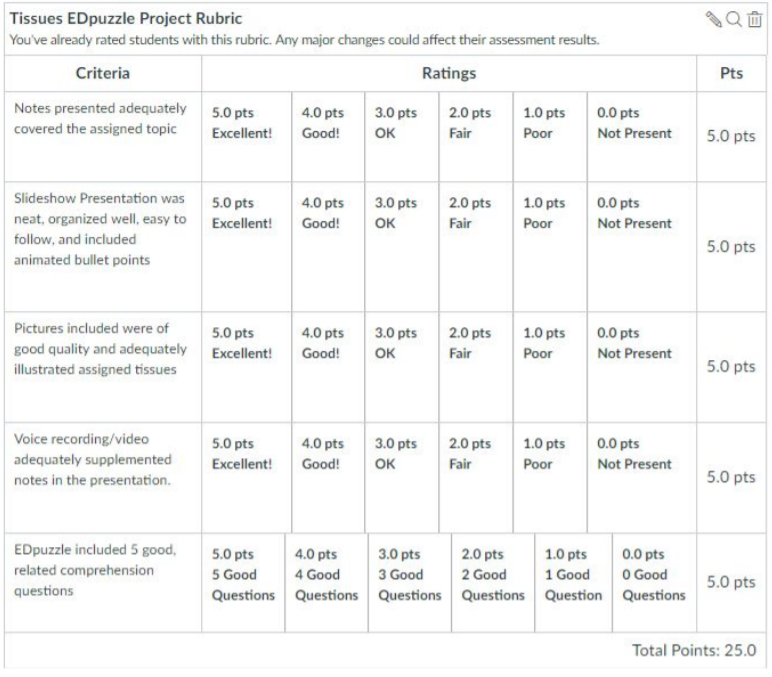
Rubric
Example Student Artifact(s)
All students created their own EdPuzzle within the teachers course.
Lesson Design Reflection
Human Body Tissues
Subject and Grade Level: Science, Anatomy & Physiology Grades 11-12
Student Learning Objectives:
Students will gather information about a specific tissue type in the body.
Students will evaluate the accuracy and importance of the information they curate.
Students will communicate scientific information for an audience of their peers.
State Standard(s):
SC.HSP.6.2.A Communicate scientific information that explains the patterns of organization in the integumentary system.
ISTE Standard:
Creative Communicator High School 6b: Students create original works or responsibly repurpose or remix digital resources into new creations. 6c: Students communicate complex ideas clearly and effectively by creating or using a variety of digital objects such as visualizations, models or simulations. 6d: Students publish or present content that customizes the message and medium for their intended audiences.
HOOK/ATTENTION GETTER:
“Today we are going to take a break from traditional lecture. You all look a little bored, so I am going to switch things up a bit. Over the next two days, you will be working with a partner to create lessons for the class about the different types of connective and muscular tissue in the human body.”
DIRECT INSTRUCTION:
The class will have already learned about epithelial tissues through direct whole-class instruction and through teacher-created edpuzzles. I will introduce them to connective and muscular tissues using direct whole-class instruction.
GUIDED PRACTICE:
Students will be given project guidelines on their LMS. I will use the projector to demonstrate to the class how to install Screencastify to their devices, how to use Screencastify, how to save their screencast, how to upload it to Youtube, how to edit it on Youtube, how to upload it to edpuzzle and how to insert questions into their edpuzzle video.
Project Guidelines:
Take notes on your assigned tissues
Get notes approved
Make a Google Slideshow (add animations, each bullet point comes in on click)
Use the Screencastify extension from the Web Store to record your presentation and your voice.
Narrate your notes -- give extra information!!!
Upload your Screencastify video to EDpuzzle.
Add a minimum of 5 comprehension questions to your EDpuzzle
Get EDpuzzle approved
INDEPENDENT PRACTICE:
Students will work with their partners to conduct their research and create their edpuzzle.
WRAP-UP:
Once every student has completed and submitted their EdPuzzles, I will assign each video to the entire class. Students will be responsible for completing all of their classmates’ EdPuzzles.
Personal Reflection
I feel that this lesson worked very well. Students had to develop a strong understanding of science content in order to create an EdPuzzle for their peers. In addition, they learned how to use several technology tools to complete a single project: Google Slides, Screencastify, Youtube, and EdPuzzle. A colleague of mine commended me on developing this great "app-smashing" project for my class. In doing this project, some of my students struggled to complete this on time. With all of the aspects involved and having to work with a partner, this task proved to be more difficult for some students than others. However, the students who completed this on time demonstrated their abilities to effectively use the collaborative features of Google Slides and to delegate the different parts of this task.
