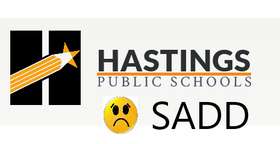Information Technology 1 Formulas and Functions
Lesson Topic:
Formulas and Functions
Lesson Description:
Students will learn how to sort data and manipulate data using formulas and functions.
Learning Goals/Outcomes:
- Use Text Functions
- Use the UPPER Function
- Use the LOWER Function
- Use the PROPER Function
- Use the CONCATENATE Function
- Use the LEFT Function
- Use the MID Function
- Use the RIGHT Function
- Use Basic Formulas and Functions
- Use the AVERAGE Functions
- Use the COUNT Functions
- Use the SUM Functions
- Use the MIN and MAX Functions
- Use a Basic Formula Across Worksheets
- Use Conditional Functions
- Use the IF Function
- Use the COUNTIF Function
Nebraska Standards:
CIS.HS.4a.4 Organize and manipulate data using spreadsheet applications
CIS.HS.4a.4.b Sort data, manipulate data using formulas and functions
Teacher Planning:
Equipment/Materials/Software Needed:
Computers/GCFLearnFree or LearnKey or curriculum of your choosing/Project Instructions/Microsoft Excel
Time Required for Lesson:
Teach/Train/Practice the skills/concepts(60 Minutes)
Complete the project(60 Minutes)
Assess/Retrain/Reassess(30 Minutes)
Diagram/Setup:
NA
Technology Use:
Software:
Microsoft Office
Hardware:
Computers
Instructional Plan:
Anticipatory Set/Pre-Activity:
NA
Benefits/Explanation/Real-World Connection:
Excel can be used for stats, grades, budgets, track sales, company information, etc.
Activities (i.e. instructions, warm-up, lesson, cool-down):
Bell Ringer
Teach/Train/Practice the skills/concepts(60 Minutes)
Complete the project(60 Minutes)
Closure:
Assess/Retrain/Reassess(30 Minutes)
Assessment :
I test using GMetrix. However, the project itself could be used as an assessment.
Supplemental Information:
Modifications:
NA
Safety Precautions:
NA
Comments (adaptations for various grades/ages, teaching styles, etc.)
NA
Resources:
Microsoft Office Excel
GCFLearnFree
GMetrix
LearnKey