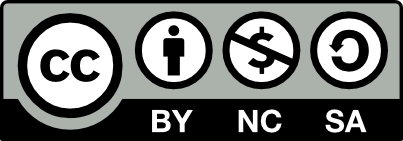Word Processing Simulation Using Project Management
Lesson Topic:
Word Processing Simulation Using Project Management
Lesson Description:
Students will correctly key specific documents that have previously been taught by using a simulation provided from a Computer Applications and Keyboarding textbook. This lesson is not specific to a particular textbook, however, the example provided is from the Century 21 Computer Applications and Keyboarding Textbook, 8th edition. Simulations give students a real-world practice and by adding project management techniques, students can practice working together to complete a long assignment. The class should be divided into teams of 3-4 students. They will choose a group leader and then complete the person responsible column on the provided pdf handout. Students should assess the qualities that each bring to the table and use that to their advantage. Once this has been done, they should decide on the due date for each job and list the date in the completed column and, finally, who will be editing/proofreading the document before the group leader submits for grading. Students are allowed to use their notes and the FBLA format guide, which can be found on the FBLA-PBL.org website, for this project.
This lesson is designed for an Information Technology I course but can be adapted for an entry-level course by simply changing the types of documents listed on the handout.
Learning Goals/Outcomes:
Students will complete a word processing simulation by using project management techniques.
Nebraska Standards:
CIS. HS. 4a. 2 Use document processing applications to prepare business communications.
CIS. HS. 4a. 2. a Create, edit, and customize documents using advanced techniques.
CIS. HS. 4a. 2. b Prepare and troubleshoot merged documents (e.g., envelopes, mailings, labels).
Teacher Planning:
Equipment/Materials/Software Needed:
Students will need a word processing software. They will also need a handout similar to the one provided above.
Time Required for Lesson:
This lesson should be completed in class and should take three class periods (55 minute periods).
Diagram/Setup:
Students will need to be divided into groups of 3-4. An overall due date should be given to the students. Before any student begins keying jobs, they will need to complete the handout by identifying which team member will be completing which job as well as assigning dues dates to the jobs and who will be editing each job.
Technology Use:
Software:
Students will need to use a word processing software to prepare a variety of documents (tables, letters, letters using mail merge, outline, email, agenda, memo, unbound report).
Hardware:
NA
Instructional Plan:
Anticipatory Set/Pre-Activity:
This lesson is intended for the completion of a word processing unit in an Information Technology I course. Students will need to have previously been taught how to key business documents correctly.
Benefits/Explanation/Real-World Connection:
Simulations give students a means to practice real-world projects.
Activities (i.e. instructions, warm-up, lesson, cool-down):
Students will complete a word processing simulation provided from a computer applications and keyboarding textbook
Closure:
On the final day of the project, students should complete a peer and individual assessment. Examples of what to include on this assessment include the following behaviors:
- Exhibited a positive attitude
- Treated others with respect
- Shared responsibilities
- Did work accurately and completely
- Communicated clearly and effectively
- Was organized
- Managed time wisely
Assessment :
This project is a summative assessment to be used at the conclusion of the word processing unit.
Supplemental Information:
Modifications:
This lesson could be done individually. The project management part would look a little different. The last three columns on the handout given above could be combined into one and labeled due date. This would still allow the student to organize which documents should be completed first and help meet the final deadline.
Safety Precautions:
NA
Comments (adaptations for various grades/ages, teaching styles, etc.)
This lesson could be adapted to fit middle school students. Simply eliminate the documents that aren't used for that particular age group.