Girls Who Code 3rd-5th
University of Nebraska- Lincoln Digital Commons - Honors Club
Girls Who Code 3rd-5th
By: Khristina Polivanov - University of Nebraska-Lincoln, Copyright 2018 by Khristina Polivanov under Creative Commons Non-Commercial License. Individuals and organizations may copy, reproduce, distribute, and perform this work and alter or remix this work for non-commercial purposes only
NEBRASKA HONORS PROGRAM CLC EXPANDED LEARNING OPPORTUNITY CLUBS INFORMATION SHEET:
Name of Club: Girls Who Code
Age/Grade Level: 3rd-5th
Number of Attendees: (ideal number) Between 5 and 10; no more than 15
Goal of the Club: (learning objectives/outcomes) Encourage girls to be confident in themselves and their abilities while teaching them basic concepts used in computer science.
Resources: (Information for club provided by) Girls Who Code curriculum, Scratch tutorials, individual research
Content Areas: (check all that apply)
- ☐ Arts (Visual, Music, Theater & Performance)
- ☐ Literacy
- ☒ STEM (Science, Technology, Engineering & Math)
- ☐ Social Studies
- ☐ Wellness (Physical Education, Health, Nutrition & Character Education)
Outputs or final products: (Does the club have a final product/project to showcase to community?) There are a few Scratch and Made With Code projects that the girls can save on their account or a USB drive.
Introducing your Club/Activities: At the beginning of each club, we have a tech spotlight which highlights a woman in tech and what she’s known for (usually someone from computer science). We also have an icebreaker question about something random to get the girls’ attention and get them involved before jumping right into the activity for the day.
General Directions: If you’re unfamiliar with computer science, make sure to research or try the tutorial activities on your own so you are prepared for club. From there, each club is pretty structured in that you do the icebreaker question, a tech spotlight, and then the activity.
Tips/Tricks:
If a girl doesn’t like an activity on a certain day, ask them what they’d like to see more of
in the club; let the students know that you care about their opinion and that you want
them to have fun. If the girls are really rowdy or get way off track, try to get them back
into the activity, and if they don’t listen you can be a little more stern with them. Each
group is different though, so make sure you find a balance. If you want your students to
be able to save their work, make sure they can either create a Scratch account or have a
folder on their computers they can save their projects to.
LESSON PLAN WORKSHEET
Lesson Activity Name #1: Color Card Match
Length of Activity: 35 minutes
Supplies:
- Depending on group size
- Around 4 sets of 9 colored cards.
**Each set should contain 1 colored card with no match, and 4 pairs of various colors. This will allow there to be 5 people per group.
Directions: Split up the class into groups of 5 students each, and hand each student two differently colored cards (one student will have only one card). Only a girl that has one card can take a card from the person to her left or right. If a girl has two cards, she can’t take a third card. The goal of the game is to get each card with its match and have the odd one out by itself.
Conclusion of the activity:
The goal is to relate this activity to how computers work. Usually computers and programs can
only do one thing at a time. While there sometimes is a certain order that works, there are also
usually many different ways to reach the same end product.
Lesson Activity
Name #2:
Introduction to Scratch!
Length of Activity: 90 minutes (we split it up into two class periods)
Supplies:
- Laptops with Scratch on them or with internet
- Projector
Directions: Have the girls go to Scratch.com or open up Scratch if it’s installed on their computers. On the projector, the club leader will walk through the first Scratch tutorial which is found by clicking the question mark in the top right corner. It’s pretty easy to follow from that point.
Conclusion of the activity:
We preceded this activity with a discussion on why coding is important, just to help give the
students some context for the club and what they could do with computer science. At the end of
the tutorial the girls can save their projects to their computer or Scratch account.
Lesson Activity
Name #3:
Make Your Own Variable
Length of Activity: 35-50 minutes
Supplies:
- Paper cups/boxes
- Stickers
- Magazines
- Scissors
- Glue
- Tape
- Colored pencils
- Markers
Directions: The girls were each given a paper cup to decorate in a way that represents them. They can put things in the cup or on the outside; let their imagination run wild! You can give them some ideas as well, such as a favorite animal or food, or maybe a favorite subject in school.
Conclusion of the activity:
A variable holds data and stores it; they can also be modified over time. The cups represent what
the girls would be if they were variables. Ask them what they think could change over time about
their variable?
Lesson Activity
Name #4:
Inside HQ
Length of Activity: 35-40 minutes
Supplies:
- Laptops with internet access
Directions: Have the girls go to madewithcode.com, go to the Projects tab, and click on the Inside HQ activity. From there, the game is to guide the character, Riley, through a certain scene of the movie Inside Out by moving blocks that do different things and putting them in a certain order. If you don’t have experience with coding games, try this on your own beforehand so you understand how it works.
Conclusion of the activity:
Around the end of the period or after most of the girls completed level two, we let them explore
the website on their own. The activity tests their problem solving skills as well as sequences and
loops, which are core concepts of computer science. When the girls make a mistake, they learn
how to debug their program and find what’s wrong with their code.
Lesson Activity
Name #5:
Scratch Story Project
Length of Activity: 40 minutes; could be expanded to be longer
Supplies:
- Laptops with Scratch on them or internet access
Directions: Tell the girls to create a story using Scratch. There should be multiple characters, dialogue, and conflict. The goal of the activity is to learn more about Scratch and the possibilities with it.
Conclusion of the activity:
At the end of the activity the girls can share their stories with the class and save their projects to
their Scratch account or on their computers.
Lesson Activity
Name #6:
Reverse Pictionary
Length of Activity: 40 minutes
Supplies:
- Whiteboard
- Dry erase markers
Directions:
One girl goes up to the board to draw, and the rest of the girls turn around so they can’t see the
board. The girls who aren’t drawing decide what they want to be drawn. They each take a turn at
telling the girl at the board the next step in how to draw the creature/object/place. Once the girls
feel like the drawing should be finished, they turn around and look at the board. The drawer will
then guess what they were supposed to be drawing, and then other girls can take turns at being
the drawer.
Conclusion of the activity:
The activity is supposed to display how you need to be very specific in your instructions or else
things may not turn out how you want them to. This is especially true when it comes to
programming and coding.
Lesson Activity
Name #7:
Raining Tacos Scratch Tutorial
Length of Activity: 45 minutes
Supplies:
- Laptops with Scratch installed or internet access
- Projector
Directions: Once in Scratch, open up the tutorials and click on “Catch Game”. From there, the tutorial is pretty easy to follow, and you can work on it and let the girls follow you. Ask questions periodically to see what they think should be implemented next for the game to work.
Conclusion of the activity:
At the end of the activity, the girls can test and play their game. They can save them to their
Scratch account or to their computers as well
Lesson Activity
Name #8:
Thinking in Binary
Length of Activity: 40 minutes
Supplies:
- Whiteboards
- Dry erase markers
- Worksheet (See Appendix)
Directions: First, introduce the girls to the first 5 binary numbers; then have them guess the next numbers all the way up to 15 (we only showed them the four-bit binary numbers since those are easiest to grasp and briefly showed them five-bit numbers). Even if they don’t understand the mathematical reasoning for the numbers, they can pick out patterns for previous numbers to come up with the next one. Once they understand the numbers, we taught them how to add numbers in binary. After doing some examples, we split up the girls into teams and let them compete against each other to add up some of the numbers.
Conclusion of the activity:
The activity shows how computers add numbers and what all programming languages are
ultimately broken down into; zeros and ones.
We used the binary worksheet at this link, created by Girls Who Code:
https://drive.google.com/file/d/1oT6bvCytwR49cYEZxh8hAhOjUHqrOljO/view

Student worksheet
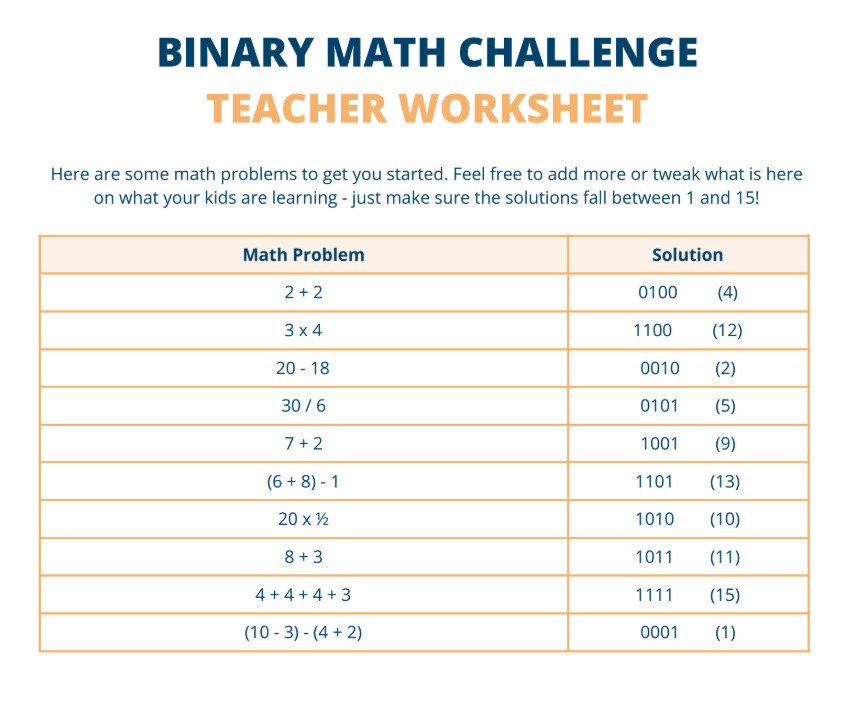
Teacher Worksheet
Lesson Activity
Name #9:
Free Day!
Length of Activity: 40 minutes
Supplies: See above supplies for the activities you plan to do
Directions: We let the girls vote on some of their favorite activities the week before and chose to do the Pictionary activity and more Made With Code projects. As a conclusion of the semester, we want them to have fun and enjoy the games they liked the most.
Conclusion of the activity:
Let the girls know their efforts during the semester are greatly appreciated! They’ve learned a lot
and grown so much since the first day!
Follow this and additional works at: http://digitalcommons.unl.edu/honorshelc
Part of the Education Commons, Engineering Education Commons, Other Computer SciencesCommons, and the Programming Languages and Compilers Commons
This Portfolio is brought to you for free and open access by the Honors Program at DigitalCommons@University of Nebraska - Lincoln. It has been
accepted for inclusion in Honors Expanded Learning Clubs by an authorized administrator of DigitalCommons@University of Nebraska - Lincoln.
Polivanov, Khristina, "Girls Who Code 3rd-5th" (2018). Honors Expanded Learning Clubs. 3.
http://digitalcommons.unl.edu/honorshelc/3