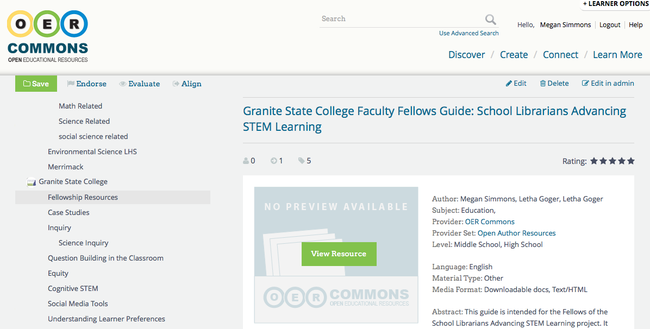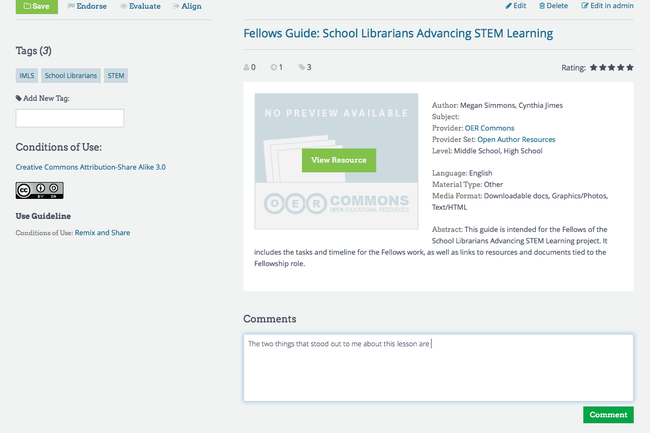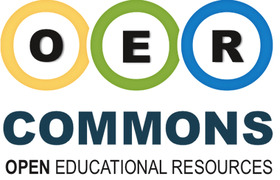Fellows Guide: School Librarians Advancing STEM Learning
Welcome to the School Librarians Advancing STEM Learning project, a 3-year project that brings together teachers and school librarians to curate and create sets of STEM resources. The goal is to support professional learning cohorts to elevate and expand the role of school librarians, and transform their capacities as instructional leaders toward advancements in STEM learning.
This project is led by ISKME, in partnership with the New Hampshire Department of Education, Granite State College, and New Hampshire's Institutions of Higher Education (IHE) Network. The project is supported by the Institute of Museum and Library Services.
| April 2015 | Fill out the pre-project survey Spring Academy |
| April-May 2015 | Cohorts meet to gather instructional needs and priorities School librarians curate a set of OER curriculum and informational texts to support next step lesson design |
| May-Aug 2015 | Cohorts meet and develop the collaborative lesson, using the lesson template |
| Aug-Sept 2015 | Based on feedback from teachers, school librarians continue to refine the collaborative lesson Cohorts publish their lessons on OER Commons, for other teachers to use and reuse Complete Draft Due September 14 Feedback from Joanna by September 23 Cohorts publish their lessons on OER Commons by September 30 |
| Sept-Oct 2015 | Cohorts share learnings and work from the project (presentation and blog post or video) Complete project's closing survey Continue outreach in person and through online social media |
Fellows "Advocacy" Work
Working with your cohort, share your experiences and learnings from the project by:
- Holding a presentation in your local education community (e.g., within your school, at a conference)
- Create a blog or video describing your work and experience on the project
- Tweet about how you designed and implemented your lesson
Project Materials and Resources
- Powerpoint slides from the Spring Academy workshop for Fellows in April 2015
- Exemplar high school science unit on human rights, that you are welcome to remix and reuse as you wish (you must be logged in to remix)
Project Tools
- STEM Inquiry Lesson Template to remix and author your lesson.
- Network Hub. To get started:
- Create a login for OER Commons if you already haven't.
- Once you’ve created an account, visit the project Hub, and its collection of teacher resources and tools for creating close reading lessons.
- Visit the Fellows Working Group. This is where you will save your lessons.
- Once you've published your STEM Inquiry Lesson, save it to the Fellows Lessons Folder in the group by clicking on the green save button on your published resource and select the Fellows Lessons folder. See image below.
- Once everyone has saved their lessons to the Fellows Lesson Folder, it will be easy for you to see what others have created and provide rich feedback on their lessons. After exploring a fellow cohorts' lesson, please write your response to the prompts below.
- "The two things that stood out to me about this lesson are ..."
- "What I like about this lesson is..."
Questions?
Fellows are welcome to contact Amee Evans Godwin, amee@iskme.org, with any questions about the project.