Helpful Websites for ELL Students
Learning Outcomes
Students will be able to access and utilize at least 5 websites that offer online ESL instruction.
Teacher Planning
These activities can be incorporated into a single lesson. Or, they may also include a visit to a local public library to illustrate the reservation process for public access to library computers.
Materials/Resources
- Primary resource: https://www.oercommons.org/courses/ell-2-0-making-the-most-of-the-web
- List of websites Handout
- Computer lab for access to computers and internet
- Class field trip to local public library to access computers - to ensure computer access for those students without computers at home
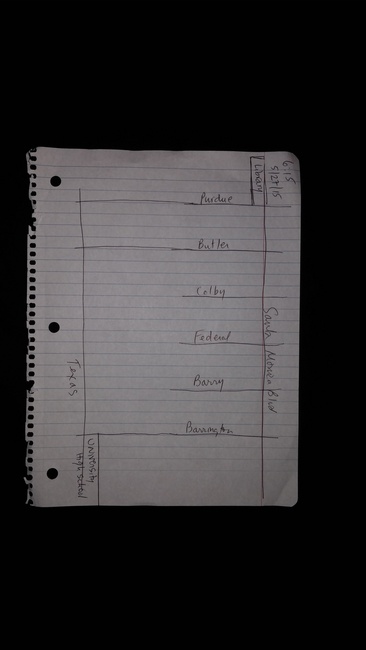
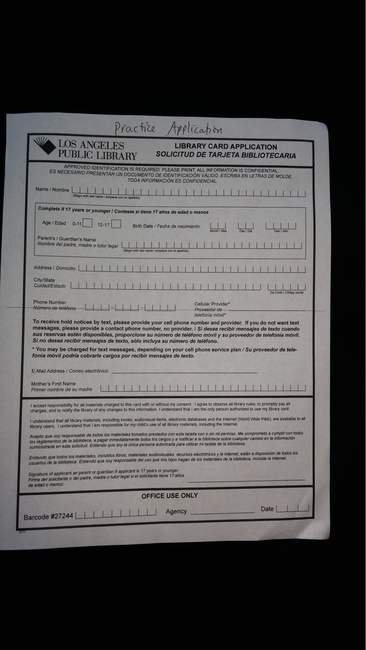
Activities
1. Introduce topic of online ESL as a supplement to the classroom experience.
2. Discuss student access to computers and mobile devices in general terms. Then, have students share their own situation with their classmates. Depending on class demographics, students may already have internet access through the use of a computer or a mobile device. On the other hand, it's also possible that neither they nor any household member has access to the internet at all.
3. Discuss public access to computers. An excellent option for students is their local public library and a class field trip can be organized to visit the nearest public library.
4. Take the students to the computer lab.
5. List the suggested websites on the board and pass out the handout.
6. Have the students access these websites while in class.
7. Have the students try out the different websites, completing a variety of activities.
Assessment:
Follow up a few days later by inquiring if the students logged on to any of the websites from home.