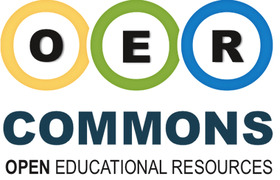Open Aut
Open Author lets you combine text, pictures, sound, files and video. Saved as openly licensed educational resources, you can share them with friends, colleagues and educators from around the world.
PURPOSE
Open Author provides a place where educators can build and share high-quality open educational resources (OER), such as courses, units, lessons, activities and presentations, to meet teaching and learning needs around the globe.
OER FROM OPEN AUTHOR
OER created with Open Author reside in OER Commons, a teaching and learning network that provides organized access to high quality resources, information and tools. Open Authorresources may be exported in a variety of formats for use in a course management system (CMS) or for presentations, and they may be printed for easy reference.
OPEN AUTHOR CREATION PROCESS
There are 3 steps to creating a resource in Open Author – Write, Describe, and Submit.
- Write: Educational resources are designed and constructed.
- Describe: Resources are tagged to ensure discoverability by others.
- Submit: Use license is selected and resource is published.
For support on each of these steps, see the Open Author Help Documentation.
RESOURCE QUALITY GUIDELINES
Open Author provides a place for the creation of educationally sound materials. We ask educators to build OER that:
- Are understandable and can be successfully used by others
- Support sound pedagogical practice
- Advance professional learning and sharing
- Contain accurate and relevant content knowledge
- Are developmentally and culturally appropriate.
Materials that contain offensive or inappropriate content, profanity, or racial slurs; promote violence and intolerance; suggest the use of illegal substances or behaviors; are incomplete or for testing purposes; or, that include the unsuitable use of commercial brand names, commercial service offerings, or corporate and company logos will not be published.
OPEN AUTHOR LICENSING
Prior to publishing, resources created with Open Author are assigned a use license. Users are guided through the process with a simple tool embedded on the Submit screen.
For additional understanding on use licenses, see OER Licensing.
BRANDING SETS OF RESOURCES
Educational agencies and professional organizations wishing to brand a set of resources in Open Author may do so. Agencies may contact us to establish protocols for use of their organization logo.
Logo Specification and Display
After permissions are established, the agency brand can be uploaded in .jpg, .png, or .pdf file formats. The image will display in the left side panel and will be automatically resized to 280x280px. Image proportions are preserved, so if the original source image is 1000x500 it will be resized to 280x140. The optimal width is 280px or more, so that the logo fills the left column in Open Author. It is recommended to use images with landscape orientation. Example branded resource.
Interested in branding a set of resources in Open Author?
Contact us at: info@oercommons.org, and include 'Open Author - Branding Resources' in the subject line.