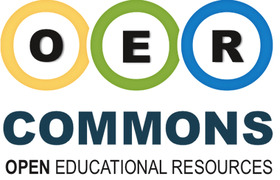Granite State College Faculty Fellows Guide: School Librarians Advancing STEM Learning
Welcome to School Librarians Advancing STEM Learning, a 3-year project that brings together school librarians and STEM teachers to collaboratively build literacy-focused, STEM lessons for the classroom. The goal is to support professional learning cohorts to elevate and expand the role of school librarians and to transform their capacities as instructional leaders able to build cultures of inquiry, STEM learning and literacy.
This project is led by ISKME, in partnership with the New Hampshire Department of Education, Granite State College, and New Hampshire's Institutions of Higher Education (IHE) Network. The project is supported by the Institute of Museum and Library Services.
| April 2015 | Spring Academy |
| July 2015 | Cohorts meet to gather instructional needs and priorities Sign Fellowship Agreement |
| August 2015 | Virtual training and introduction to OER Commons Begin development of courseware module |
| September 2015 | Publish draft of courseware module by September 25 Gather and integrate feedback on courseware module |
| October 2015 | Refine and publish courseware module by October 16 Cohorts share learnings and work from the project (presentation and blog post or video) Complete project interview |
Fellows Advocacy Work
Working with your cohort, share your experiences and learnings from the project by:
- Holding a presentation in your local education community (e.g., within your school, at a conference);
- Creating a blog or video describing your work and experience on the project;
- Tweeting about how you designed and implemented your module.
Project Materials and Resources
- Powerpoint slides from the July meeting and the August webinar.
Project Tools
- To get started on the project Network Hub:
- Create a login for OER Commons.
- Once you’ve created an account, visit the project Hub and its collection of teacher resources and tools around inquiry and STEM literacy.
- Join the Granite State College Group. This is where you will save your module for this project. You may also curate useful resources you discover on OER Commons into the group's topic folders or into your own personal account folders, as appropriate.
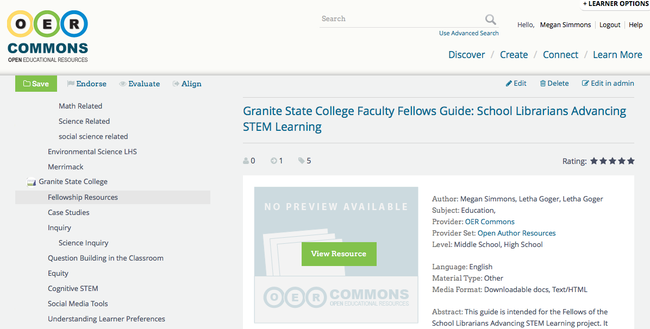
To create your module:
Click Create New Module.
Fill in the fields and add resources.
Remember to click Save. Your module will be saved in draft form in
Add new tasks and associated resources (pdfs, docs, videos, images, links, etc.).
Next, click Describe and fill in the related metadata fields (you can click multiple boxes).
Finally, click Publish.
Once published, please save your module to the Granite State College Group Fellowship Resources Folder by clicking the green Save button on the left side of your published resource page and select Granite State College Fellowship Resources folder. Please see image above.
Module Presentation and Feedback Meeting Resources:
Module Feedback Template - with prompts to consider when giving feedback on modules
Nothing truly innovative, nothing that has advanced art, business, design, or humanity, was ever created in the face of genuine certainty or perfect information. Because the only way to be certain before you begin is if the thing you seek to do has already been done.
- Jonathan Fields, author of Uncertainty: Turning Fear and Doubt into Fuel for Brilliance
REFERENCE
ELA Things Fall Apart course example used in webinar
STEM Inquiry Lesson Template librarian-teacher cohorts are using in the project
Questions?
Fellows are welcome to contact Amee Evans Godwin, amee@iskme.org, with any questions about the project.