Helpful Resources on Accessibility
by Yvonne Klein 2 years, 2 months agoPlease find below the following resources on accessibility:
- Resources on accessibility:
- Canvas - plan and develop your OER with the OER Canvas - slide 3 is the one with accessibility, you can download it in different formats
- OER Accessibility Toolkit by the Open UBC (University of British Columbia) - key concepts and best practices on different content
- WEBAIM articles about accessibility (there is also a wealth of information on the website itself)
- Website of a11y - The A11Y Project is a community-driven effort to make digital accessibility easier.
- Accessibility site - Microsoft
- Accessibility website - Apple
- Tools for usability testing or to create your own pdfs:
- PAVE (link to create accessible pdfs)
- WAVE (website accessibility evaluation tool)
- Contrast checker
- Screenreader for Windows: JAWS screen reader - please download the latest verion, which currently is JAWS 2022.2207.25 - July 2022
- Screenreader for Mac. For people using Mac, there is VoiceOver. This screen-reader is already installed on iOS devices, so you do not have to do anything. If you start VoiceOver on your Mac, you can even follow a tutorial to learn how to use VoiceOver. Otherwise, Apple provides basic information on how to use VoiceOver.
- Zoom text magnifier
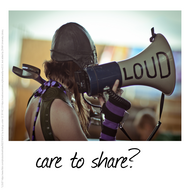
Thanks Yvonne for the canvas. It is very helpful for planing and structuring these OER. In addition I alredy registred on the canvas plattform, for making annimations, stickers etc it is quit an intuitive tool. Great hint!
Hi Andrea - wonderful. Thanks for your feedback. Just wondering, where you registered on the Canvas platform. I couldn't see where you can register. Thanks and best wishes, Yvonne
Hi Yvonne, just go to the Website Canvas:
ther you can register to get a login for desinging different things like sticker etc...
https://www.canva.com/de_de/