Are Links on kaltura open for everyone?
by Andrea Baier 2 years agoI want to link my oer videos on oercommons.org. Are the kaltura links are open for everybody or does it need a zhaw domain to enter there? On switch tube you could choose that everybody with the link is allowd to see them, on kaltura I could not find it.
As a next task I would like to link my videos on this plattform here...
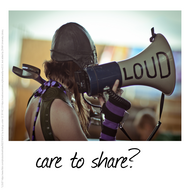
Dear Andrea
Thank you for posting this question here for everyone to see. This is great.
In Kaltura (this is the new video backend from SWITCH, which will sooner or later replace SWITCHtube, see here for ZHAW: https://zhaw.mediaspace.cast.switch.ch/) you can change the settings for who is allowed to see a video under my channels - edit. Options are:
Open - All logged in users can view and contribute content (contribution is not allowed for viewer-role users).
Restricted - All logged in users can view content and only channel members can contribute content.
Private - Only channel members can view and contribute content.
Public, Restricted - Anyone can view content (including anonymous not logged-in users). Only channel members can contribute content according to their publishing entitlements
Public, Open - Anyone can view content (including anonymous not logged-in users) and all logged in users can contribute content.
For single videos unter - edit - publish - you can additionally set if the video is privat, only those with a link can see, or if it is listed in a channel.
Can you find this?
Hope to see you soon! Best wishes
Nicole
Hey Nicole
Thanks for the detailled Information. I found the ICONS with the different settings, but I could not change them. I will show you today perhaps I miss something ;-)
I am looking forward to todays Workshop
Andrea
Dear Andrea
Thank you for your question!
As discussed yesterday in Zurich, I just document shortly, if anyone else is interested: There are two places in which you can / have to adjust the settings for making a video publicly available:
- in the channel you can select that videos of this channel are openly viewable by everyone.
- At the video itself you can select "publish" - and then move the video into the respective channel.
Hope this works for you!
Best wishes
Nicole