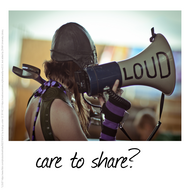Questions about Creative Commons licences
by Yvonne Klein 2 years, 1 month agoQuestions from our open meetup (25.10.2022)
Q: If I have content on a website that is a subpage of a corporate website, where do I add the licence that the content of that page is under an open licence?
A: Add the licence icon and the disclaimer at the bottom of the page.
If it is a corporate website, you cannot licence the whole website and put it in the footer of the overall website template. Websites can have a certain level of creativity by its design that make it a creation protected by copyright. So, in order to indicate the licence of the content of that particular subpage, add it under the main body text.
Icons: you can download the icons from the Creative Commons Website
Add a disclaimer: Except where otherwise stated, this work is licensed under CC BY 4.0, https://creativecommons.org/licenses/by/4.0/, [Name Creator or Name of institution] (October 29th, 2022)
Example: Beyond Books article > scroll down and see the CC BY icon and disclaimer.
Challenge here, we could not embed the HTML code of the icon in this particular example in our Beyond Books template, that's why it is currently not searchable by Google search engine. We are working on it to solve it.
If you can, add the HTML code of the icon into your page, add it, as this makes it searchable with big search engines.
- Find the HTML code on the Creative Commons Licence Chooser page > Scroll down and it displays the code of the particular licence under the "Have a web page" heading.
- Or alternatively, go to the About CC Licences on the Creative Commons Website and click on the individual licence, e.g. CC BY, a new page opens with the licence summary. If you scroll down to the bottom, you find "Learn more about CC licensing, or use the license for your own material". Click on use the license link and download the HTML code of the licence.
Sources:
- Find best practices for attribution - Creative Commons wiki with example
Q. Should we use our own open licence?
A: There are institutions like the Allen Institute that use their own open licence. Creative Commons offer different licences that range from very restrictive (CC BY-NC-ND) to open (CC BY and public domain). Creative Commons are the most widely used open licences for learning materials. They "give every person and organization in the world a free, simple, and standardized way to grant copyright permissions for creative and academic works; ensure proper attribution; and allow others to copy, distribute, and make use of those works" (Source: https://creativecommons.org/about/).
There are also other licences for software codes or for fonts, apart from Creative Commons that are used for specific purposes, like GNU for open source codes.
The Creative Commons icons are well known and recognisable. If you use them with the HTML-code as described above, they are searchable through Google and other search engines. The unique design of their icons allows the user to identify very quickly what is permitted with the licence and what is not. Therefore, we recommend to use Creative Commons licences.
Look through their individual licences and see, if it is not already covering what you need, because they are so widely-known, it makes it much easier to distribute your material under these licences. Furthermore, the Creative Commons licence are not country-specific, but the licence apply worldwide. This alignment is a real achievement.