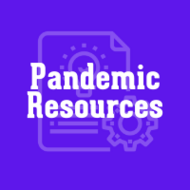(View Complete Item Description)
Overview: In this lessopn students will use Google Docs, Search and Drive to research, organize, write, and defend a point of view essay. Content/Context: The content area for this is writing for History/Social Studies, Science, and Technical Subjects. In addition several key digital literacy skills will be put into practice. Length of lesson: Multiple lesson sessions up to a couple of weeksNorthstar Digital Literacy Standards: Locate potentially relevant information in media found online, including text, video, images, etc. Locate the source of the information.File/store information in a format that facilitates ease of access for future use (e.g., file naming, folder organization, bookmarking, etc.)Synthesize relevant information from one or more sources.Integrate new information into current knowledge and use it to support understanding, views, perspectives, or opinions.CCRS Standards addressed:W.9-10.1WHST. 9-10.1Lesson Objective(s): At the end of this lesson, students will be able to:Search For and bookmark relevant and reliable sources for a persuasive essay.Be able to navigate in Google Search and save links and information to a Google DocFormat and write an essay in Google DocSave to a Google Drive folderAssessing Mastery of the Objective(s): By the end of this lesson, students will be able to access information, format and write an essay, with sources cited and make the essay available in a shared Google Drive folder Materials/links:computersPen and PaperOutline:Introduction:Explain that students will be writing a persuasive essay of their choice of topic using sources cite from the internet.. Explanation/Modeling:Demonstrate on a computer (projected if needed) the workflowIdentify topicSearch for sources; assess reliability and relevanceSave citations and relevant quotes or notes in a Google DocFormat and write essay in Google DocSave essay to a Google folderGuided Practice:Start by asking for topic ideas. Have students pair up, with each taking an opposing view point. When students have a topic, have them each list 4 or 5 points in support of their idea and organize them in a logical order. Discuss how to identify and assess the reliability and relevance of information found on the WebAllow time for searching sources, aiding the students in refining their search terms to find information supporting their claim and refuting it. Use pen and paper to take notes and refine essay plan.Have students open their Google Doc and begin formatting and writing a 5 paragraph essay in support of their idea. Make sure they use the points against to acknowledge some potential weaknesses in their argument.Walk students through the process of creating and sharing a Folder with their partner and the teacher. Partners are then encouraged to read and comment on their opponents essay. Students should continue to refine their essay in response to comments.At end of lesson, have students share folders with all students and vote on which ones are most persuasive.
Material Type:
Lesson Plan
Author:
Douglas Lowthian