Daily Teacher-Student Interaction by Providing Feedback
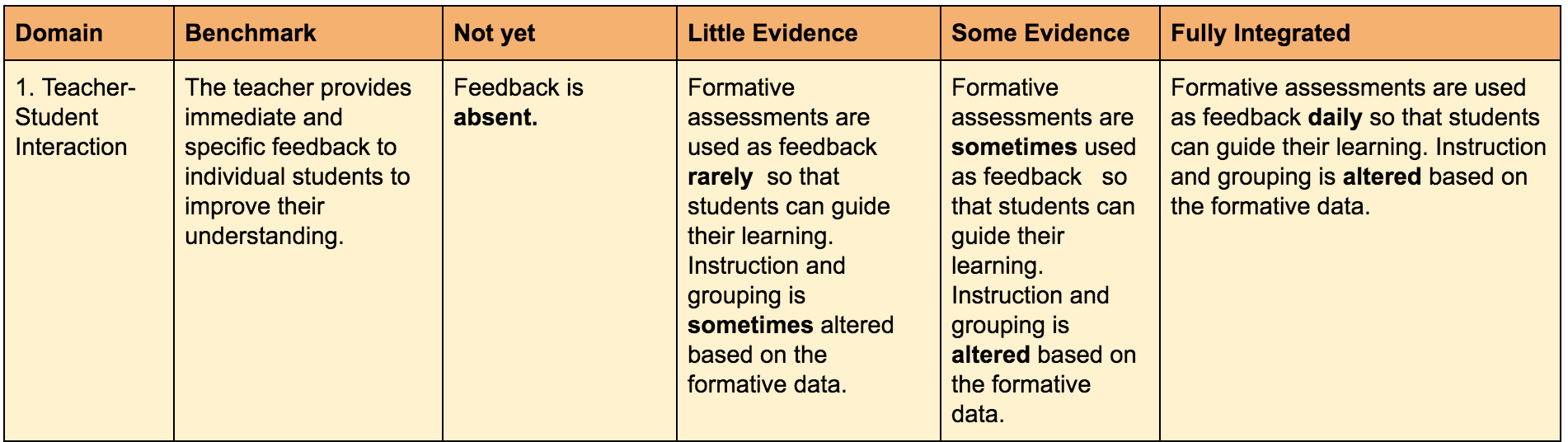
Levels of implementation for Indicator 1.1 from Blended Observation Rubric
Feedback with Face to Face and Online (LMS, GForms) - Lauren Rabourn
I would say that depending on the day and what is going on that I go back and forth between some evidence and fully integrated when it comes to formative assessment as my tool of feedback. There isn't a day where students aren't getting feedback from me - whether that be face-to-face or hours spending providing comments on the learning activities (discussions, assignments, quizzes, etc.) assigned. I do provide feedback immediately on study guides, quizzes, etc. using GoogleForms - quizzes. I set up the activities to respond to them with the detailed feedback immediately, but then I also go back in and add to anything that might need more detail. ALL feedback is personalized to each student, and I truly do make it a point to put in a lot of time providing that feedback. It is another opportunity for me to provide my students with an additional learning experience whether they mastered the skill or not. I get the opportunity to help guide those that just missed mastery down the right track, and I also get the opportunity to create higher level thinking moments for students that have mastered those skills.
In ELA it is difficult to find a lot of learning experiences where the feedback is as immediate as answering a few questions on a quiz that is automatically graded and sent back to each student - there are some of those, yes, but for the most part it is me taking the time to go through discussions, short answers to specific questions, essays, etc. and tailoring individual feedback to those moments. Students also receive that feedback face-to-face as I check in with them, either individually or within the small groups that have been set up, and give them those questions or comments that they need to go on to the next thing. This has been huge for all levels of learners. The lower level learners may need guidance to just answer each question, the middle level may need the same guidance as well as some of the guidance to think deeper, and the higher level learners answer the questions and then receive more questions to dive deeper into their thinking.
I would say the greater majority of my students appreciate all types of feedback given. I get comments daily about how much time it must take me to provide their feedback on activities, discussions, projects, etc. that have been submitted on the LMS - they are quite surprised in the detail. And the face-to-face might make them a little uncomfortable at first, but when I get down on their level and just sit with their group and participate like one of them, they are so open to sharing and really taking in the feedback they are given. It becomes normal for them, and I have found that the days I don't quite get to each group, they are the ones asking me to start with them the next day! #win
(I wish I had more images of me providing that face-to-face feedback so you could see what that looks like, but I didn't quite get the selfie stick out during those times to document! Goal for next year!)
Here is a screenshot of the type of feedback students receive - something for every answer, whether they were correct or not quite right.
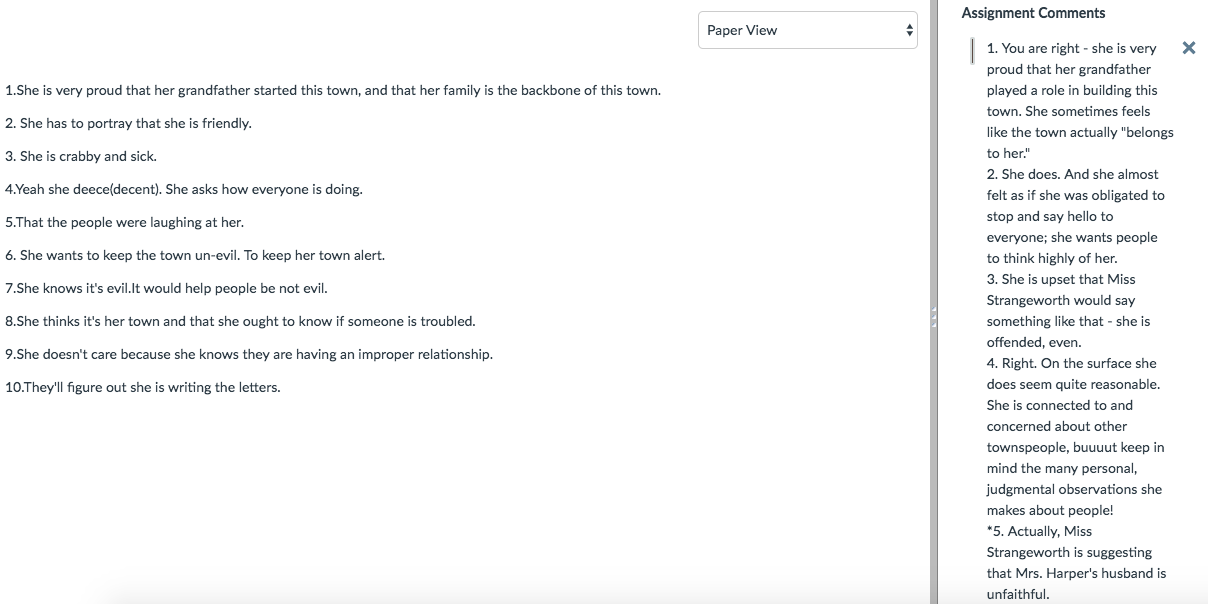
Example of student feedback
And here is another instance where students receive personalized feedback from me on a project submitted. This isn't the entire post, but you can see the general idea of why it might take me so long to grade things for classes that have 20+ students.
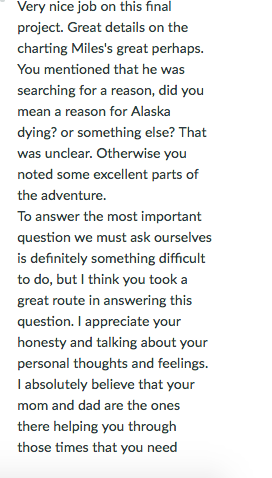
Example of student feedback
Feedback using Station Rotation - Whitney Maulsby
One of my favorite things about BlendEd Learning is my chance to connect with every student on a daily basis. I do this by using the Station-Rotation Model. Obviously, this model helps me get more feedback to my students through discussion boards, online connection, special apps, etc. However, the best feedback I can give is face-to-face with each student. The Station-Rotation Model allows me to keep students engaged the entire class period while allowing a station to be teacher-student based. I usually have a station called "Teacher Talk." This station allows very small groups of students to meet with me for 8-10 minutes each class period. I can then answer questions and have important discussions about the lessons with a handful of students. By doing this, students are more likely to speak up, they listen more intently, and they aren't afraid to ask questions. As we discuss, I can give them excellent feedback and can really see if they understand the content before sending them on to their next station. If a student is having trouble understanding, I can keep them for longer or even discuss more with them after class. If a student completely understands the content and is becoming bored, I can take that teacher time to challenge them and ask more difficult questions. I love this teacher-student time, and I learn so much about my students and their understanding of content.
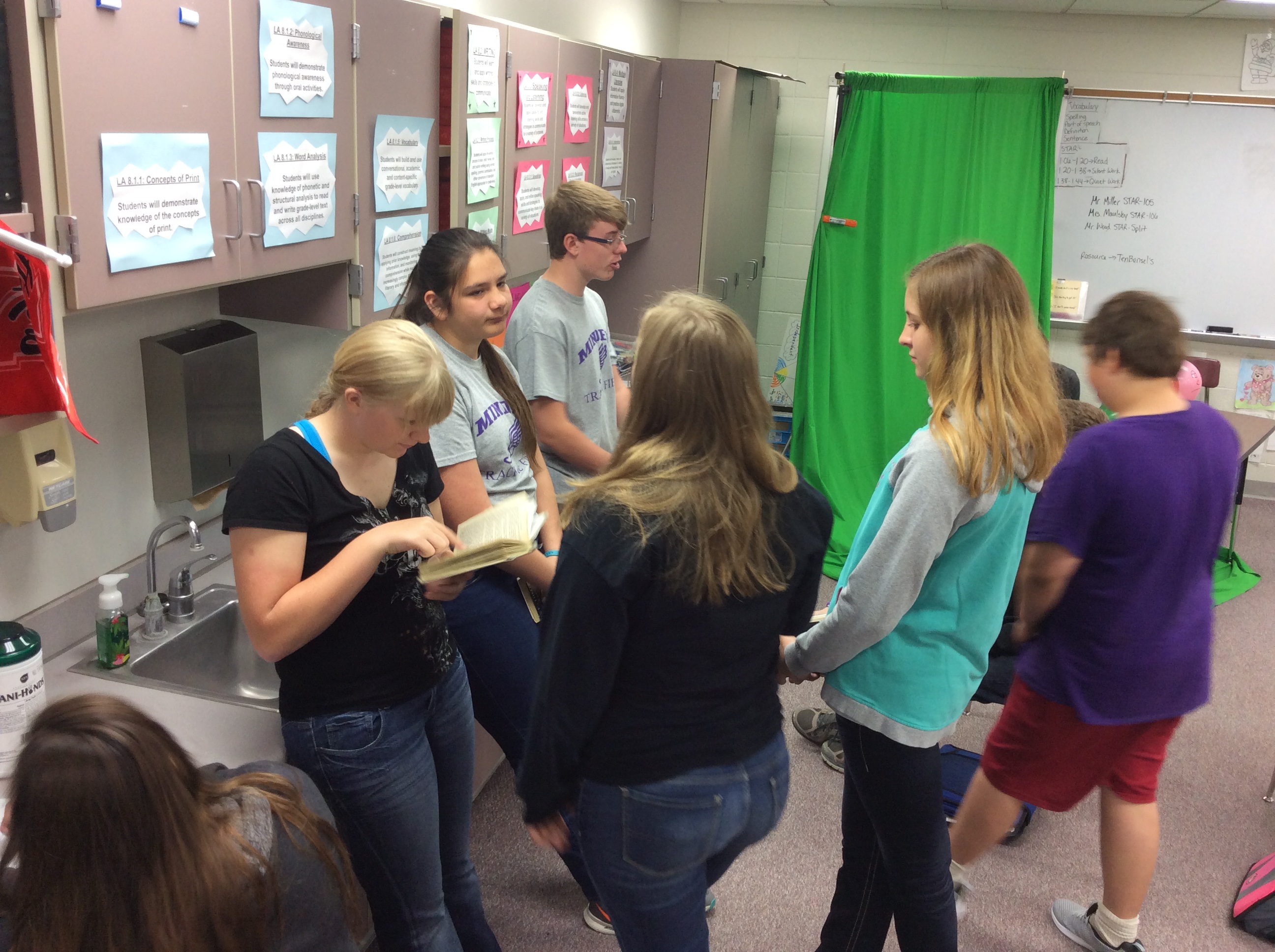
Teacher Student Interaction
Feedback using ClassKick - Deb Vordersterasse
I like using the app ClassKick in my math classes for immediate feedback and a quick formative assessment of the students. ClassKick allows me to either upload questions from a pdf or create my own questions. My students have touch screen convertible tablets. ClassKick allows them to write out the math problems or explanations and submit them to me, a huge plus when asking for work and answers in math. Once they submit the response, I can give feedback to them instantly. The program allows you to put stickers on the response to individual messages. It never ceases to amaze me that 5th and 6th graders get excited about getting a sticker on their response. Students can work at their own pace and I can "grade" or individually help students as they work from my computer or iPad. The responses are stored, so at the end of the day I can go back and see which students got it and which students need more practice, therefore allowing me to regroup students for the next lesson.
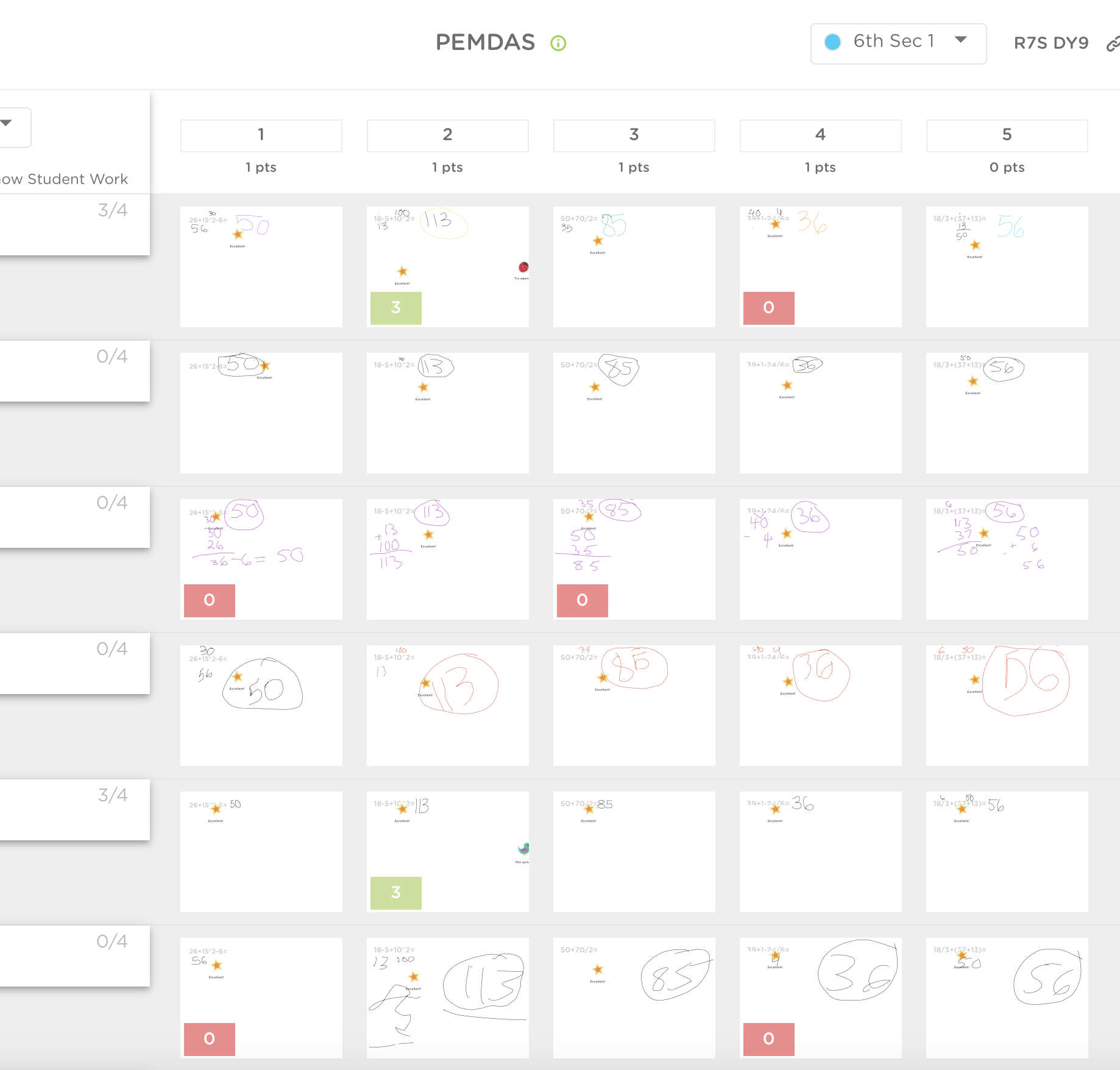
Teacher Student Interaction
Feedback through notes, comments and folders - Nicole Hilderbrand
I fall between fully integrated and some evidence in my classroom when it comes to providing immediate and specific feedback to individual students. Students are constantly receiving feedback in my classroom, whether it be through canvas, face to face conversations, emails, or notes. All assignments on Canvas receive specific feedback within a day of them being turned in. I pride myself in staying on top of my grading and providing students with immediate feedback. I also make sure that all tests are graded with personalized comments and explanations and returned by the next day. I receive many comments from students about how quickly I have things back to them and how much they appreciate the feedback I give.
I have found that BlendEd has really opened the lines of communication between myself and my students. On a daily basis, I meet with each student (or at least each small group) to clarify information, track progress, and simply touch base with students. I also write my students personalized notes every month, listing their current grade, any items that they need to or still can complete, and a positive notes to encourage them. Students respond really well to these things. In addition to me reaching out to students, BlendEd has increased the number of students who reach out to me (At all times of the day). Students have sent me more emails this year than I have ever received from students outside of class. They may be asking specific questions about an assignment, asking for clarification, or simply advice on something that has absolutely nothing to do with class.
Through all of these means of communication, some students voiced concerns about staying organized and keeping on top of things. So, I created file folders that I fill each class period for the students that requested them to help them stay on task. This really helped these students. Below are some of the ways that I communicate with my students.
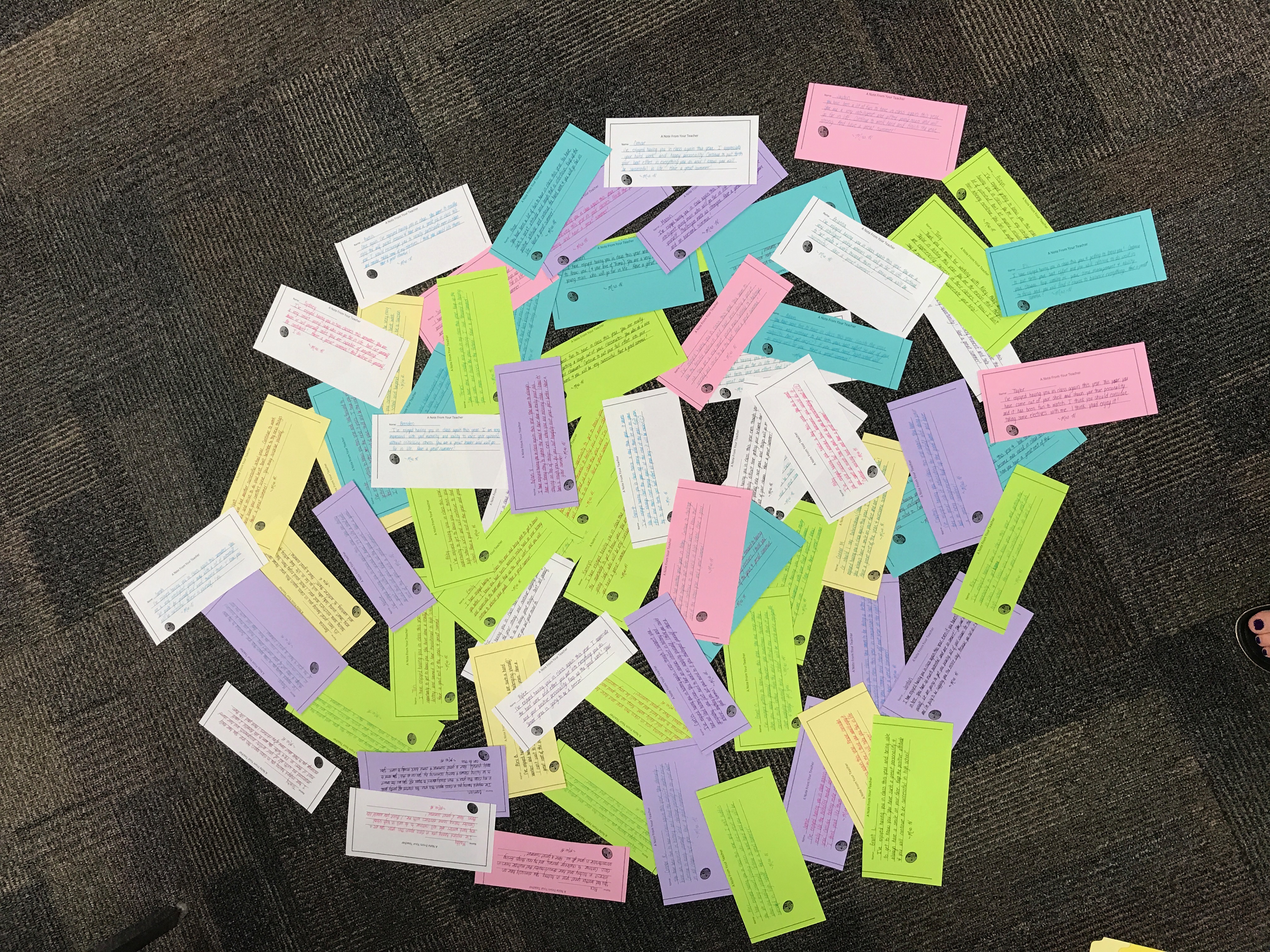
Checking In Slips
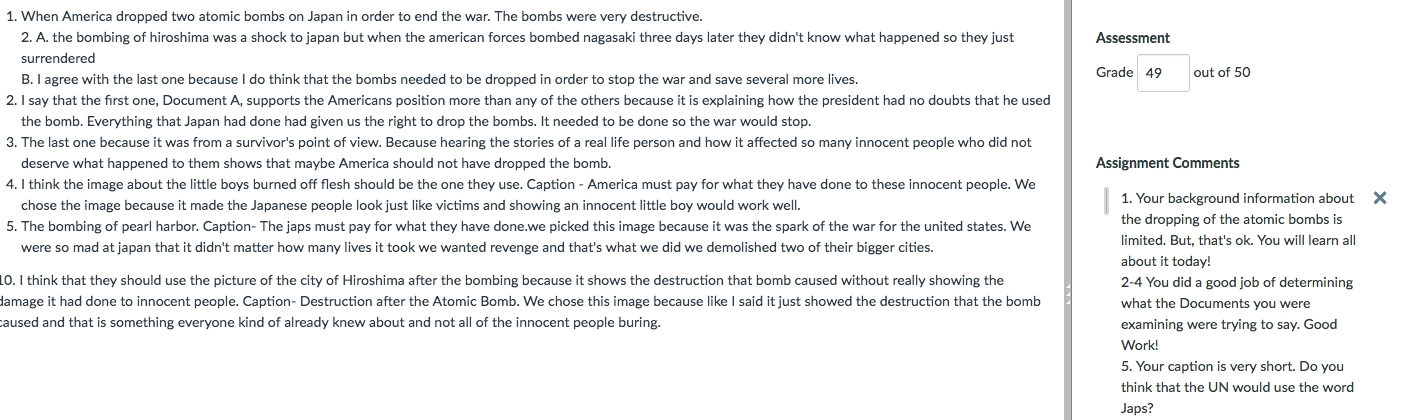
Feedback to Discussion Questions
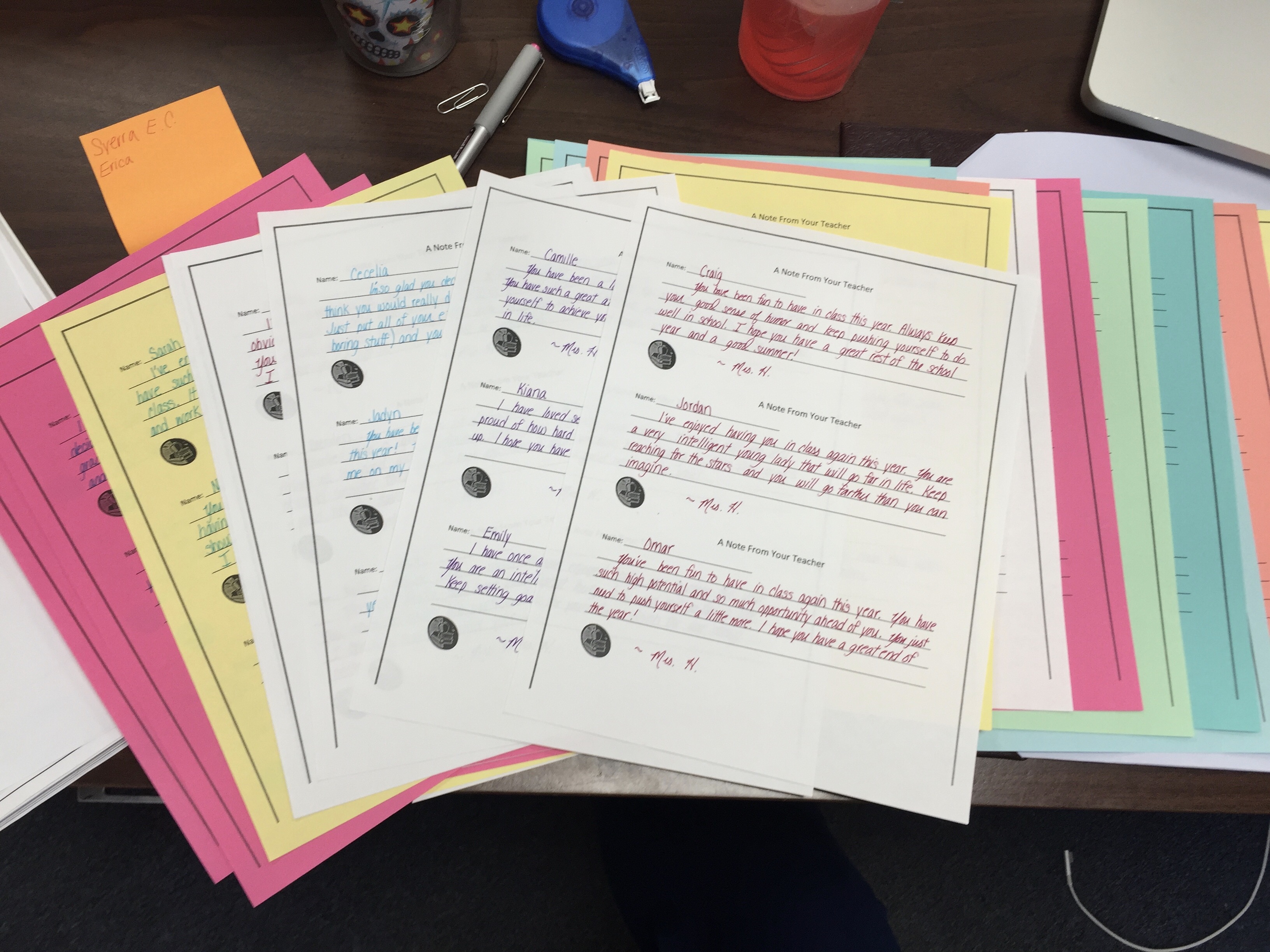
Student Notes
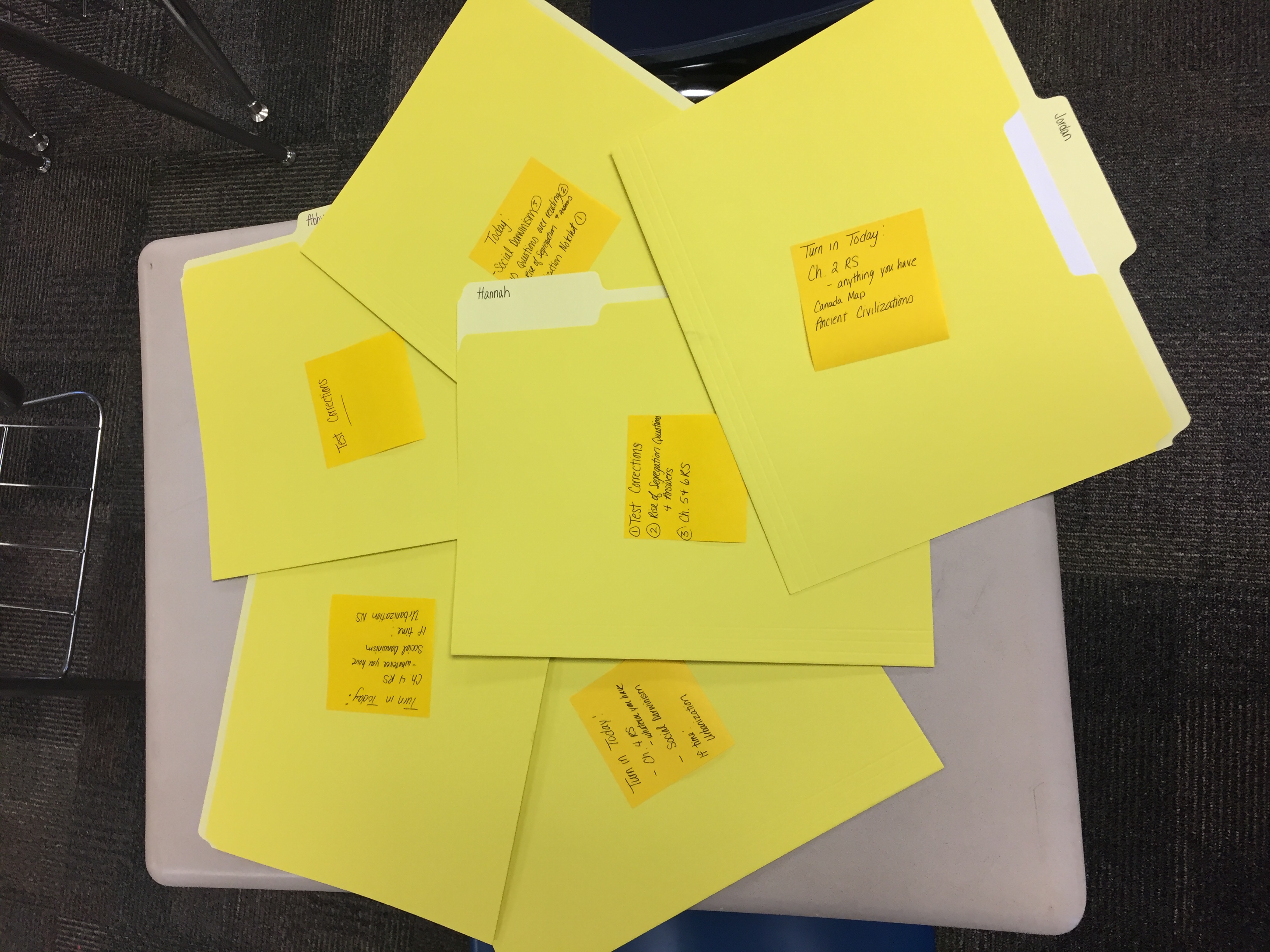
File Folders
Giving Feedback Using Formative and Khan Academy for Math- Kyle Elsasser
There a few different ways that I use formative assessments in my classroom on a daily basis. I will share the two that I have found to be very beneficial in my math classroom. The first example is of a few students in my class who submitted work on goformative.com.
This is a screenshot of live results that students would be working on over a particular topic. In this case, students were to draw the top view of a block figure I had constructed in class.
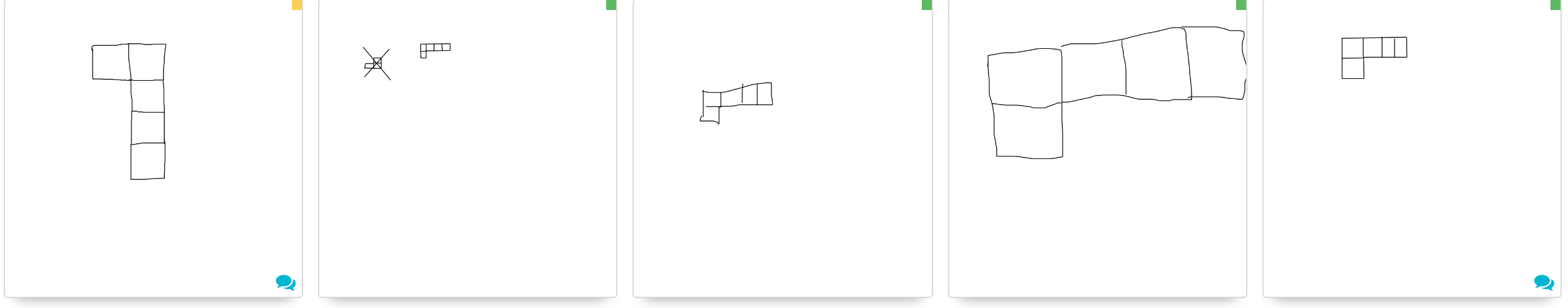
Live Results from GoFormative
If a student makes a mistake or needs some guidance, I am able to give them instant individual feedback by sending them a comment.
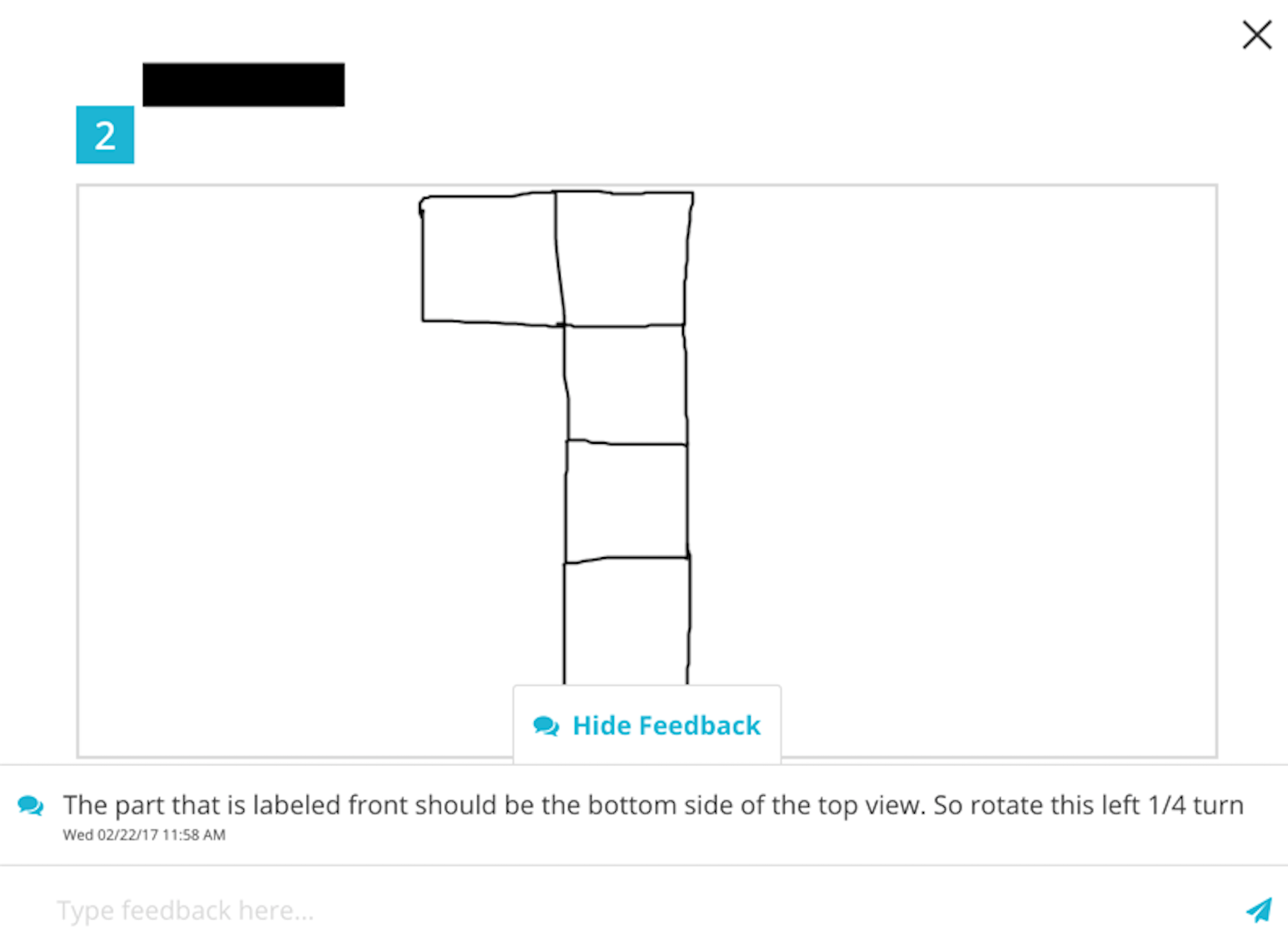
Sending a comment "live"
Formative also provides the option of viewing a summary of the students' work and the grade they received. A green square indicates a correct response, yellow for a partially correct response that I assigned, red for an incorrect response, and gray if the student has not responded to that question. Here is a sample of 5 questions I asked my students. The numbers on the left are the points earned (10 pts is the default for each question).
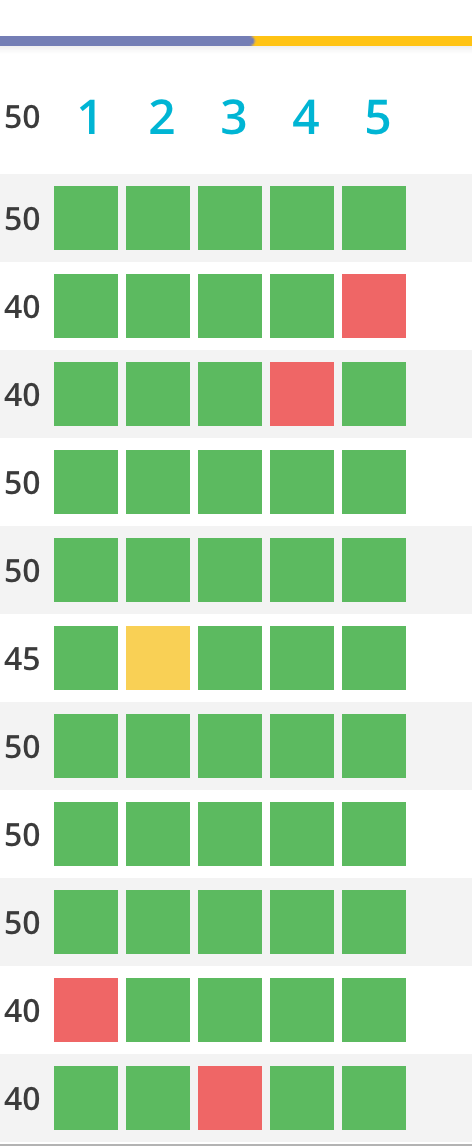
Summary from Formative
The second assessment tool that I use is built into the online program that I use, which is probably only useful for a math teacher. I use Khanacademy.com as one tool for my Algebra students to practice, but more importantly, it provides me feedback on student growth and progress in the class. Below is a screenshot of the feedback that it provides, categorizing students into groups of struggling students, to those who haven't practiced, all the way up to students who have mastered the concept. This helps me identify quickly which students still need a little extra assistance on a particular topic.

Khan Academy Unit Summary
Here is a summary from an individual lesson (student names normally filled into different categories)
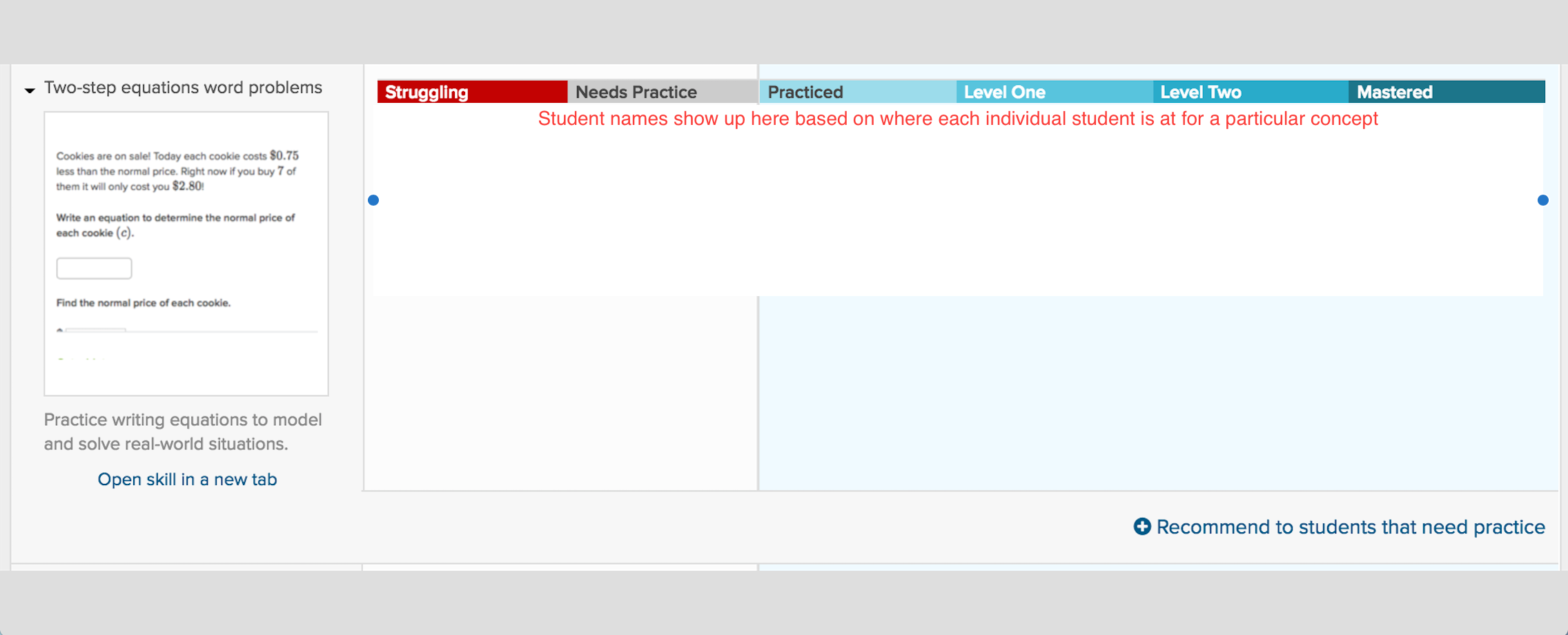
Individual Lesson
Feedback in multiple formats - Becky Schueth
The feedback has been much greater in a BlendEd setting for my students. I am between some evidence and fully integrated. The stations with answers for problems with the immediate results whether online or written has allowed for a greater discussion of the topics and excellent collaboration between students. I give written feedback on hard copies, digital notes in Canvas as well as emails. The high volume of feedback has been great for students and myself to better understand where each student is at a particular point in the unit.
Some feedback is verbal in the small group settings - students respond when you work with them on a more individual level.
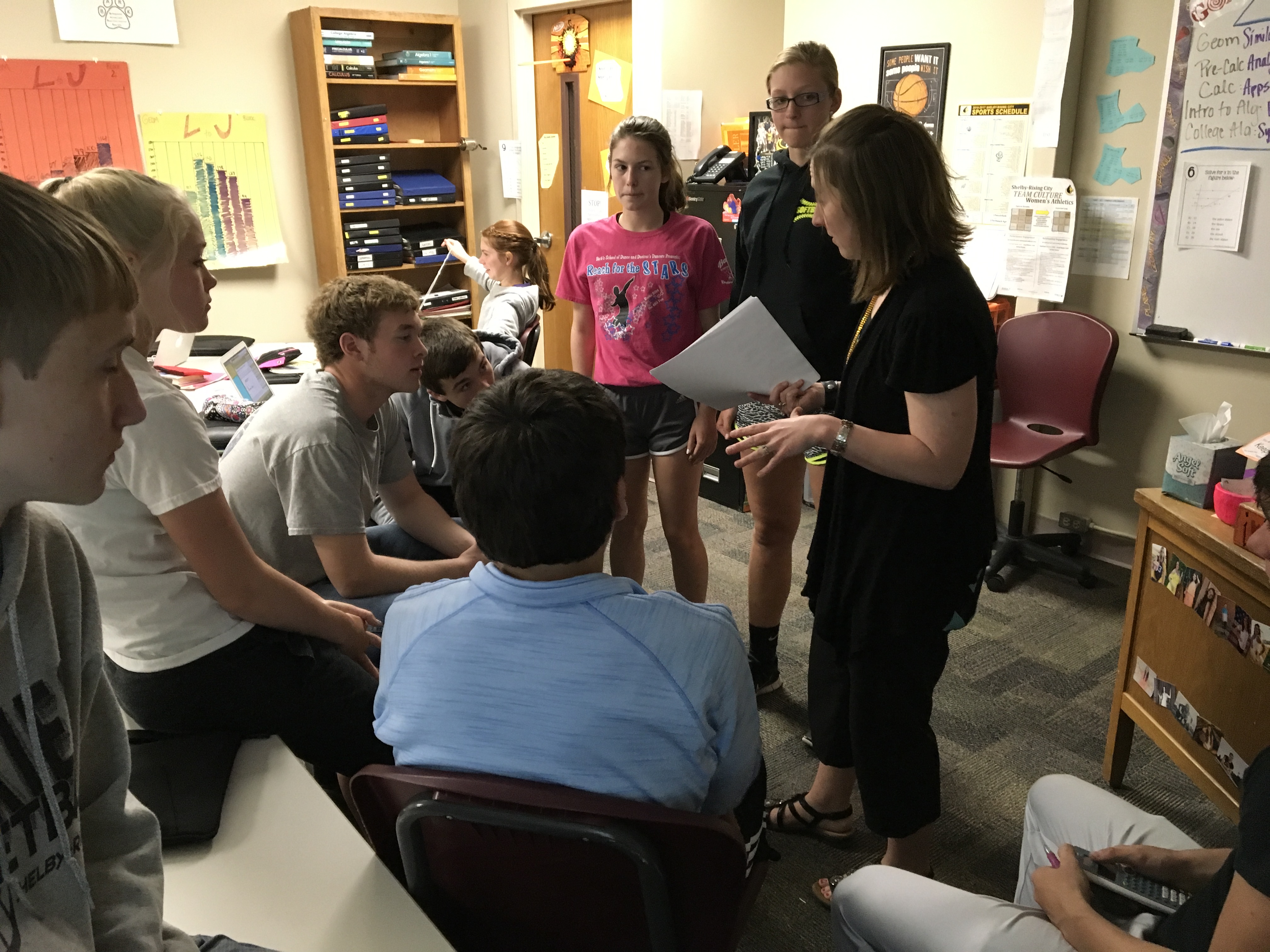
Absent Students
Digital feedback is AMAZING ... whether IXL, Khan, Formative, Kahoot, Quizziz, Mentimeter, etc. I try to mix it up so students do not get comfortable with only one type of formative assessment. Canvas quizzes have been great, but I struggle with not having multiple choice questions. It will still grade the quiz, but if the students do not type answers exactly as you do, the LMS counts them as incorrect. I try to put in as many options as I can think of, but it never fails that students type in the answers in a different way and panic sets in for the student. If anyone has suggestions on this issue, please let me know. Thanks in advance!
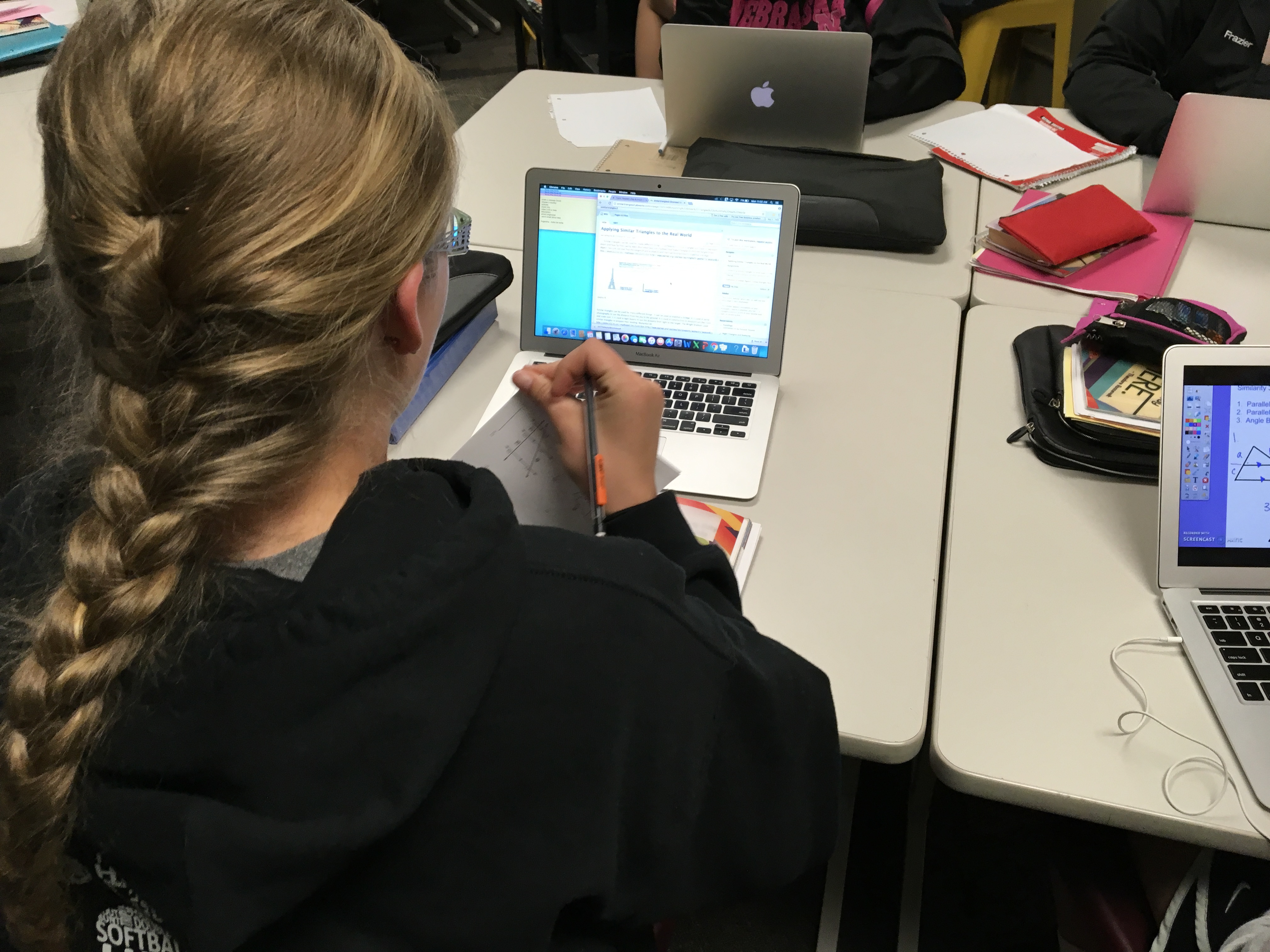
Online Activities
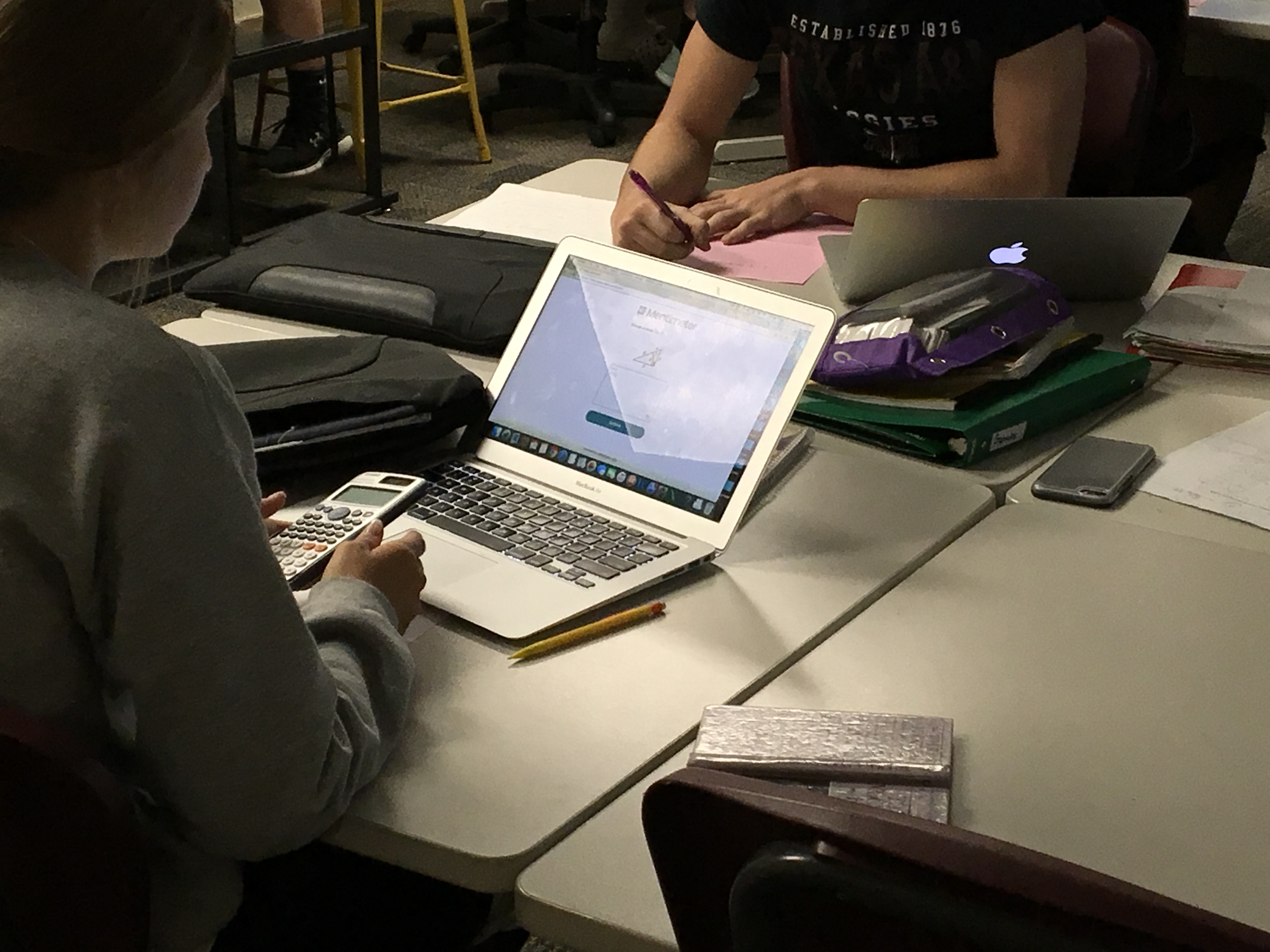
Online Activities

Online Activities
