Facilitating Learning Outcomes through Student - Screen Interaction - Technology
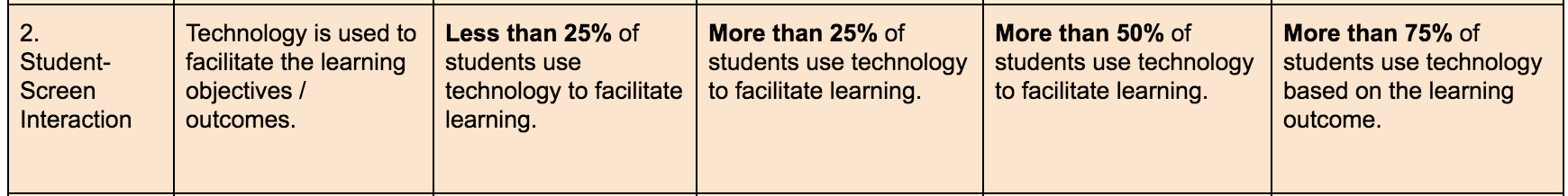
1.2 Element of BlendEd Observation Protocol
Technology and "No" Technology - Lauren Rabourn
All of my students get a lot of screen time every day. We use Canvas as our LMS so when students are working on a unit, they typically have to use their screen to find the next learning activity. I feel like students are always working on something, so it is really hard to share just a few of the things that I use all of the time. I like to try new things all of the time and not bore anyone with the same learning activities. However, not every activity is completed with the use of technology - sometimes creating things without the use of technology just works better. Students enjoy the occasional break away from online learning experiences in order to do something else. Even with the breaks from technology, I believe I would definitely hit the fully integrated mark for this particular benchmark.
I will share a few pictures of what some of those experiences look like in my classroom (some with technology and some without):
*I will start with the "without technology" activities just to show the difference:
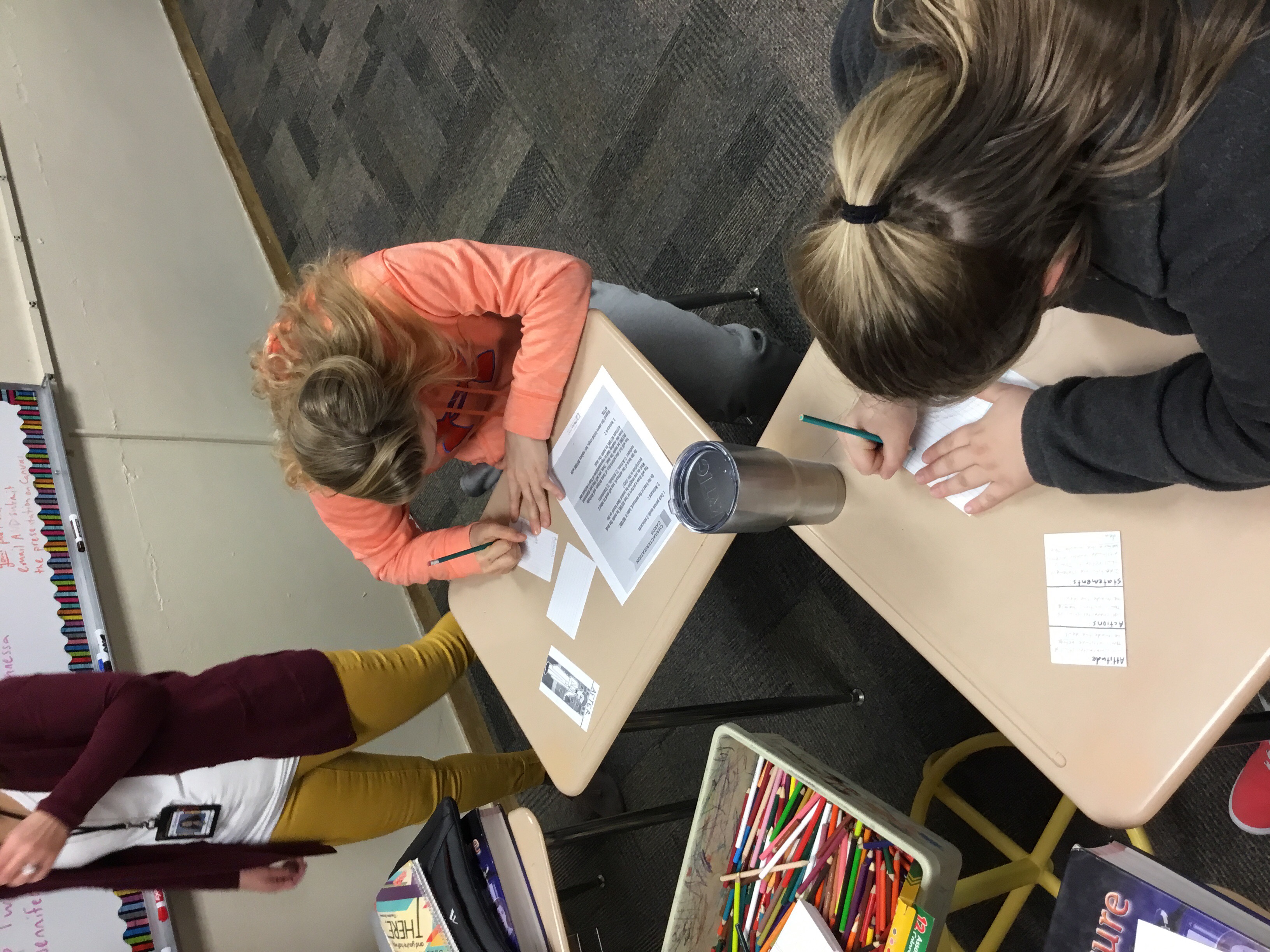
No technology activity for station rotation
The first image shows students working without technology in a station rotation activity for a literature unit - a compare/contrast of the character in the story from the beginning of the story to how that character changed by the end. Some written description and a drawing included for this task.
This image is a part of the same station rotation activity as above - for a literature unit - however, this time students are using technology to complete this particular activity (a summary chart for the story read).
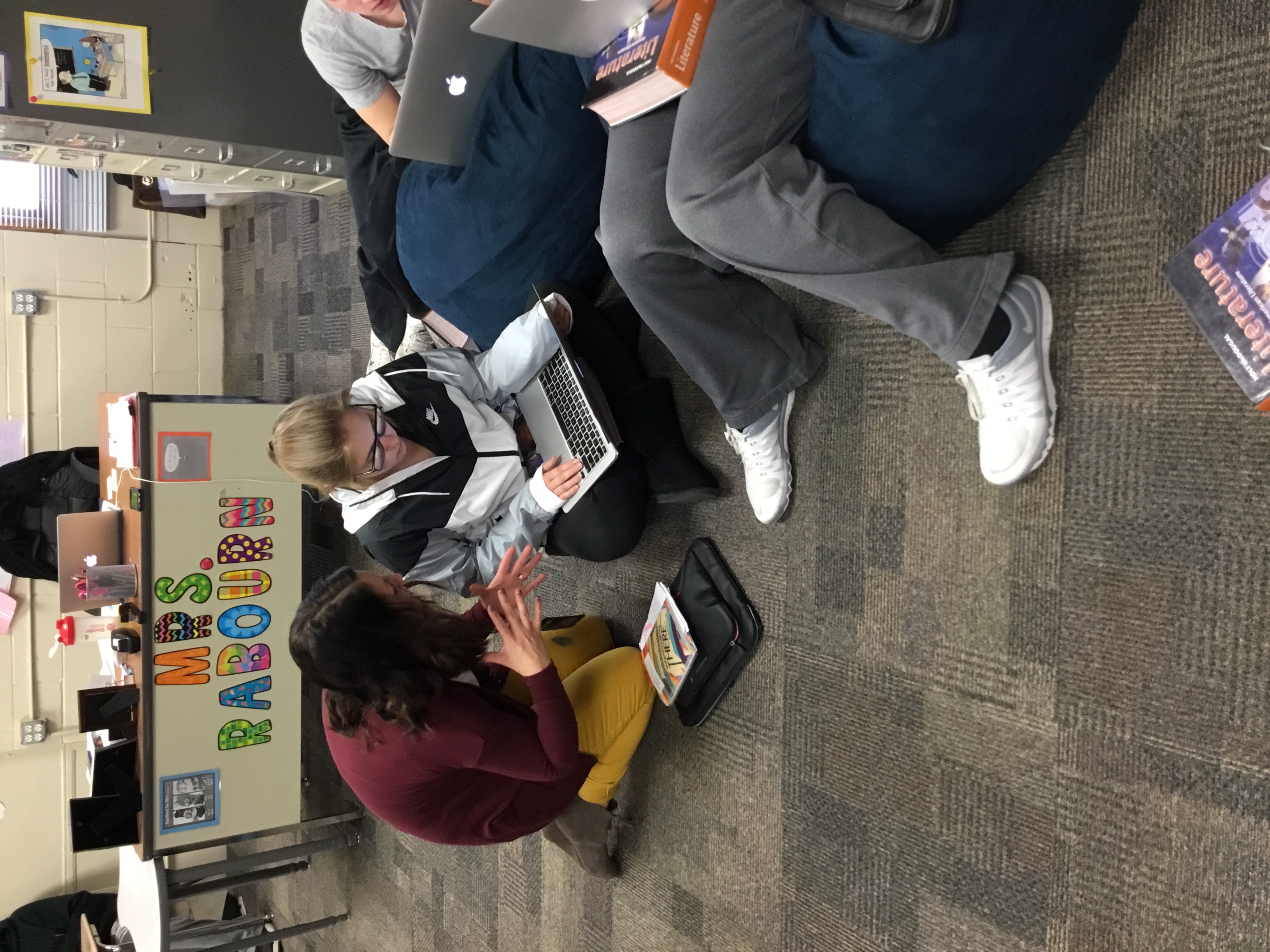
Using Technology in a Station Rotation
*Technology could be used with this next one, but wasn't a requirement...
This image is another example from the station rotation activity that was mentioned previously. This particular activity was a Table-Top Twitter activity. Some students were using their screens to find the information they were looking for before "posting" to our table-top Twitter, while others didn't need to do that.
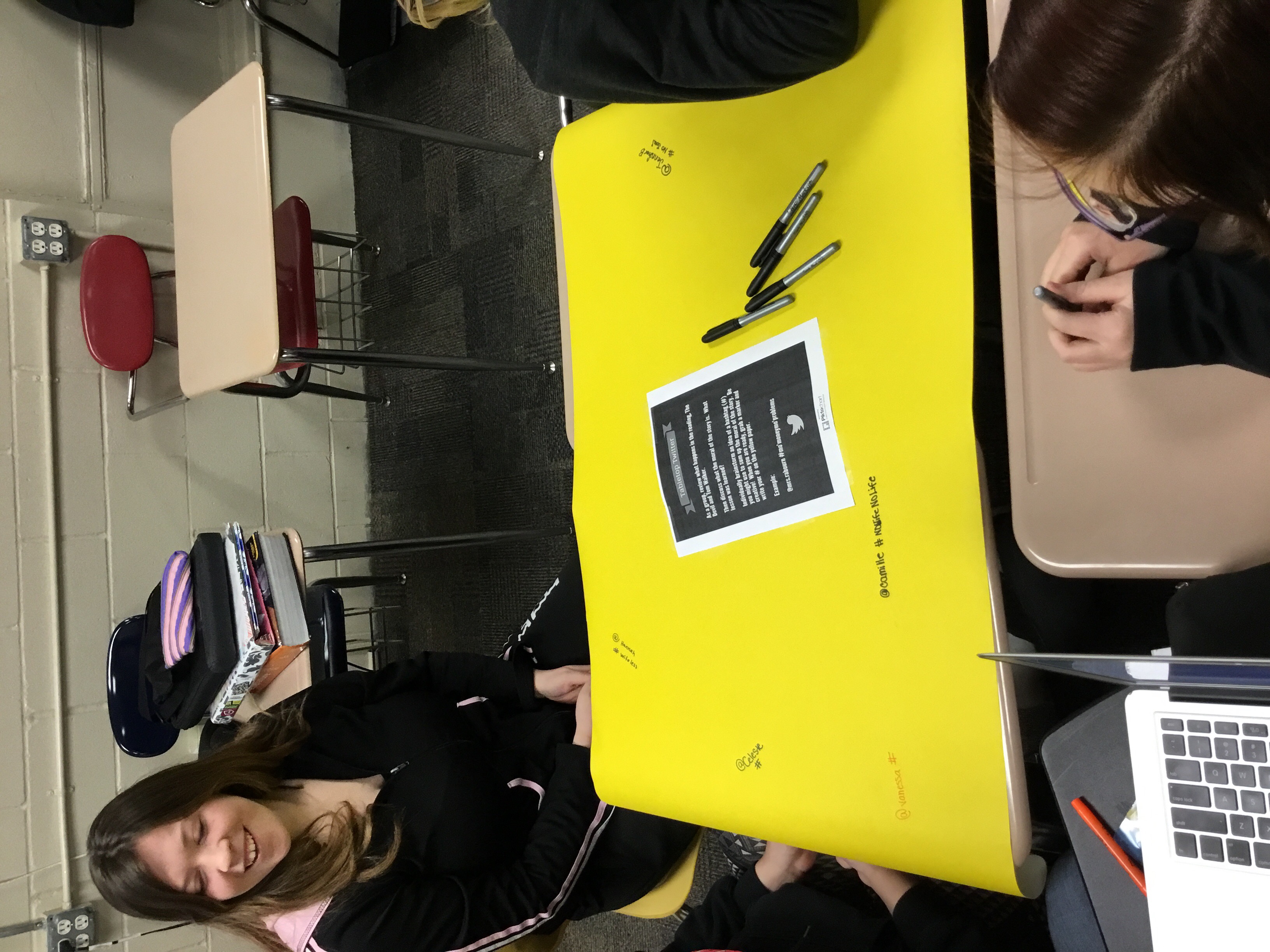
Optional Technology or No Technology Station Rotation
*Activities with technology...
1. I will also share an example of what other screen time in my classroom might look like. This is a screenshot of a novel unit that students worked through at their own pace within a given time period (set up by me). Students chose to complete the reading at home, which was highly recommended by me, so they could work on and complete the learning activities while in the classroom with me and their classmates.
This was great, because students were working all of the time! All activities were completed online - study guides, projects, etc. You will also see study groups listed, which were meeting points for all students who were at that particular point to meet with the teacher. This was also great because I got a lot of one-on-one time with students who needed it and a lot of small group time for students to work and discuss together.
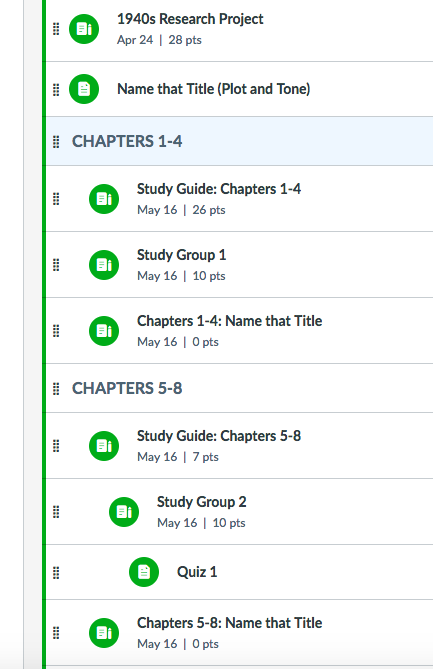
Technology activity
2. EdPuzzle (Links to an external site.) is used for students to review the information we have previously discussed. Sometimes it is used to present new information as well. Here is an example from a literature unit - discussing plot. Students were asked to watch the video and answer the questions that went with it. Then, as a short assessment, students came to me for a quick worksheet that reviewed the plot information presented.
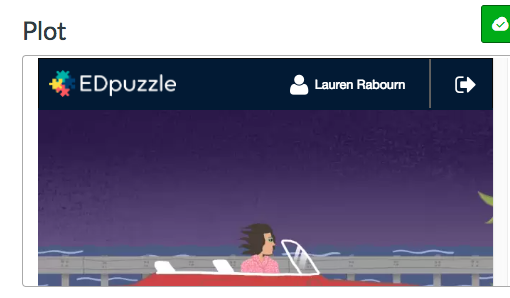
Technology with EdPuzzle
3. GoogleForms are used a lot for study guides, quizzes, surveys, etc. I like the option to make them into quizzes so you can provided immediate feedback for students. I typically provide feedback for each question ahead of time, and then go back in and make personalized feedback edits as needed when I look through these things. This way I make sure that students are getting some sort of immediate feedback on these tasks that they are working so hard to complete.
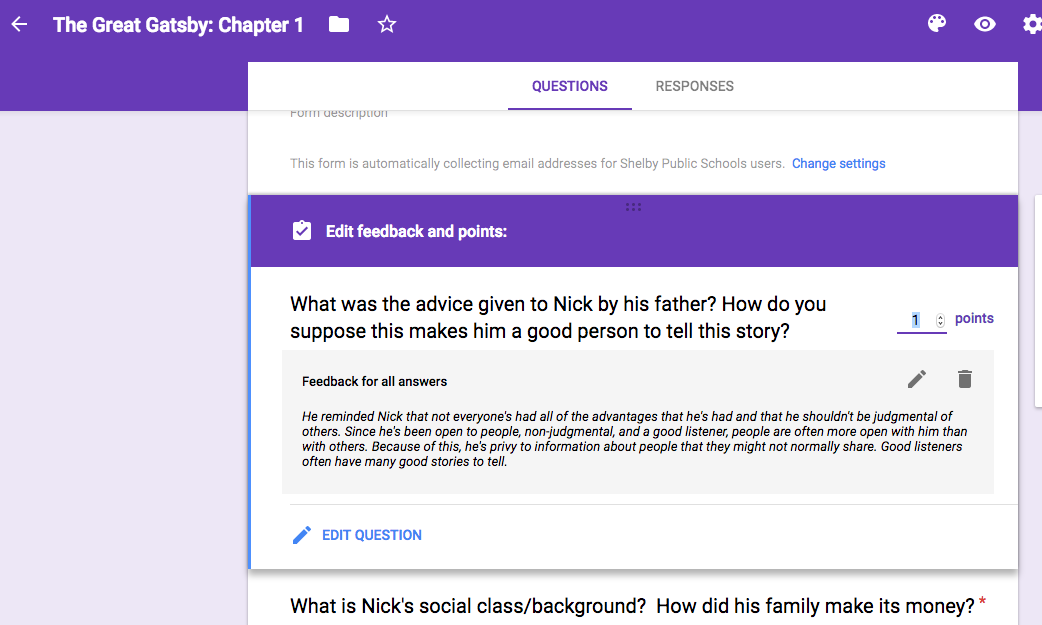
Technology using Google Forms
3. I have students create comic strips as a visual summary - many want to hand draw (my super artistic students) and others want to use technology tools. I am open to all modes! Students have used Storyboardthat (Links to an external site.), Pixton (Links to an external site.), or any others that they have used in other classes as well.
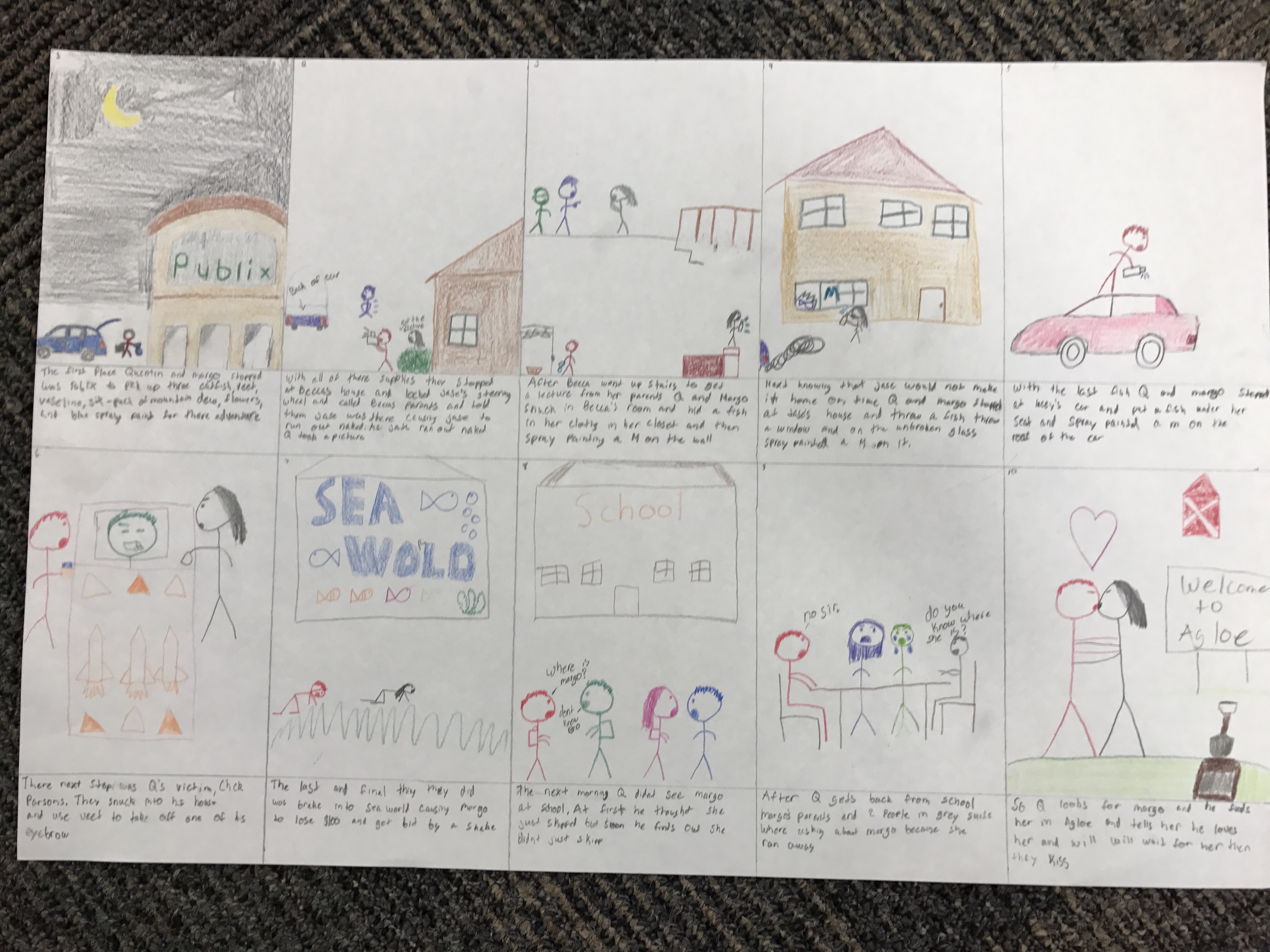
Paper comic strip

Digital Comic Strip
4. Online Discussions have become a major part of my classroom - using Canvas. I have a number of units where students are working at the own pace through the entire unit, through chunks of a unit, etc. and discussions are one piece that are a part of most everything we do. It is the easiest way for me to give every student a voice in my classroom. Not only do they post their original thoughts, but they respond to their classmates to build on discussion and learning as well. For the most part these discussions are graded - a rubric is always included. However, there are occasions where the discussion posts are simply a way to get students thinking about something that is coming up or just a question that I had for all of them during a particular point in a unit. These aren't always graded, but that hasn't seemed to matter to my students as they ALL continue to post and add to discussion and learning without the grade being attached. I love how they aren't afraid to share personal thoughts, feelings, stories, and any other connections they can make to whatever we are doing in class or to one another.
That is just a glimpse...it's hard to think of it all or to think of something new to share!
LMS Discussion Post in Station Rotation - Whiney Maulsby
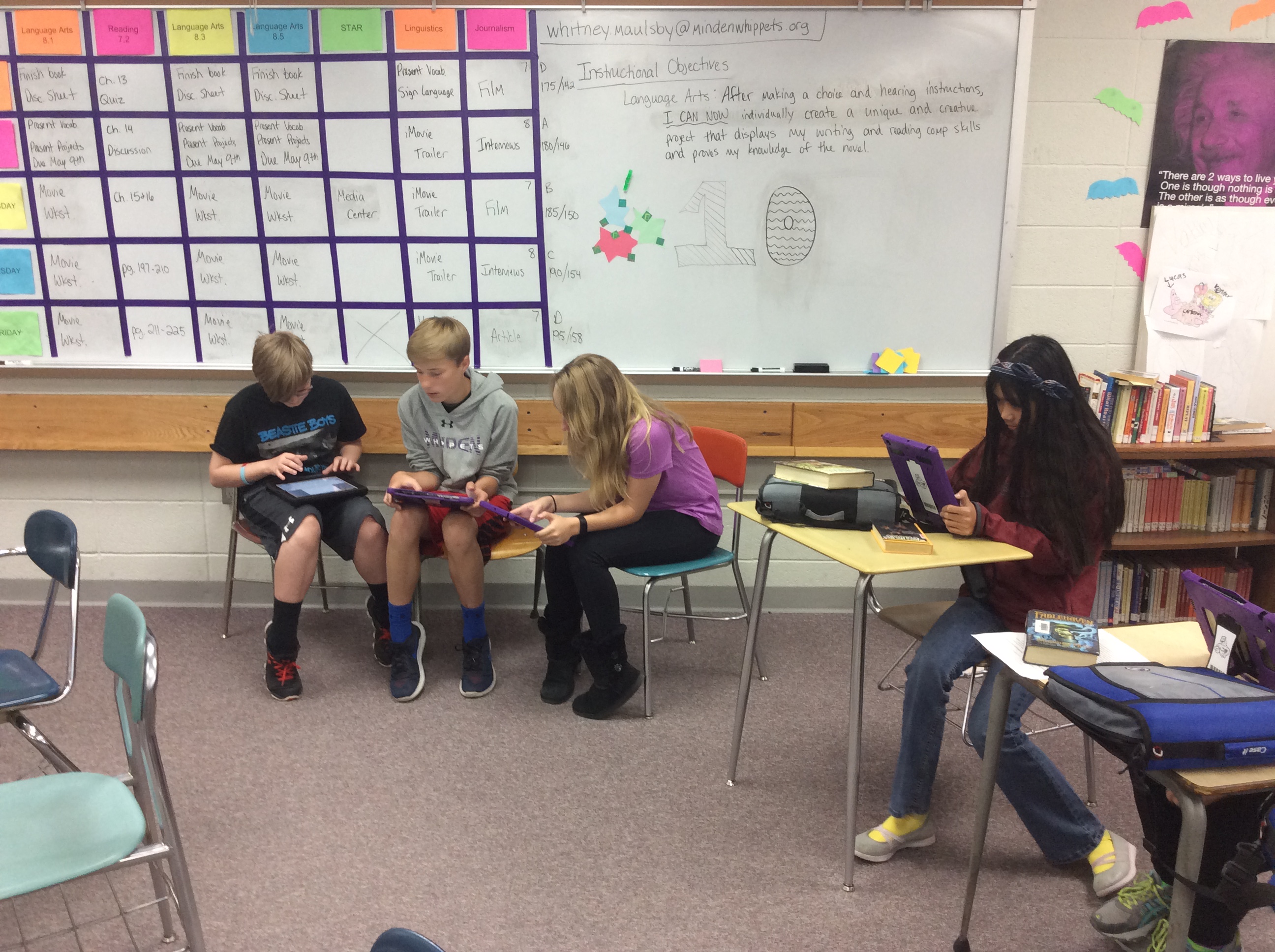
Discussion Post in Station Rotation
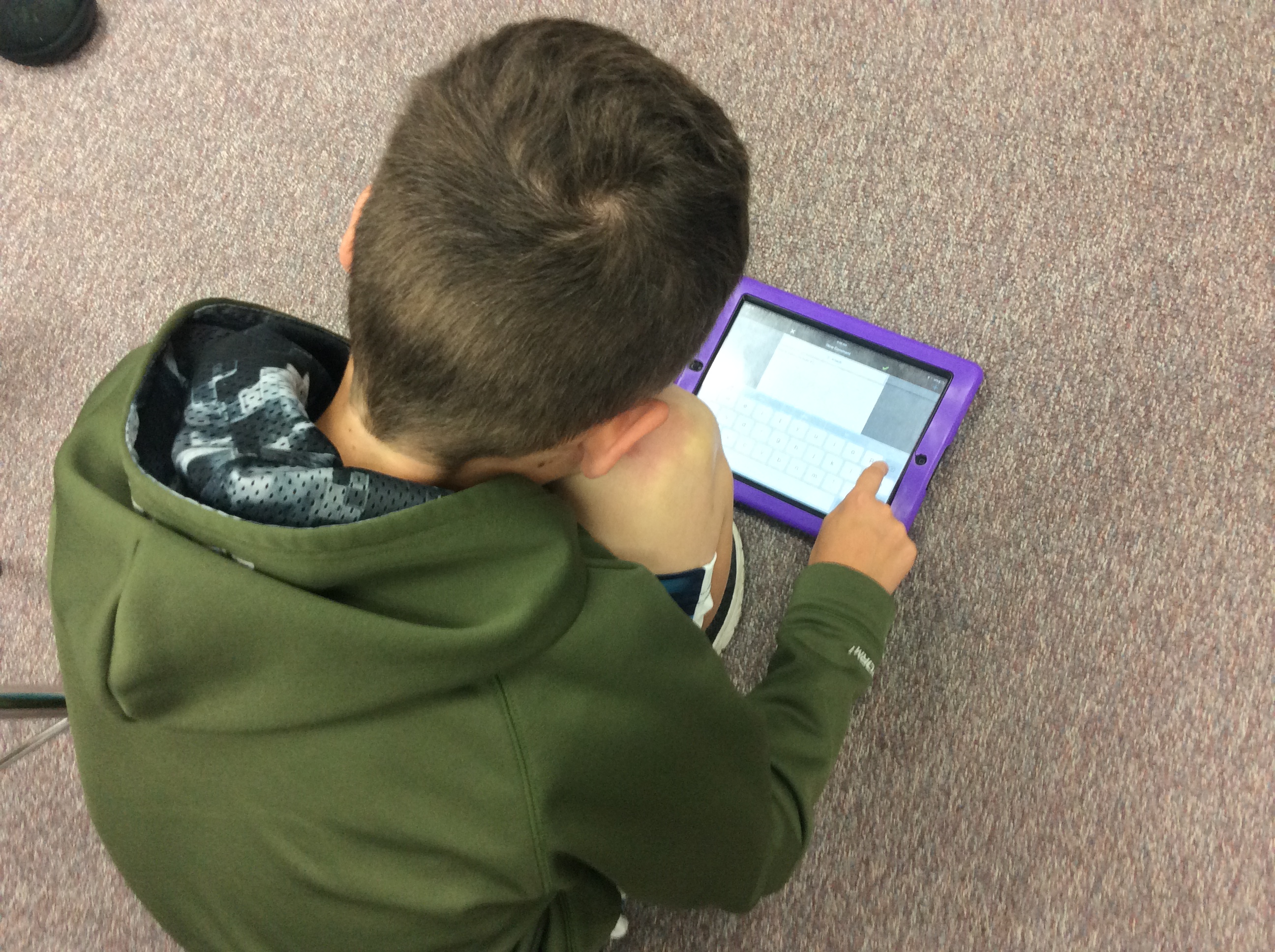
LMS Discussion Post
Our school currently uses Schoology on our iPads for our students. They have access each and every day and are very comfortable maneuvering the site. One of my favorite ways to create student-screen interaction is to start online Schoology discussions. In a station-rotation model, I create a discussion for one station. Students must create an online post to respond to an open-ended discussion question. Once they create their post, they can see other student posts and can add comments, corrections, and words of encouragement. It's such a great way for students to interact quietly and really encourages shy students to speak out and share their opinions. This is just one of the many ways I can use Schoology to create student-screen interaction. The kids can move around the room with their iPads and can really go into depth with their answers. They practice communication skills, reading comprehension skills, punctuation, grammar, spelling, etc. If I chose to give my students a grade, I use something similar to the below rubric.
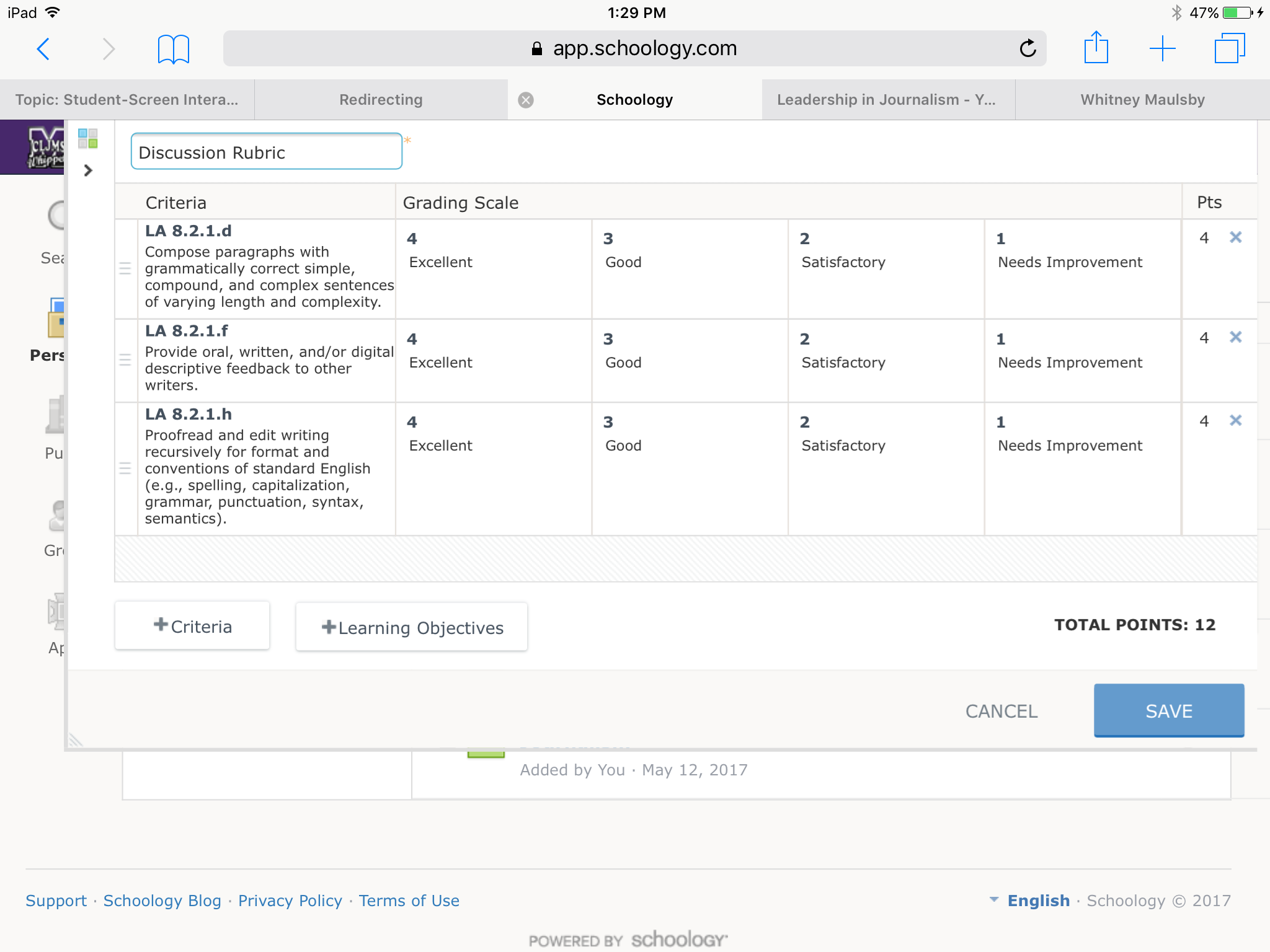
Discussion Post Rubric
Using Technology in Social Studies - Nicole Hilderbrand
Students in my classroom utilize technology in variety of ways on a daily basis. I will include examples and pictures with captions below.
1) EdPuzzle: Students utilize EdPuzzle to watch videos and answer questions. Sometimes this is done in station rotations and sometimes this is completed independently.
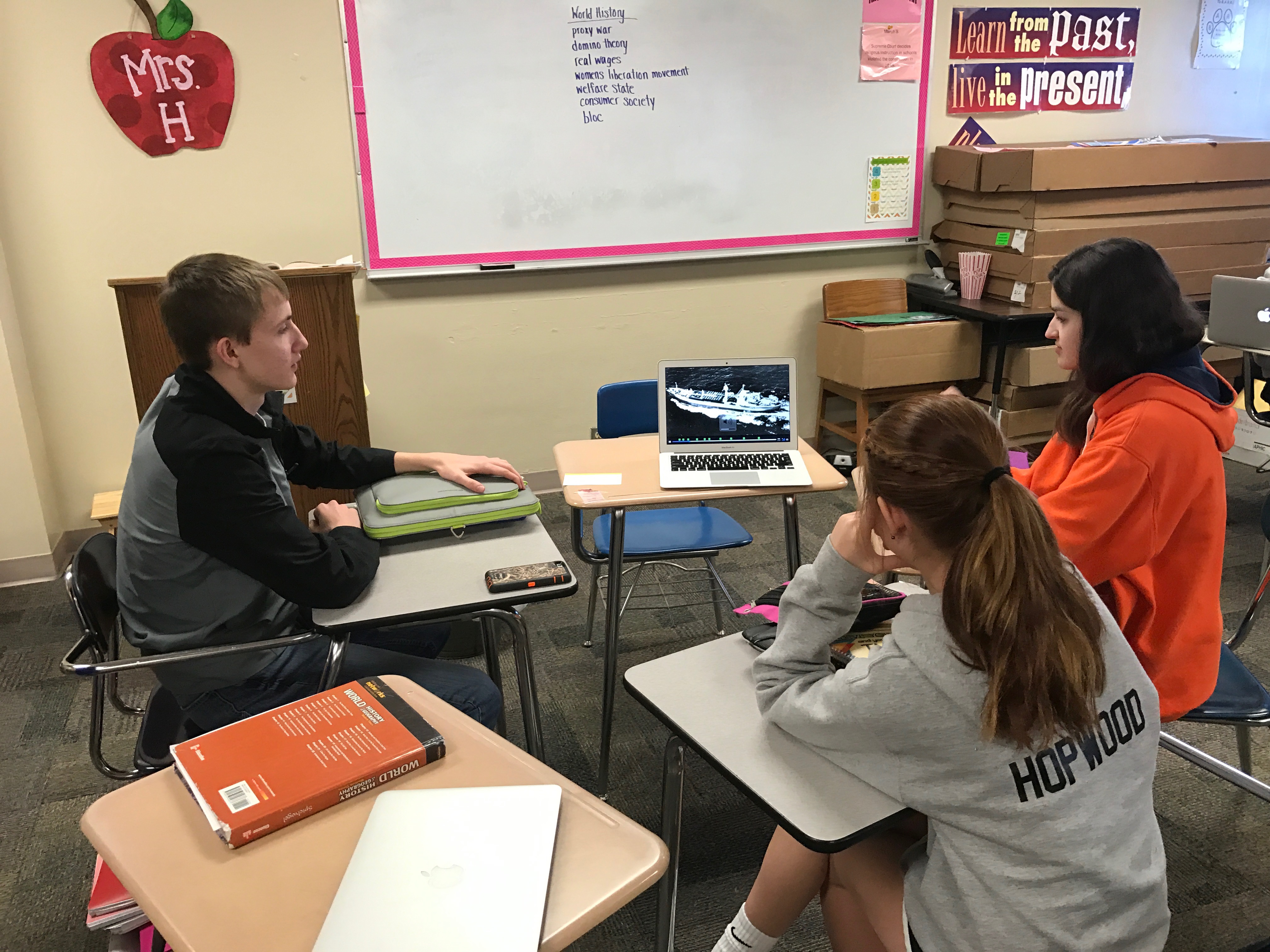
Technology with EdPuzzle
2. Students utilize FlipGrid to respond to prompts weekly. Here is an example of what the home screen looks like. Students record themselves answering whatever the questions for the week is. They really enjoy it and it enables me to quickly see how much they actually know or don't!
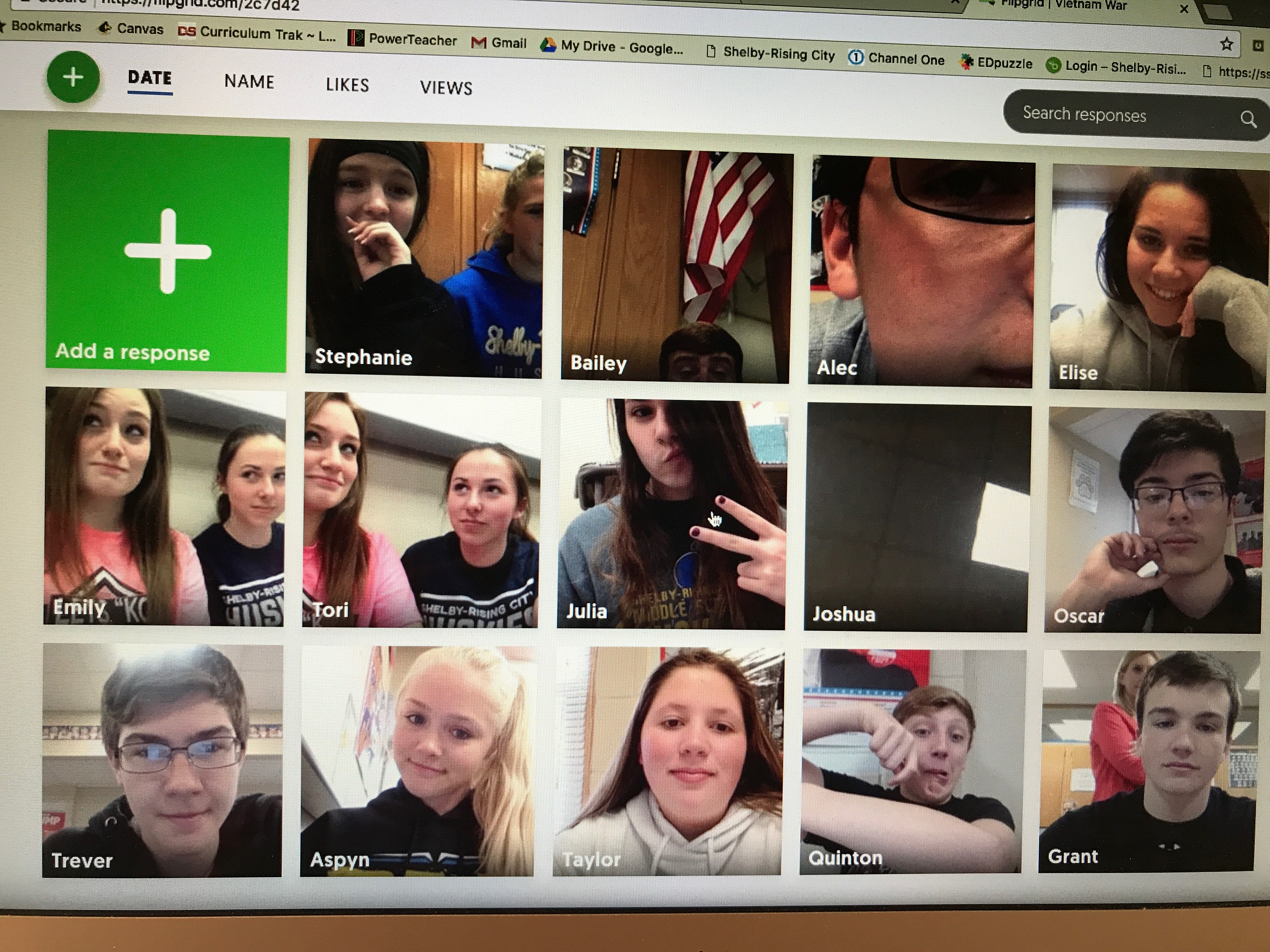
Technology with FlipGrid
3. Students utilize Storyboardthat.com to create Comic Strips to illustrate the concepts we have been discussing. The are given parameters that they must meet, but otherwise are given complete freedom.
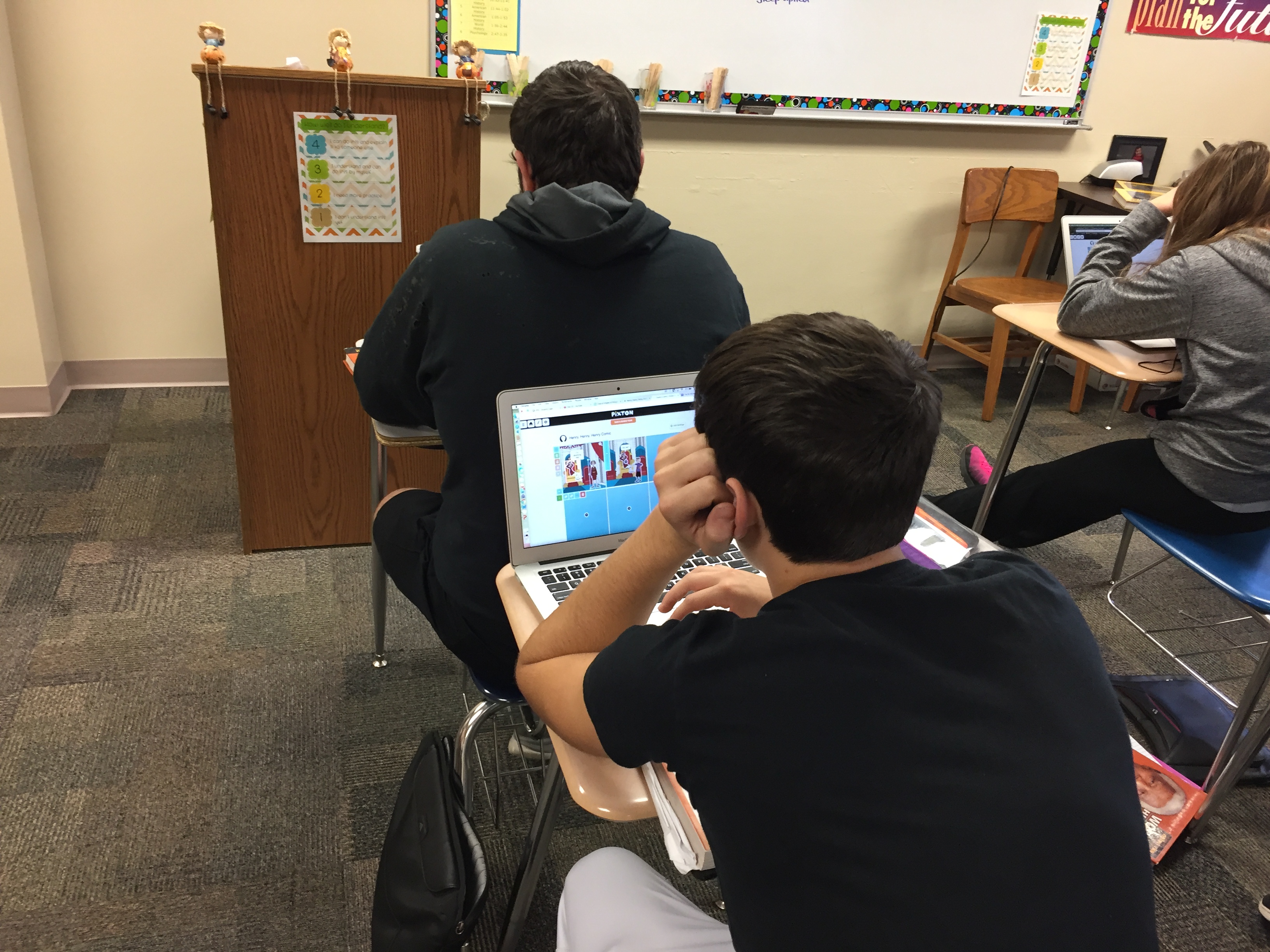
Technology with Storyboardthat
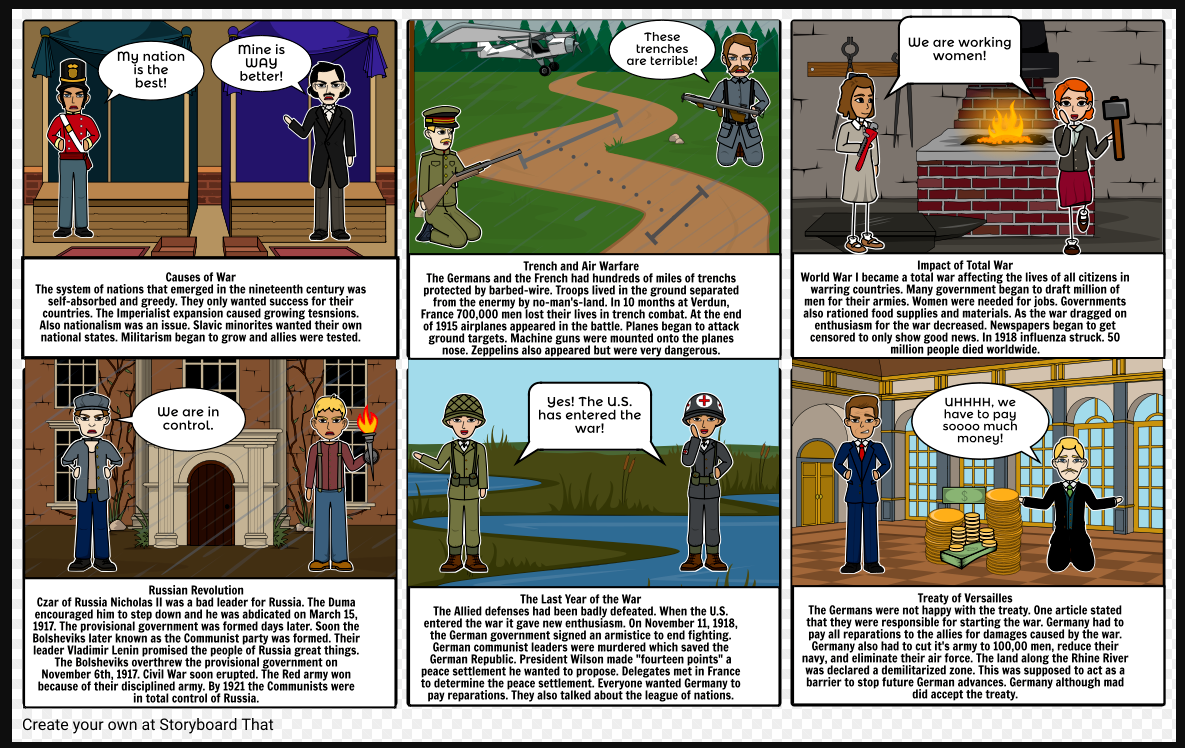
Technology with Storyboardthat Comic Strip
4 Students also utilize Canvas to complete a list of Modules for each chapter. Here is an example of what they see for each chapter.
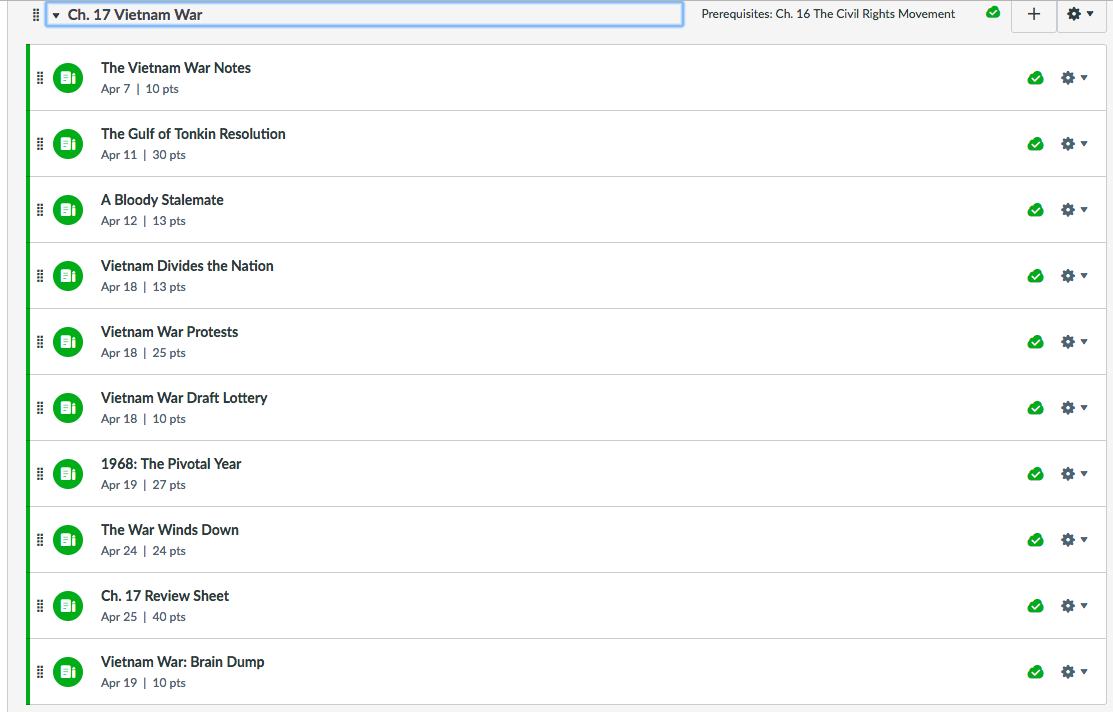
Technology with Canvas LMS
Flexibility of Student Learning Styles through Technology - Kyle Elsasser
Students in my classroom are on some sort of an electronic device almost every single day. They have the option to choose from their computer or using apps on an iPad or phone. Assignments are posted on canvas, but I also utilize both IXL and KhanAcademy for my math classroom. I record videos of me showing students examples that students can watch at their own convenience or when they get stuck on a problem and would like to see an example immediately, without having to get my attention and wait for me to become available to help them. Attached are a few pictures were taken in my Geometry class which followed a flex model. These pictures were all taken the same day so you can see each student has a choice of what they are working on, but technology is the driving factor that allows my students this flexibility.
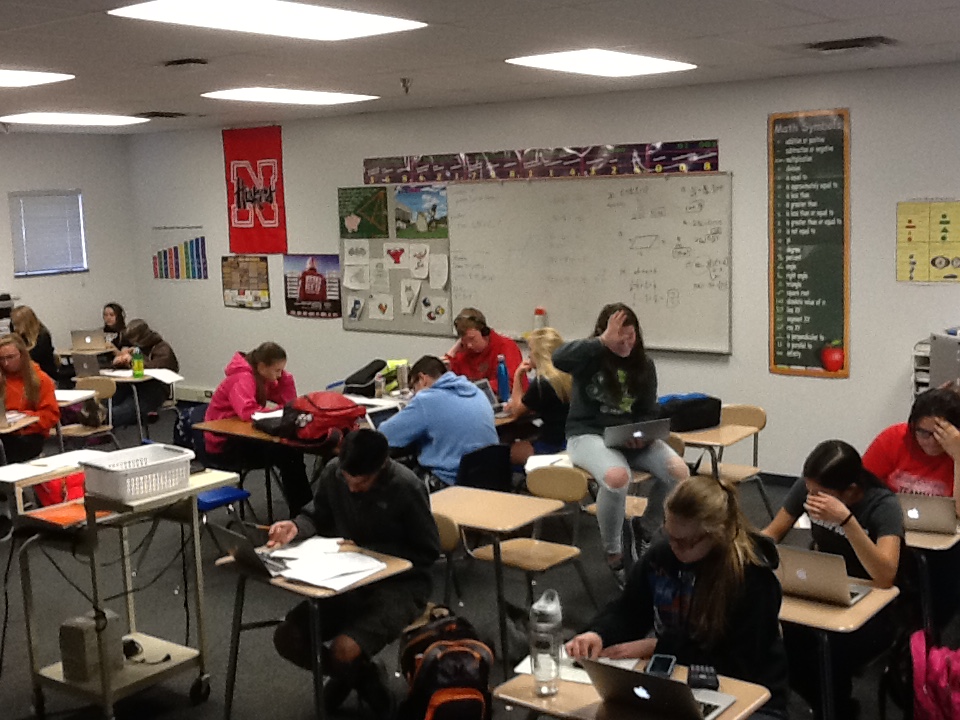
Students working on Independent Goals
The whole class working on their individual goals for the chapter. Every student may be at a different spot on the checklist for the chapter.
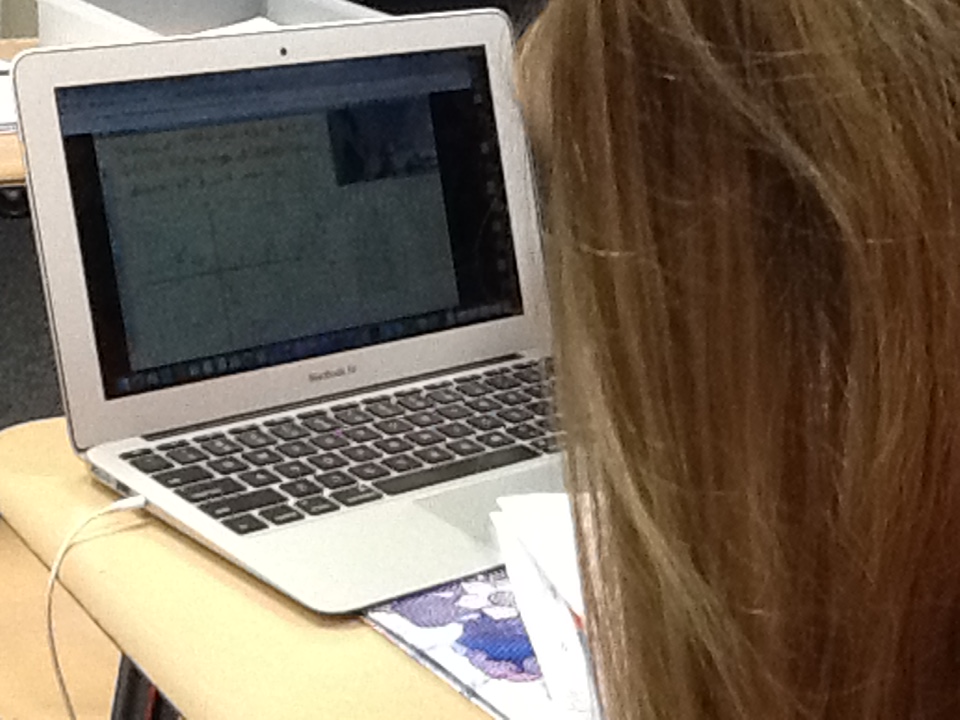
Teacher Created Video
It's hard to see, but this student is watching a video of me showing examples of a particular lesson.
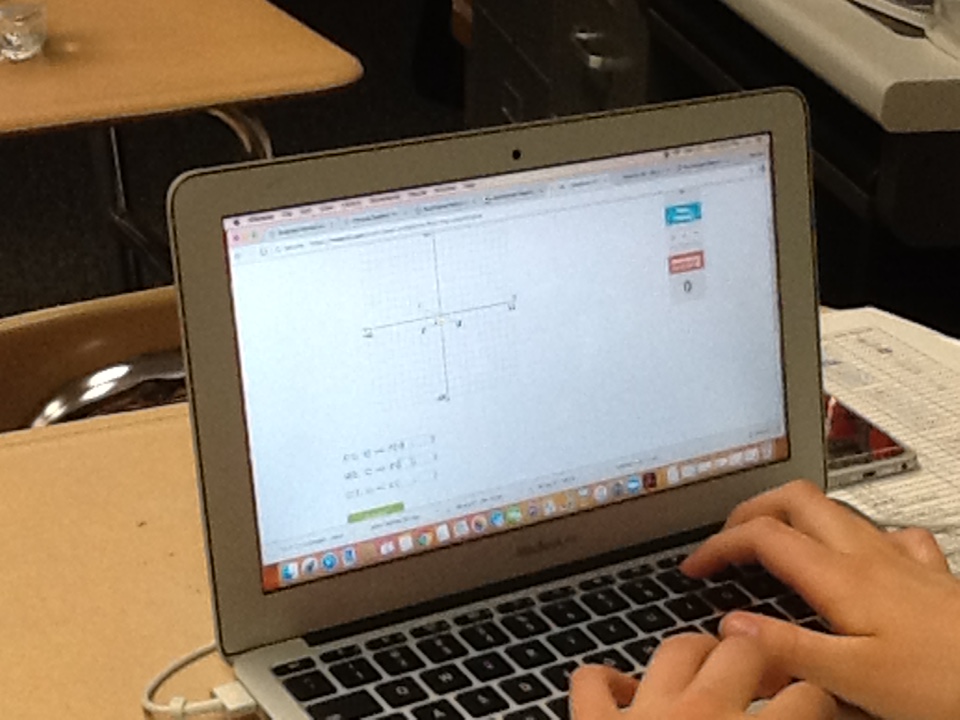
Student using iXL
This student is working on IXL, a program that I use a lot in my classroom to provide instant feedback on student progress on a particular topic.
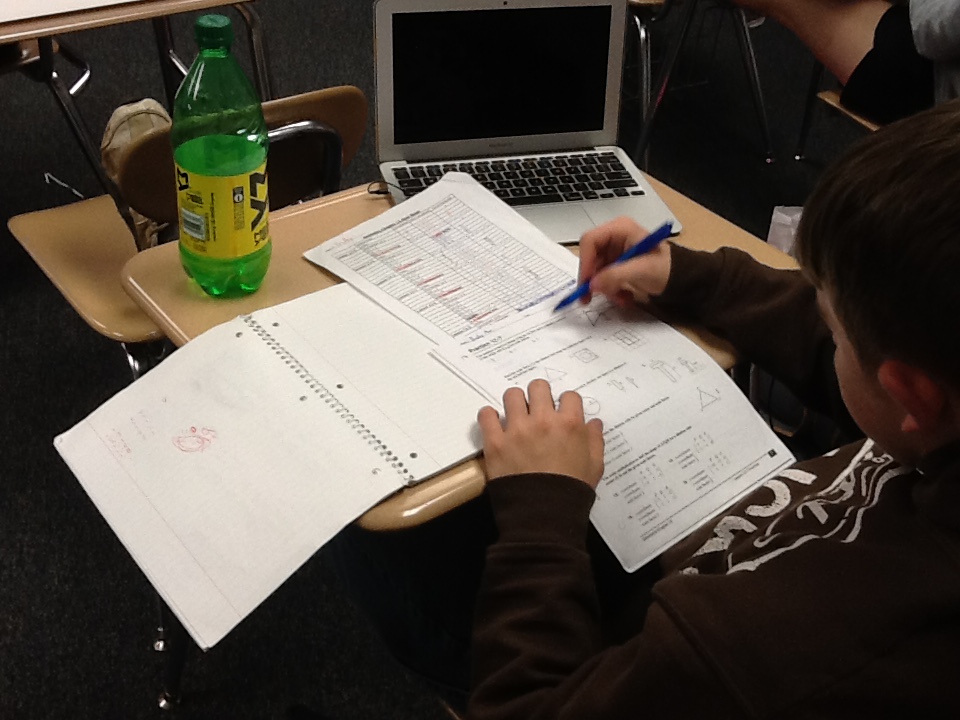
No Technology option
I also wanted to add a picture of a student not using technology. In math, I think it is important to have a balance of doing work on the computer as well as working problems out by hand on paper. Technology is still being utilized because it is what provides the flexibility for students to complete the assignments when they are ready. This was the only student working on a worksheet the day I took the pictures while others watched the videos or worked on their online assessments.
