Addressing Student Engagement with Content
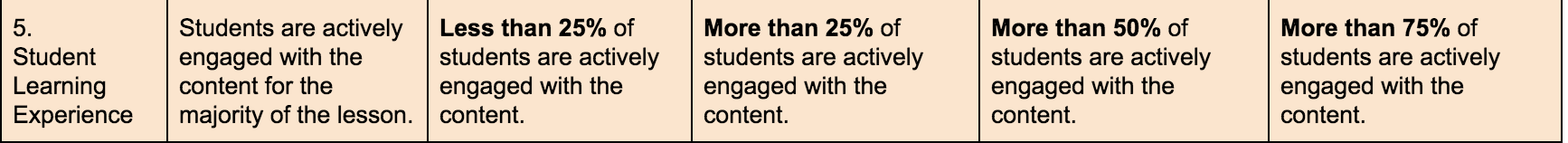
Levels of implementation for indicator 1.5 from Blended Observation Rubric
Technology and Classroom Environment can address Student Engagement - Nicole Hilderbrand
Students are engaged in my classroom for the majority of the class period and have come to expect engaging activities. Once a chapter I lecture and they take notes and the kids hate it! They complain and ask when we are going to have a "Normal" class period. The students are quick to let me know what they like and what they don't like and I find that student retention increases tremendously when they are actively engaged. Students work through various modules and activities throughout the class period.
Students working on Comic Strips. Notice everyone is on task! (YES!!!)

Students working on Comics
Students asked if they could work outside on their research for their final presentation. I thought, "Why not?" - Actively engaged the entire time.

Working Outside
Students are able to sit or stand wherever they want in the classroom. This seems to help keep them engaged because they are comfortable and focused.
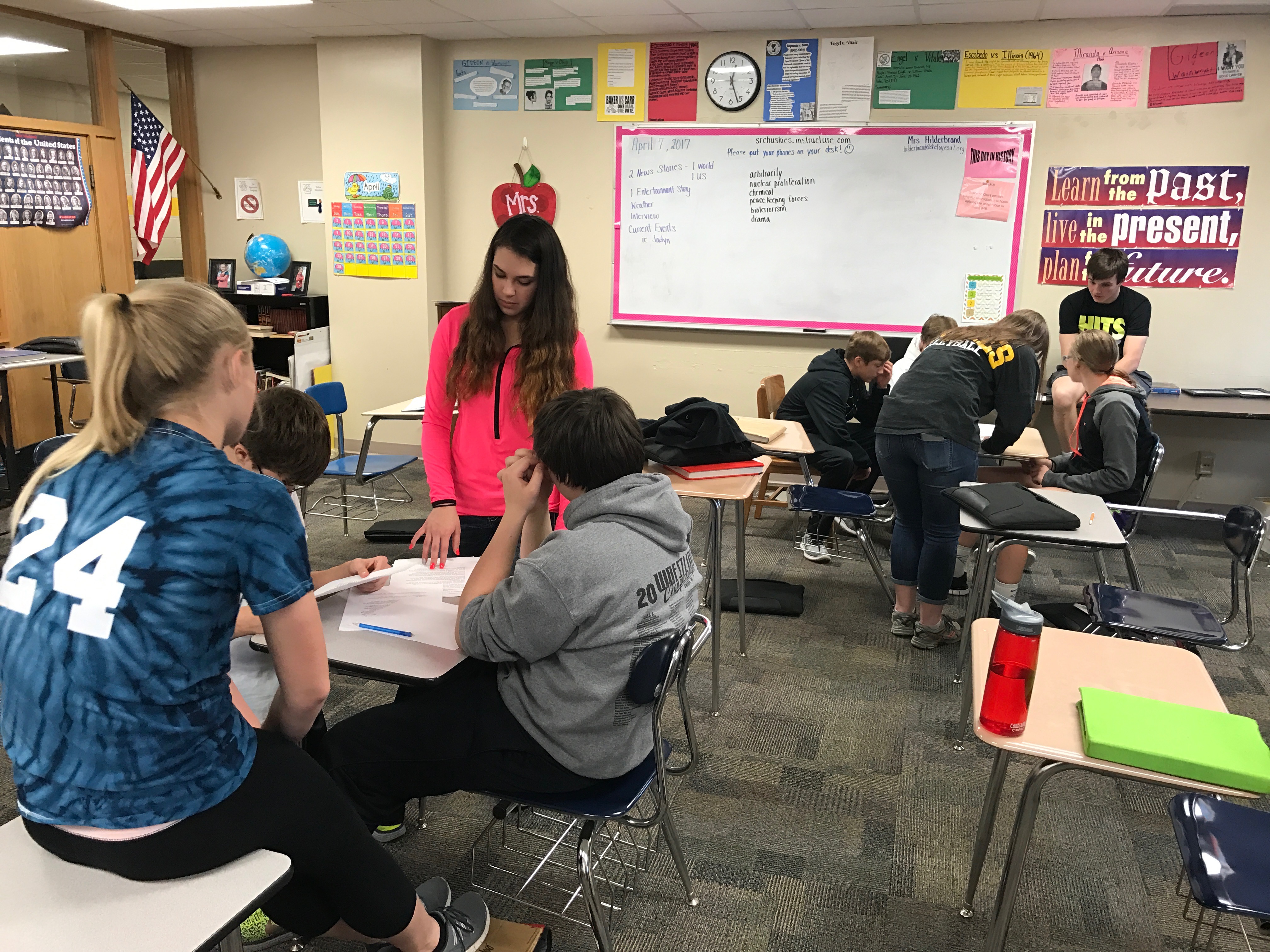
Working in Groups Seating
Whether students are working independently or working in groups. Students are engaged and motivated to complete the task at hand.

Students working in groups or independently
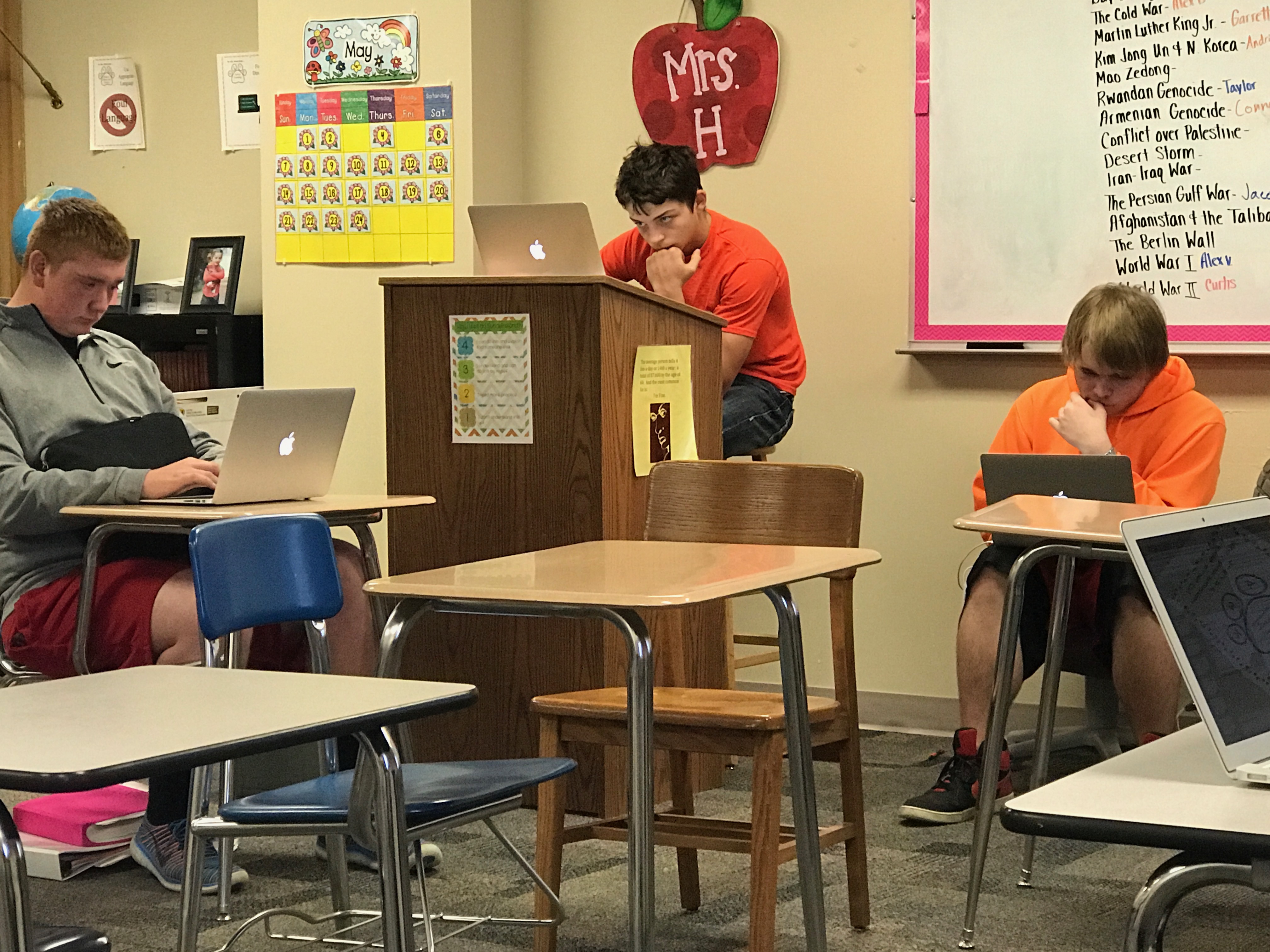
Students working in space of their choice
Students really like "Fun" activities.

Students engaged
Digital Citizenship with Screen Out the Mean - Amy Coufal
This past year, our school set a priority for Digital Citizenship. I was able to visit each elementary classroom 6 times to address the content. The students didn't want to hear another lecture on what they weren't supposed to do online. I needed to find a way to engage students in the content. By using a variety of tools that completely engaged students, I was able to present information to them, or them to me, while addressing some very important content.
I used Nearpod lessons from Common Sense Media for about half of the lessons. The students thoroughly enjoyed the lessons and the ability to interact with the content. Each lesson ended with a quiz, which was an easy way for me to see if they really understood the lesson for that day.
One of my favorite lessons was one called "Screen Out the Mean." The lesson focused on the feelings of a person who was bullied and the feelings of the bully. The students were asked to draw on the screen to show these emotions. Because of the interaction with the technology, the students were engaged in the content and were able to really take away the feelings associated with cyberbullying.

Cyberbullying 1
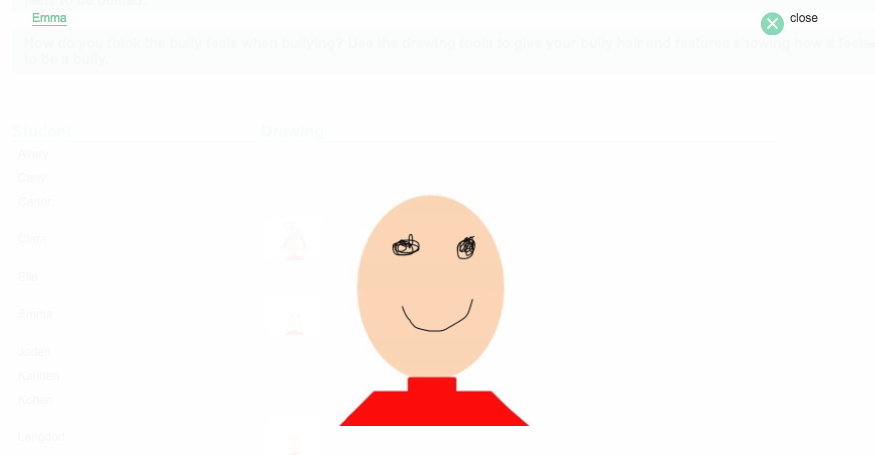
Cyberbullying 2
I also used Chatterpix as an engagement tool for the younger grades. After we reviewed all of the private information you should not share online, they each created a short "Never...." video. I compiled them and uploaded them to our webpage.
For the older students, I used Breakout EDU as a review tool. Talk about engagement! The students loved the ability to work in small groups both off and online to find information that would unlock the box. You can see the intensity in these pictures!
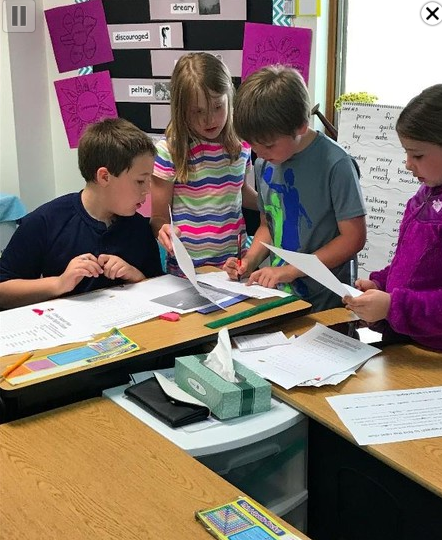
Students in Digital Citizenship
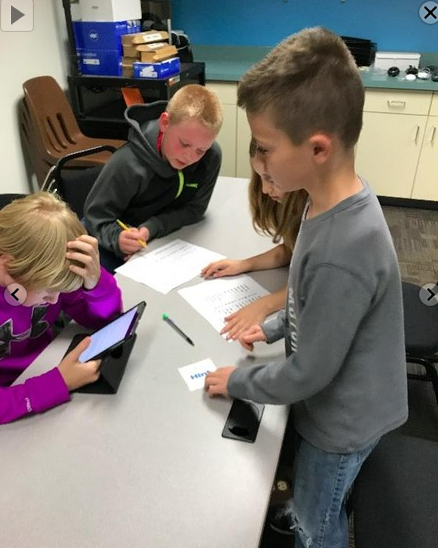
Students in Digital Citizenship
Using Station Rotation to Maintain Student Engagement - Lauren Rabourn
The example I am sharing is from my English 12 Literature class. This particular day from the unit was the day my principal decided to evaluate me, so I didn't get any pictures of the students actually working on these activities. However, I will say that my principal was quite impressed with the engagement in each of the stations during the entire class period - phew! ;)
This particular class period was at the very end of a unit on Macbeth. We had just finished reading the play and were working on some review activities in a station rotation model - something quite common in my classes. Students had 12ish minutes to work through each station - I say 12ish, because we only have 47 minute class periods so the last station of the day was cut a minute short (all still worked out)! This time only affected about 2 students, who each had to finish up one of the activities as homework.
Note: I do post all of my stations and directions on Canvas for students to see them, but I also print them off and put them at the center of each station with all other materials students will need to complete the learning task(s). I am a Piktochart (Links to an external site.)junkie when it comes to making things more visual and fun to look at - you can get a glimpse of that tool below (I used the free version this year). You can create posters, presentations, infographics, etc.
Here are the stations (these were also listed on the board with the names of the students that would start at each one):
1. Macbeth: Characterization
*Students were given the directions, note cards, pencil colors, rulers, and example cards.
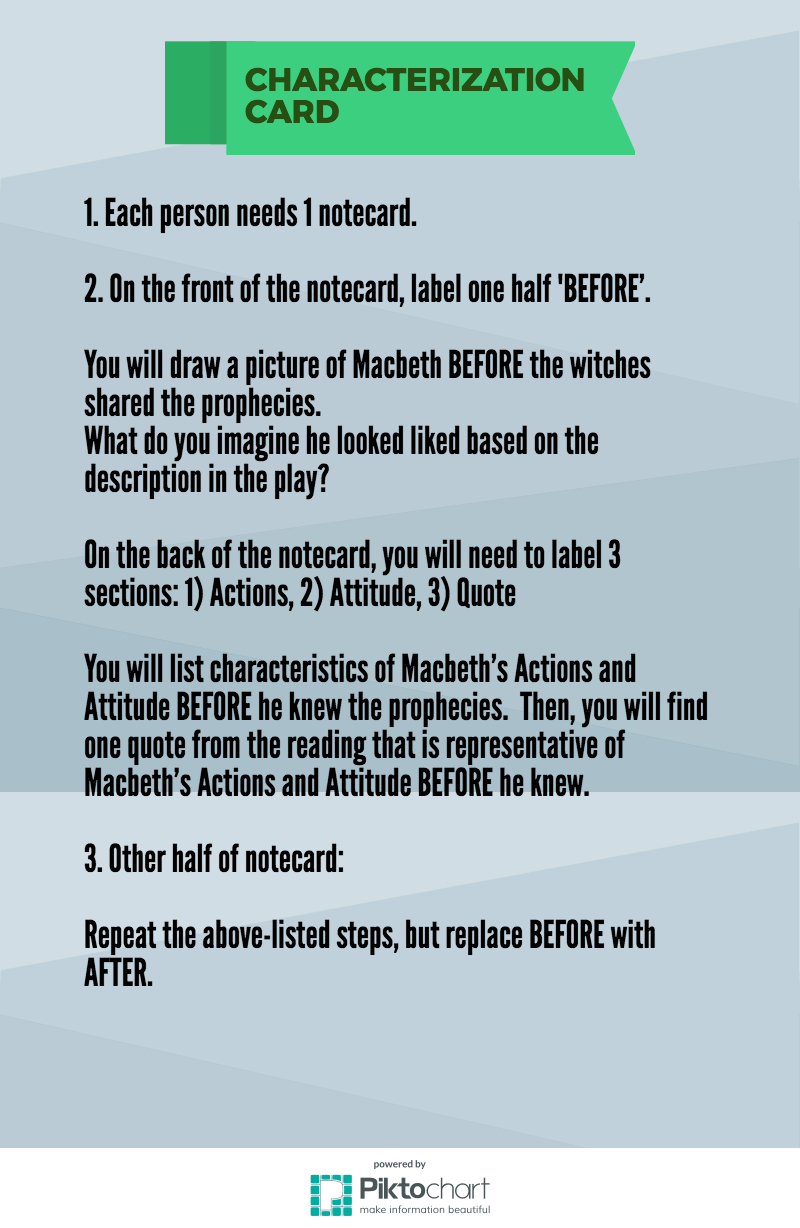
Characterization Card
2. Macbeth: Written Response (A Look Ahead...)
*Students were given the directions, writing utensils, and a notecard to record their response.
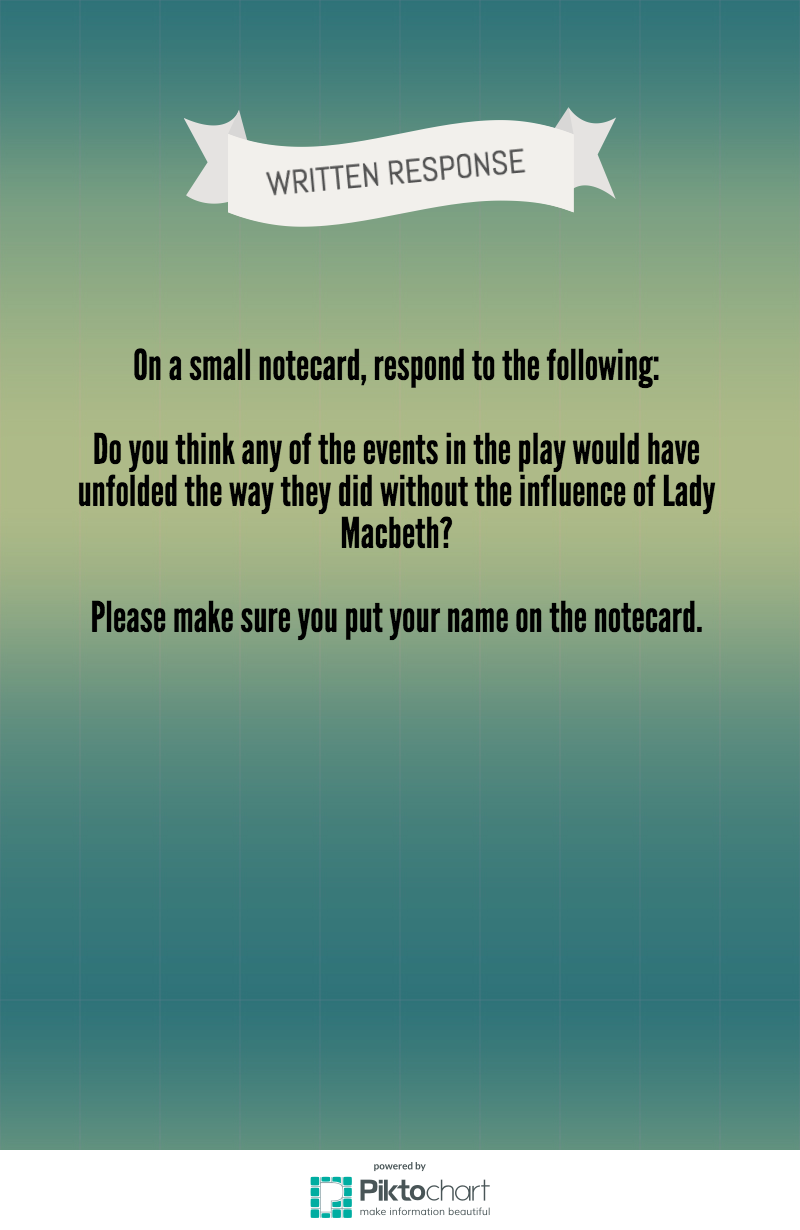
Macbeth Written Response
3. Macbeth: Video Summary
*Students were given the directions to go to Canvas to access the video summary and earbuds (if they didn't have their own).
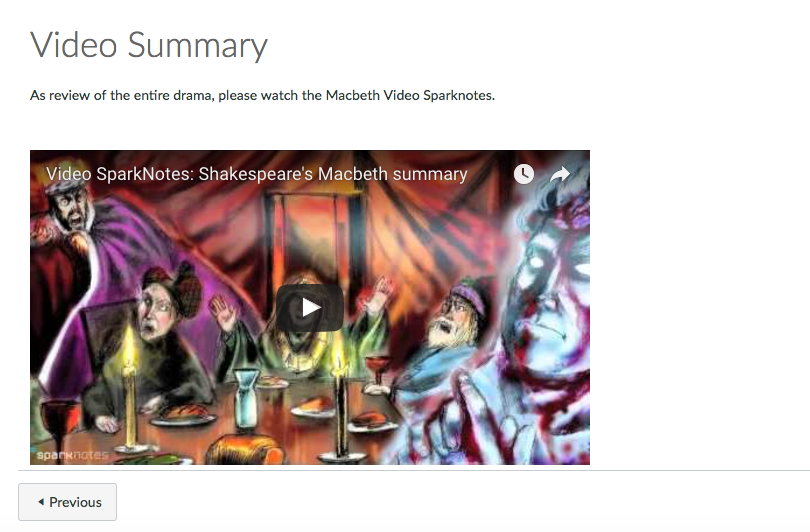
Image of a Video Summary
4. Macbeth: Meme Project
*Students were given the directions for the project, the rubric, and some examples.
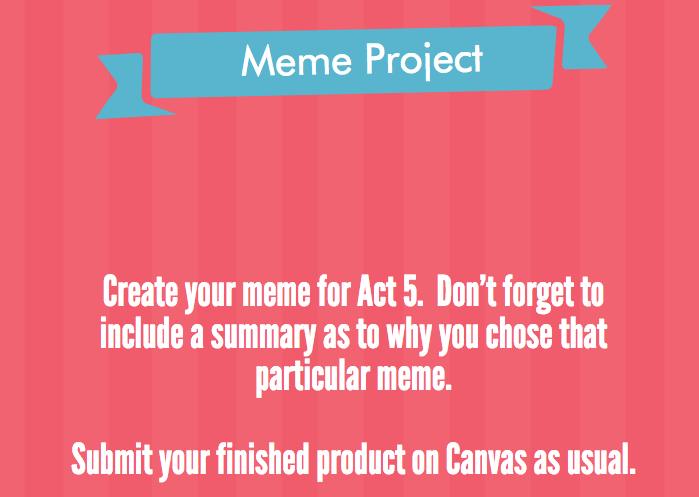
Macbeth Meme Project
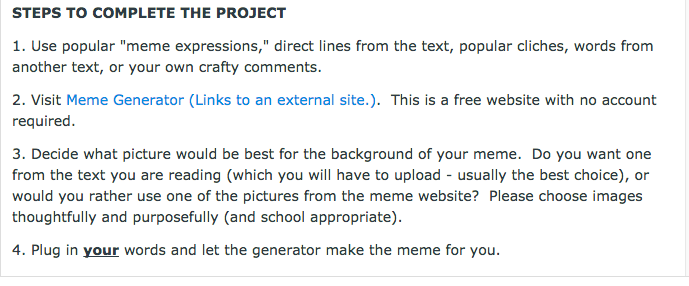
Macbeth Meme Project Directions
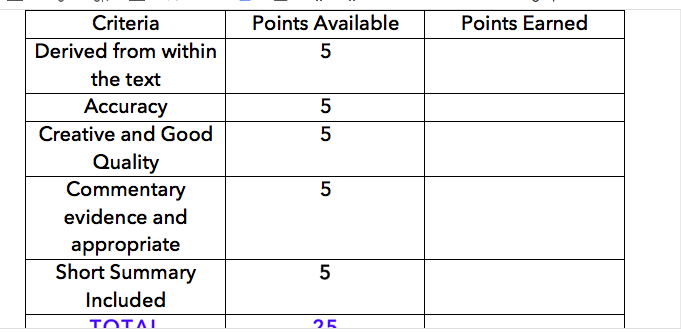
Macbeth Meme Project Rubric
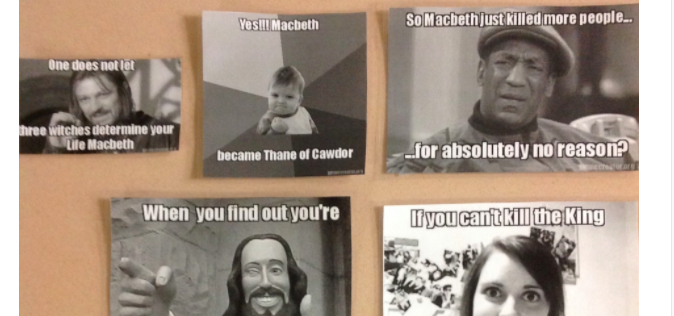
Sample Create a Meme Project
The engagement for this particular set of stations was very high - and would have been regardless of my principal being in the room or not. Giving students a variety of activities can sometimes be overwhelming to them, but given the right directions and time, they will surprise you every time. Give each activity purpose to the learning goals and students will buy-in to what you are wanting them to do. They also start to collaborate with one another without even being prompted to do so - sometimes having conversations about the learning that you didn't even plan for.
BlendEd learning has definitely increased the amount of engagement in student learning on a daily basis in my classroom. Students don't have to listen to me tell them what they need to know, should have learned from a reading assignment or activity, etc. THEY are the ones telling me...I just guide them in the right direction and let them do the thinking and problem solving to get there.
Giving students Power to Explore Learning - Deb Vorterstrasse
Giving the student the power to explore learning and to make discoveries on their own not only gives them a deeper understanding of the concept, but it actively engages the student in their own learning. The videos included below were from a 5th grade math lesson on how circumference relates to diameter and pi. Students measured and recorded the circumference and diameter of various round items in the room. They then took those measurements and divided to hopefully get a number close to pi. This was a whole group rotation with the class coming back together to share their findings. Those with special needs were shadowed by a para, allowing the teacher to interact with the rest of the class as needed.
