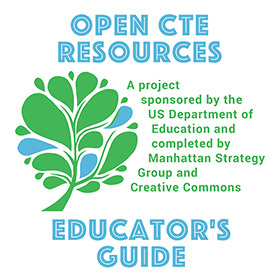Open CTE Resources: Educator's Guide
Audience and Purpose
This technical assistance guide was developed for secondary Career and Technical Education (CTE) teachers. It intended to help you understand just what Open Education Resources (OER) are, and how they can benefit CTE students. OER offer an opportunity for educators around the globe to become architects of their own classroom experiences, and OER’s effectiveness as CTE tools will continue to grow as educators adopt and improve upon them. This guide serves as an instructional manual to help you to use, build, and share your own OER.
Structure of the Guide
The guide is divided into four units, each of which answers a key question about OER application and development. The units are as follows:
I. What are OER?
- Survey of the OER Landscape
- How is OER Relevant to CTE?
- Why are Interactive OER Important?
- What are the Different Types of Interactive OER?
II. What Type of OER Do I Need?
- Content: What is my Desired Learning Outcome?
- Context: Where Will This Content Go?
- Construction: What Format Will This Construction Support?
III. How Can I Build OER?
- Remixing
- Authoring
- Programming
IV. How Can I Share OER?
- Guide to Licensing
- Uploading to an OER Repository
- Social Media
Key Terms
The following introduces several terms and concepts that will be used frequently in the guide.
- Creative Commons: non-profit organization devoted to expanding the range of creative works available for others to build upon legally and to share; have released several copyright-licenses known as Creative Commons licenses free to the public
- General Public License: most widely used free software license
- IMS Common Cartridge: open standards developed by the IMS Global member community that enable interoperability between content and systems
- LMS: Learning Management System; software application for the administration, documentation, tracking, reporting, and delivery of e-learning education courses; examples include Moodle, Blackboard, and Canvas
- Open content: describes a creative work that others can copy or modify
- Open source: refers to software for which the original source code is made freely available and may be redistributed and modified
- Public domain: state of belonging or being available to the public as a whole, and therefore not subject to copyright
- SCORM: Shareable Content Object Reference Model; a collection of standards and specifications for web-based e-learning
OER Planning Checklist
The authors of this guide have developed a checklist that is designed to help you navigate the different types of decisions you may confront when developing OER. “Open CTE Resources: Educator’s Guide” provides further information on each of these items, and should be utilized as a reference.
1. Understanding Needs
Learning objective of my OER:
Will my OER be aligned to a particular content standard or career-specific framework? Y/N
If yes, which one:
Who will use this OER?
Where will they use it? Classroom, home, on-the-go, etc.
What kind of technology will users have available in each of these contexts?
Does my OER need to incorporate assessment or any other special features?
2. Understanding Tools
How will I build an OER that meets my needs?
Remix existing OER
- Will I add my own content or assessment?
- How will I combine different resources?
Use an authoring tool
- What type of resource do I want to create? Digital textbook, video, game, etc.
- Which tools can help me create that type of resource?
Program from scratch
- Does the resource need to be responsive (i.e. will users view it on mobile devices)? Y/N
- What type of information do I need to include in the metadata tags? Audience, content standard, etc.
- Does it need to be aligned with a technical standard (i.e. does it need to be transferred between learning management systems)? If so, which technical standard is appropriate?
3. Sharing My OER
How would I like others to use my OER?
- Others can change or modify my work and share it.
- My work can be used for commercial purposes.
Which platform will I share it on?
__ OER Commons __ MERLOT __ Wikieducator __ Curriki __ OpenStax CNX __ Other
This report was produced under U.S. Department of Education Contract No EDVAE13C0057 with Manhattan Strategy Group and Creative Commons. Albert Palacios served as the contracting officer’s technical representative. The views expressed herein do not necessarily represent the positions or policies of the Department of Education. No official endorsement by the U.S. Department of Education of any product, commodity, service, or enterprise mentioned in this publication is intended or should be inferred.