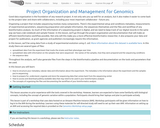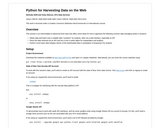The best way to learn how to program is to do something useful, so this introduction to R is built around a common scientific task: data analysis. Our real goal isn’t to teach you R, but to teach you the basic concepts that all programming depends on. We use R in our lessons because: we have to use something for examples; it’s free, well-documented, and runs almost everywhere; it has a large (and growing) user base among scientists; and it has a large library of external packages available for performing diverse tasks. But the two most important things are to use whatever language your colleagues are using, so you can share your work with them easily, and to use that language well. We are studying inflammation in patients who have been given a new treatment for arthritis, and need to analyze the first dozen data sets of their daily inflammation. The data sets are stored in CSV format (comma-separated values): each row holds information for a single patient, and the columns represent successive days. The first few rows of our first file look like this: 0,0,1,3,1,2,4,7,8,3,3,3,10,5,7,4,7,7,12,18,6,13,11,11,7,7,4,6,8,8,4,4,5,7,3,4,2,3,0,0 0,1,2,1,2,1,3,2,2,6,10,11,5,9,4,4,7,16,8,6,18,4,12,5,12,7,11,5,11,3,3,5,4,4,5,5,1,1,0,1 0,1,1,3,3,2,6,2,5,9,5,7,4,5,4,15,5,11,9,10,19,14,12,17,7,12,11,7,4,2,10,5,4,2,2,3,2,2,1,1 0,0,2,0,4,2,2,1,6,7,10,7,9,13,8,8,15,10,10,7,17,4,4,7,6,15,6,4,9,11,3,5,6,3,3,4,2,3,2,1 0,1,1,3,3,1,3,5,2,4,4,7,6,5,3,10,8,10,6,17,9,14,9,7,13,9,12,6,7,7,9,6,3,2,2,4,2,0,1,1 We want to: load that data into memory, calculate the average inflammation per day across all patients, and plot the result. To do all that, we’ll have to learn a little bit about programming.