
In this video, you will learn how to check out a resource such as a room, Chromebook cart, etc in Google Calendar.
- Subject:
- Education
- Material Type:
- Lesson
- Teaching/Learning Strategy
- Date Added:
- 09/01/2017

In this video, you will learn how to check out a resource such as a room, Chromebook cart, etc in Google Calendar.
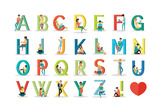
Students will complete this Softchalk lesson to learn to use this collection of tools to facilitate efficient, effective use of technology in the classroom. After completing this lesson, you will be able to:Find resources on the Newell-Fonda websiteUse your MacBook to access online resourcesNavigate Google ToolsUnderstand Infinite CampusSelect applications in Self-ServiceUtilize online and staff resources
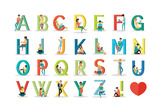
Students will complete this Softchalk lesson to learn to use this collection of tools to facilitate efficient, effective use of technology in the classroom. After completing this lesson, you will be able to:Find resources on the Newell-Fonda websiteUse your MacBook to access online resourcesNavigate Google ToolsUnderstand Infinite CampusSelect applications in Self-ServiceUtilize online and staff resources