
This video demonstrates the functionality of the Megavoice Envoy Ember 2 - an audio device.
- Subject:
- Education
- Educational Technology
- Material Type:
- Teaching/Learning Strategy
- Author:
- DAISY Consortium
- Date Added:
- 12/04/2023

Teachers can use technology to interact with professional networks to support their own professional development.

This video demonstrates the functionality of the Megavoice Envoy Ember 2 - an audio device.

KICTCFT: The teacher to use collaborative teacher network tools and platforms to enhance their professional development. Specific Objectives: On completion of this unit you will be able to: 1] Identify collaborative teacher networks, 2] Discuss the advantages of collaborative networks, and 3] Participate in collaborative teacher networks.

KICTCFT: The teacher to set up his/her own Personal Learning Network (PLN) using a combination of technologies and tools. Specific Objectives: On completion of this unit you will be able to: 1] Discuss the benefits of Personal Learning Networks, and 2] Set up a combination of digital tools to access experts and online communities to support professional growth.

A unit of study that builds upon the work covered in the Technology Literacy Course participants. Participants will access and share learning opportunities that support their own personal learning goals.

A unit of study for teachers to understand the concept of Personal Learning Network (PLN) and the various sources and experts that are available to them online to help them further their professional learning.

Dans ce cours, vous découvrirez les applications de lecture et explorerez les exigences et les caractéristiques d'un livre accessible.

In this video we demonstrate how people with visually impairments can read printed handouts such as class notes independently, quickly and easily.

Books are mostly available in print or in different digital formats such as PDF or publisher-specific formats like Kindle. In this course you will learn how to extract the book text from these types of files and transfer it to Microsoft Word for initiating the creation of accessible books.

Module 4: Management and Administration
Unit 15: Organise ICT in the physical environment (labs, clusters, classrooms, virtual)
Unit 16: Use ICT for continued professional development
Unit 17: Responsible use of ICT in school and digital citizenship
Unit 18: Online safety

By the end of this unit teachers should be able to:
Deepening knowledge 6. (b) Use ICTs to access external experts and learning communities to support teachers' activities and their professional learning process.
بحلول نهاية هذه الوحدة ، يجب أن يكون المعلمون قادرين على:
تعميق المعرفة 6. (ب) استخدام تكنولوجيا المعلومات والاتصالات للوصول إلى الخبراء الخارجيين ومجتمعات التعلم لدعم أنشطة المعلمين وعملية التعلم المهنية الخاصة بهم.

In this course you will learn about reading applications and explore the requirements and features of an accessible book.

Les livres sont généralement disponibles sous forme imprimée ou dans différents formats numériques tels que PDF ou des formats spécifiques à l'éditeur comme Kindle. Dans ce cours, vous apprendrez à extraire le texte du livre de ces types de fichiers et à le transférer vers Microsoft Word pour lancer la création de livres accessibles.

Dans cette vidéo, nous montrons comment les personnes malvoyantes peuvent lire des documents imprimés, tels que des notes de cours, de manière autonome, rapide et facile.
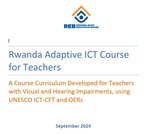
A Course curriculum developed for teachers with visual and hearing impairments, using UNESCO ICT-CFT and OERs

Ces ressources développent l’utilisation de Bookshare et d’ABC Global Book Service comme deux options pour l’approvisionnement en livres dans des formats accessibles.

These resources expand on the use of Bookshare and ABC Global Book Service as two options in sourcing books in accessible formats.

This video demonstrates how to translate tables in a Word document to Braille, using Duxbury.
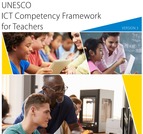
The latest version of the UNESCI ICT Competency Framework for Teachers published in 2018

UNESCO’s Framework emphasizes that it is not enough for teachers to have ICT competencies and be able to teach them to their students. Teachers need to be able to help the students become collaborative, problemsolving, creative learners through using ICT so they will be eff ective citizens and members of the workforce. The Framework therefore addresses all aspects of a teacher’s work:
Understanding ICT in Education
Curriculum and Assessment
Pedagogy
ICT
Organisation & Administration
Teacher Professional Learing
The Framework is arranged in three diff erent approaches to teaching (three successive stages of a teacher’s development). The first is Technology Literacy, enabling students to use ICT in order to learn more effi ciently. The second is Knowledge Deepening, enabling students to acquire in-depth knowledge of their school subjects and apply it to complex, real-world problems. The third is Knowledge Creation, enabling students, citizens and the workforce they become, to create the new knowledge required for more harmonious, fulfi lling and prosperous societies.

This video demonstrates how to connect a keyboard to an Android device so that it can be used to create written documents.