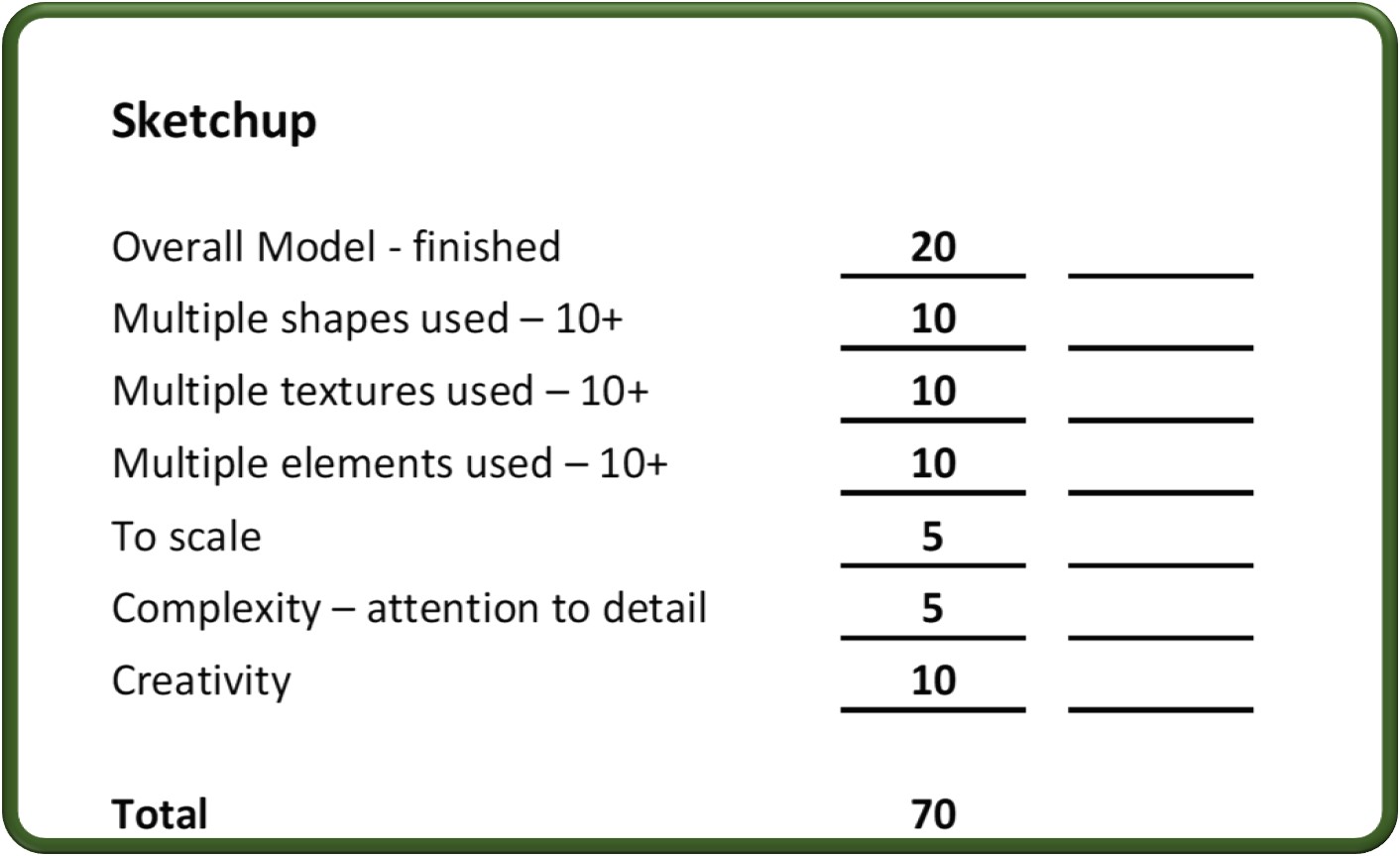Learning Domain: Geometry
Standard: Solve real-world and mathematical problems involving angle measure, area, surface area, circumference, and volume.
Degree of Alignment:
Not Rated
(0 users)
Learning Domain: Geometry
Standard: Visualize and represent geometric figures and describe the relationships between them.
Degree of Alignment:
Not Rated
(0 users)
Learning Domain: Geometry
Standard: Use geometric figures and their properties to represent transformations in the plane.
Degree of Alignment:
Not Rated
(0 users)
Learning Domain: Geometry
Standard: Apply rigid transformations to determine and explain congruence.
Degree of Alignment:
Not Rated
(0 users)
Learning Domain: Geometry
Standard: Verify and apply geometric theorems as they relate to geometric figures.
Degree of Alignment:
Not Rated
(0 users)
PA.SCI.3.4.10.C1
Pennsylvania Standards for Science and Technology and Engineering Education
Grade 10
Science Domain: Technology and Engineering Education
Topic: Technology and Engineering Design
Standard: Apply the components of the technological design process.
Degree of Alignment:
Not Rated
(0 users)
PA.SCI.3.4.10.C3
Pennsylvania Standards for Science and Technology and Engineering Education
Grade 10
Science Domain: Technology and Engineering Education
Topic: Technology and Engineering Design
Standard: Illustrate the concept that not all problems are technological and not every problem can be solved using technology.
Degree of Alignment:
Not Rated
(0 users)
PA.SCI.3.4.12.C2
Pennsylvania Standards for Science and Technology and Engineering Education
Grade 12
Science Domain: Technology and Engineering Education
Topic: Technology and Engineering Design
Standard: Apply the concept that engineering design is influenced by personal characteristics, such as creativity, resourcefulness, and the ability to visualize and think abstractly.
Degree of Alignment:
Not Rated
(0 users)
PA.SCI.3.4.12.C3
Pennsylvania Standards for Science and Technology and Engineering Education
Grade 12
Science Domain: Technology and Engineering Education
Topic: Technology and Engineering Design
Standard: Apply the concept that many technological problems require a multi-disciplinary approach.
Degree of Alignment:
Not Rated
(0 users)
PA.SCI.3.4.3.C1
Pennsylvania Standards for Science and Technology and Engineering Education
Grade 3
Science Domain: Technology and Engineering Education
Topic: Technology and Engineering Design
Standard: Recognize design is a creative process and everyone can design solutions to problems.
Degree of Alignment:
Not Rated
(0 users)
PA.SCI.3.4.3.C2
Pennsylvania Standards for Science and Technology and Engineering Education
Grade 3
Science Domain: Technology and Engineering Education
Topic: Technology and Engineering Design
Standard: Explain why the design process requires creativity and consideration of all ideas.
Degree of Alignment:
Not Rated
(0 users)
PA.SCI.3.4.3.C3
Pennsylvania Standards for Science and Technology and Engineering Education
Grade 3
Science Domain: Technology and Engineering Education
Topic: Technology and Engineering Design
Standard: Recognize that all products and systems are subject to failure; many products and systems can be fixed.
Degree of Alignment:
Not Rated
(0 users)
PA.SCI.3.4.4.C1
Pennsylvania Standards for Science and Technology and Engineering Education
Grade 4
Science Domain: Technology and Engineering Education
Topic: Technology and Engineering Design
Standard: Understand that there is no perfect design.
Degree of Alignment:
Not Rated
(0 users)
PA.SCI.3.4.4.D1
Pennsylvania Standards for Science and Technology and Engineering Education
Grade 4
Science Domain: Technology and Engineering Education
Topic: Abilities for a Technological World
Standard: Investigate how things are made and how they can be improved.
Degree of Alignment:
Not Rated
(0 users)
PA.SCI.3.4.5.C1
Pennsylvania Standards for Science and Technology and Engineering Education
Grade 5
Science Domain: Technology and Engineering Education
Topic: Technology and Engineering Design
Standard: Explain how the design process is a purposeful method of planning practical solutions to problems.
Degree of Alignment:
Not Rated
(0 users)
PA.SCI.3.4.5.C2
Pennsylvania Standards for Science and Technology and Engineering Education
Grade 5
Science Domain: Technology and Engineering Education
Topic: Technology and Engineering Design
Standard: Describe how design, as a dynamic process of steps, can be performed in different sequences and repeated.
Degree of Alignment:
Not Rated
(0 users)
PA.SCI.3.4.5.C3
Pennsylvania Standards for Science and Technology and Engineering Education
Grade 5
Science Domain: Technology and Engineering Education
Topic: Technology and Engineering Design
Standard: Identify how invention and innovation are creative ways to turn ideas into real things.
Degree of Alignment:
Not Rated
(0 users)
PA.SCI.3.4.6.C1
Pennsylvania Standards for Science and Technology and Engineering Education
Grade 6
Science Domain: Technology and Engineering Education
Topic: Technology and Engineering Design
Standard: Recognize that requirements for a design include such factors as the desired elements and features of a product or system or the limits that are placed on the design.
Degree of Alignment:
Not Rated
(0 users)
PA.SCI.3.4.6.C2
Pennsylvania Standards for Science and Technology and Engineering Education
Grade 6
Science Domain: Technology and Engineering Education
Topic: Technology and Engineering Design
Standard: Show how models are used to communicate and test design ideas and processes.
Degree of Alignment:
Not Rated
(0 users)
PA.SCI.3.4.6.C3
Pennsylvania Standards for Science and Technology and Engineering Education
Grade 6
Science Domain: Technology and Engineering Education
Topic: Technology and Engineering Design
Standard: Explain why some technological problems are best solved through experimentation.
Degree of Alignment:
Not Rated
(0 users)
PA.SCI.3.4.7.C1
Pennsylvania Standards for Science and Technology and Engineering Education
Grade 7
Science Domain: Technology and Engineering Education
Topic: Technology and Engineering Design
Standard: Describe how design, as a creative planning process, leads to useful products and systems.
Degree of Alignment:
Not Rated
(0 users)
PA.SCI.3.4.8.C2
Pennsylvania Standards for Science and Technology and Engineering Education
Grade 8
Science Domain: Technology and Engineering Education
Topic: Technology and Engineering Design
Standard: Explore the design process as a collaborative endeavor in which each person in the group presents his or her ideas in an open forum.
Degree of Alignment:
Not Rated
(0 users)