
Quick, easy-to-use resources to document student behavior.
- Subject:
- Special Education
- Material Type:
- Assessment
- Author:
- Khara Bowlin
- Date Added:
- 03/17/2022

Quick, easy-to-use resources to document student behavior.

Michael Cantino from Northwest Regional Education Service District presents Creating Accessible Documents in the Microsoft and Google Suites.
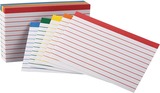
To reinforce the concept of tending to the child’s own emotions. Break cards are made to help the child address their emotions and choose the kind of break based on their emotion.

Course Objectives in alignment with CA ECSE TPEs:Unit One: Understanding the Impact of a Child's Disability on the Family Unit1.8 Understand the unique care, development, and learning needs of infants and toddlers and how to support their growth, development, and learning within the early childhood special education setting.4.5 Identify each child's strengths, preferences, and interests in collaboration with families to engage the child in active learning within and across routines, activities, and environments.

Objectives: CA ECSE TPEs1.5 Communicate effectively & in a culturally & linguistically appropriate manner with families & other service providers to facilitate & strengthen ongoing partnerships & collaborations that can support young children’s learning goals & outcomes.2.2 Promote children’s access, learning & participation in a variety of environments using models of support that are strengths- based, family-centered, and culturally & linguistically responsive.6.7 Effectively articulate the rationale for instruction and intervention plans through culturally & linguistically appropriate verbal & written communications to and with family members, other service providers, administration, & other stakeholders.

CA ECSE TPEs: 1.11 Facilitate the continuation of young children’s learning progress across multiple contexts & transitions including a variety of environments, 5.6 Use ongoing assessment data from a variety of sources & settings to establish meaningful, individualized learning goals & intervention activities, 6.2 Develop & implement policies, structures, & practices that promote shared decision making w/ service providers & families, 6.4 Develop & implement effective transitional plans to support the ongoing learning & development of children entering different learning settings, 6.5 Promote efficient & coordinated service delivery for children & families by creating & supporting the conditions for service providers & the family to work as a team, 6.8 Facilitate effective collaborative transitions between the stages of schooling & educational settings.

Unify Inclusive Technology Decision-Making
Share:
Individualized educational plans (IEPs) provide a student’s education team with clarity on what a child participates in and how a child engages within an educational program. IEP team members, including students, families, educators, direct service providers, and building administrators, serve as the decision-making body for these supports and services. Technology staff can also consider these plans as a foundation for how technology will support the learner to access the general curriculum.
When the technology needs of students extend beyond the district-wide technology hardware and software resources, the interoperability between the laptop or tablet and the assistive technologies become critical. Device interoperability means information can be sent to and received from an array of devices, including assistive technologies such as screen readers, and other accessibility tools seamlessly.
Students with physical or sensory (visual or hearing) support needs may require such specific assistive technologies. Such devices include single switches, expanded keyboards, screen readers, or captioning programs. TechMatrix is an online database provided by the American Institute for Research that provides more information about available assistive technologies. In addition, some students may have tools such as digital pens or VR sets written in their IEPs to support learning opportunities. Similarly, such tools should sync seamlessly with the student devices.
Actions to unify inclusive technology decision-making with interoperable assistive technologies include:
Collaborate across the IT, EdTech, and AT leadership teams to choose devices and ensure the interoperability of such devices.
Require the purchase of accessible, interoperable technologies by including such requirements in requests for proposals (RFPs) and district contracts. Ensure all partners, such as state educational agencies, regional educational service agencies, and non-profits understand and mimic these practices.
Include individuals with disabilities in procurement and purchasing decisions, such as students, parents, organizational partners, or community volunteers.

This is a nine-module synchronous training for teachers created using the Washinton State Office of Superintendent of Public Instruction’s Inclusionary Practices Handbook, Section One, Chapter One; Collaborative Practices that Support Inclusion. These modules offer participants opportunities to engage and collaborate around practices to support making their classrooms more inclusive for all students.

This is a ten-module synchronous training for teachers created using the Washinton State Office of Superintendent of Public Instruction’s Inclusionary Practices Handbook, Section One, Chapter Two; Inclusive Learning Environments. These modules offer participants opportunities to engage and collaborate around practices making their classrooms more inclusive for all students.

Technology can be a powerful tool to assist students with special needs or any sort of learning challenge. In particular the Chrome web browser allows users to install a wide variety of web extensions that provide tools that can help all learners, regardless of ability level.
In this blog post we will take a look at over 30 Chrome web extensions that can assist students in five main categories:
Text to Speech
Readability
Reading Comprehension
Focus
Navigation
Some of the tools fit into more than one topic, but each is only listed once. Certainly this list does not cover all of the useful web extensions available for struggling learners, but it is a great place to begin. In addition to the list of extension, I have also linked in the video from a webinar I did a while back on "Google Tools for Special Needs".

ACTIVITY OBJECTIVE: Improve the ability to concentrate and enhance fine motor skills.
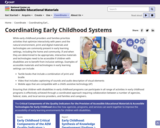
Coordinating Early Childhood Systems
Adults and a young child collaborating in an early learning classroom
While early childhood providers and families prioritize activities that optimize interactivity with peers and the natural environment, print and digital materials and technologies are commonly present in early learning settings, including the home and community. If and when they are determined to be appropriate, interactive materials and technologies need to be accessible if children with disabilities are to benefit from inclusive settings. Examples of accessible materials and technologies in early learning settings can include:
Tactile books that include a combination of print and braille
Video that includes captioning of sounds and audio description of visual elements
Mobile apps that are compatible with a child’s assistive technology (AT)
Ensuring that children with disabilities in early childhood programs can participate in all range of activities in early childhood programs is effectively achieved through a coordinated approach requiring collaboration between a number of agencies, federal, state, and local service providers, and families and caregivers.

Coordinating Workforce Development Systems
Adults in a workplace environment collaborating
Career training and other workforce development activities take place across a variety of settings. For example, students with disabilities transition to a range of postsecondary programs, including two- and four-year colleges, career training programs (e.g., pre-apprenticeships and apprenticeships), and directly to employment or to seeking employment. The Critical Components of the Quality Indicators for Workforce Development are designed to assist in the development of coordinated systems that result in the timely provision of accessible materials and technologies for all students and job seekers with disabilities who need them, regardless of the setting where services are provided to them.

Information and video tutorials to help teachers create closed captioned videos.

Creating Accessible Websites
Illustration of website icons surrounding a computer monitor
Creating a website is not as difficult as it used to be. Today, most websites are created by entering information into a form, not by writing lines of code. A number of publishing systems are available for creating a website or a blog, and many of them have options for making the content accessible.

This resource is to educate others on the importance of cultural competence in special education and the lack of cultural awareness that is currently in special education classrooms. It includes history of special education and the laws surrounding it, the importance of cultural awareness and competence, what the current system is doing and why it does not work and what the future will hopefully look like for culture in special education.
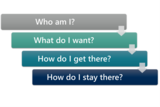
This resource from the Washington Center for Deaf and Hard of Hearing Youth provides guiding questions and resources to help student reach their full potential as they work towards their post high school and transition goals.
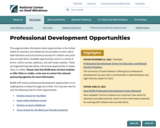
This page provides information about opportunities in the United States for teachers and related service providers to learn about deaf-blindness and instructional practices for children and youth who are deaf-blind. Available opportunities come in a variety of forms—online courses, webinars, and self-study modules. These are organized topically below. Some have opportunities to obtain CEUs or credits. Please note that NCDB does not host modules or offer CEUs or credits, so be sure to contact the relevant sponsoring agencies for more information.

An explanation of what it means to say educational materials are "accessible" and why accessibility is important.

Practical tips for implementing the four principles of accessibility that are the foundation for the Web Content Accessibility Guidelines.