Introduction to VR in Unity & Unreal
Welcome to Unreal & Unity VR - An Overview
Welcome to exploring the VR using the two biggest engines on the market - Unreal Engine 4 and Unity. In this unit we will introduce the two programs and note their similarities and differences. In my personal experiences and discussion, I find a lot of folks make mention of how Unreal is much more difficult than Unity. My personal training has been in the Unreal Engine from the beginning so that is my engine of choice. However, Unity has made leaps and bounds for VR development, and should not be ignored.
Obtaining Unity & Unreal:
To begin, you will want to download one or both of the Engines:
Unreal Engine 4 - What is Unreal Engine?
For both websites - you can create an account as well. I strongly encourage this as both engines have robust marketplaces that can provide new users with tons of free assets and elements to get started practicing without having to develop your own content from scratch!
The Unreal & Unity Pipelines:
Unreal and Unity aren't programs that are normally used for creation of content & elements. This is in reference to the pipeline of development in both areas. These are stand alone engines that designers and developers will import assets into and add the final developmental touches to. Both programs are capable of adding lighting, materials, and interactivity to bring the content to life.
For importing, the main elements we utilize is the .FBX, .TGA, etc files when dealing with 3D. Both programs recognize standard graphic, audio, and video files. What programs offer options for creating this content?
Graphics -
Audio -
3D Modelling, Animation, etc. -
There are many free, open-source options for getting started with creating your own elements if you want. Note if you have the cash, the Adobe Suite is still always an option in this realm.
Comparison & Language Options
Both Unreal and Unity bring a lot to VR development and game design in general. Probably the biggest issue is when you are required to go between and work in both at the same time. This can become difficult as while the concepts are the same, the terminology and organization in the engines changes. One article in the Unreal Engine 4 documentation I find helpful is their comparison and overview between the two programs - Unreal Engine 4 for Unity Developers
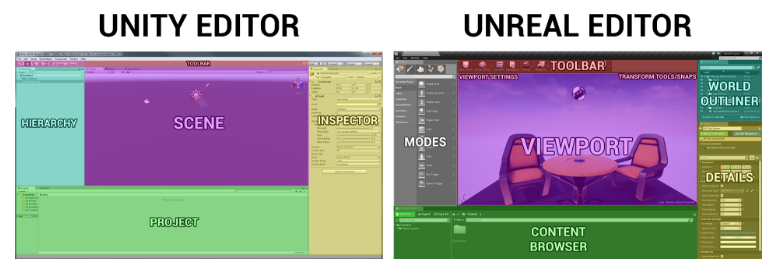
unityVSunreal.pngColorized Comparison of the interfaces for Unity and Unreal
Colorized Comparison of the interfaces for Unity and Unreal
Overall, the biggest challenge is the terminology when flipping between the two editors. However, the options for which programming and scripting languages to be used in the engines also changes as well.
In straight script - Unreal favors the C++ backbone while Unity focuses on the C# language. Both engines are much more robust in their capabilities, with plugins and additional options. For example, Unreal has upgraded their blueprint system significantly over the years - enabling a robust visual process for creating elements for the engine:
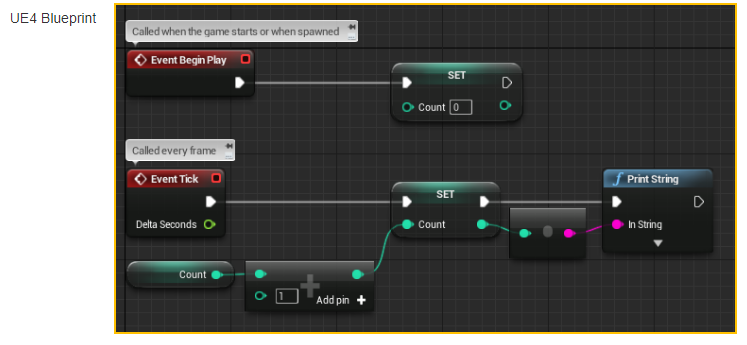
Example of Unreal Blueprint
Both engines have developers creating addons that also utilize other languages as well including HTML, CSS, and JavaScript (UnityScript in Unity) - For many of these, you can find them in the marketplaces (See Gaining Assets and the Marketplace) that can be imported into your project to work/test with.
Additional Links & Resources: