Introduction to VR in Unity & Unreal
Creating a Project
When working in Unreal Engine 4 - there are several ways to prepare a VR project, including:
- Create a blank scaleble project with no starter content
- Use the preset documentation for a VR project
- Unreal VR Developer Mode - (sidenote: I think this is a neat idea, I don't know how feasible it really is for full game development)
An overview of Unreal Project Creation can also be seen HERE
Basic VR Project Creation
When you launch the engine, you will be presented with a window to select a blank project and settings for that project, you will want the window to look like the following:
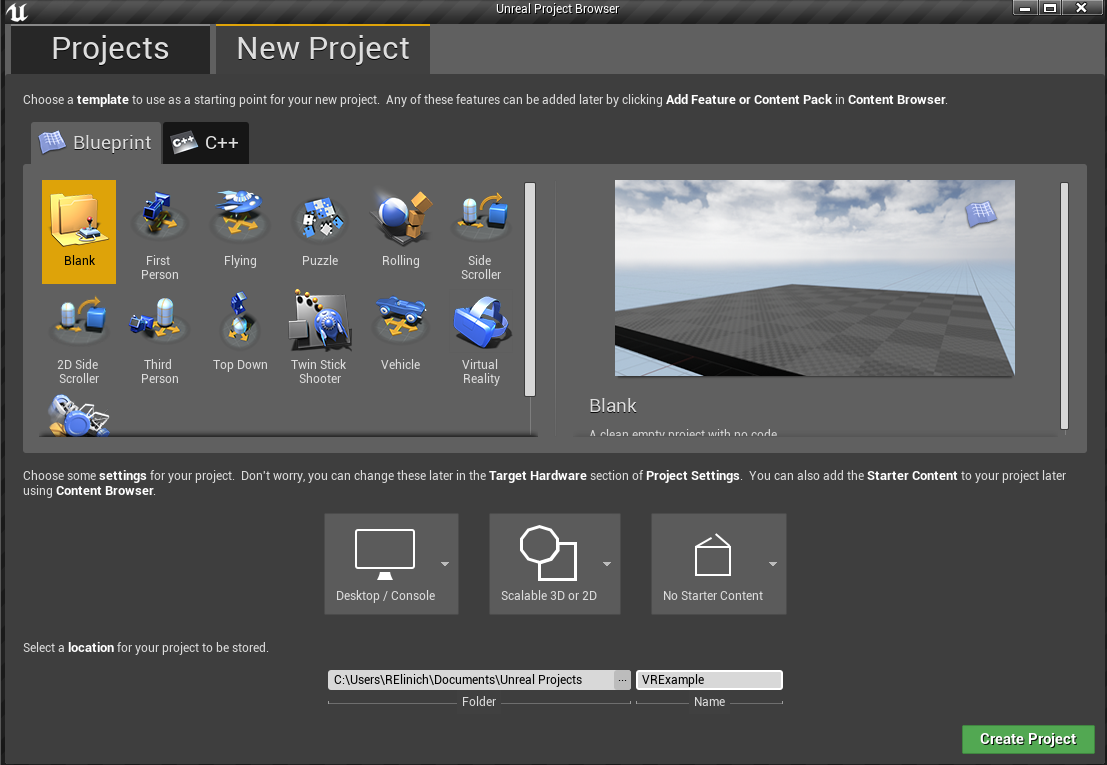
Basic VR Project setup
One benefit to the type of file selections is the ability to add content at a later point, but also the presets selected will turn on and off required elements to make the VR more smooth. Note in this set up though it is up to the developer to begin the creation process of your pawn for the HMD (Head Mounted Display) and clarifying the mode of the game.
From here users can create blueprints to use the VR controls. The pro to this method is everything is in your control, but one of the larger cons is you are also responsible for building everything up, including the controllers, the HMD, etc.
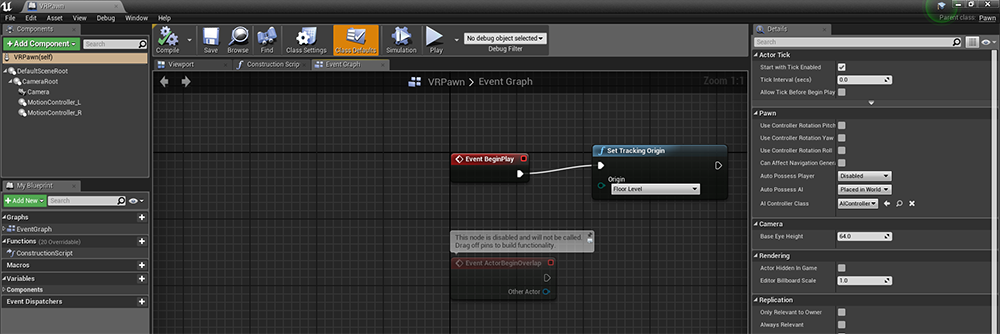
Example of a VR Pawn Setup
Another method is to use the pre-created template specifically for VR. This will come with pre-compiled and created elements specifically for desktop and Playstation. This is a great starting point that comes with pre-created blueprints ready to go and example content that is included to show the controls and capabilities of the maps in actions.
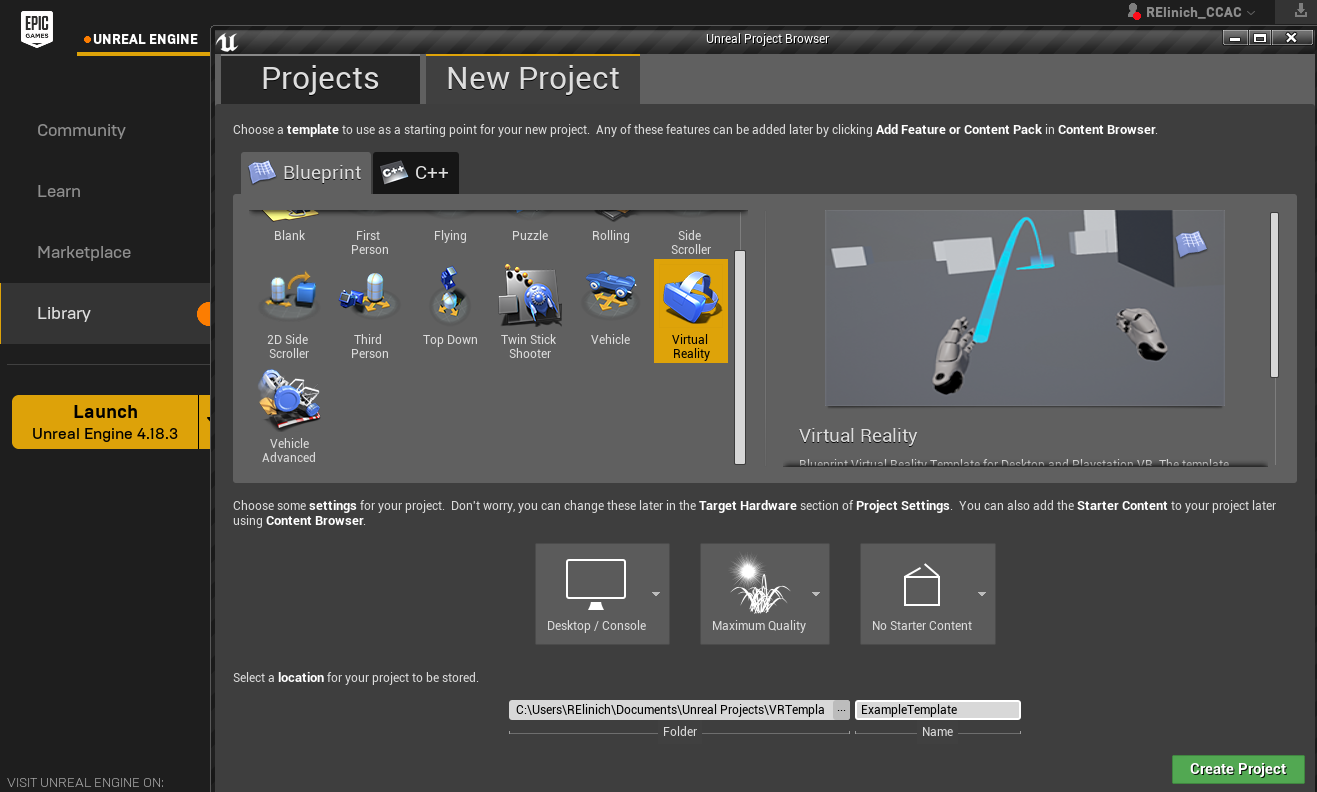
VR Project Setup
Once the project has loaded, the user is shown a map with notes on the two types of maps included. If you want to start with one of these maps, you will have to navigate through the content window to the location of the maps to double-click and open one
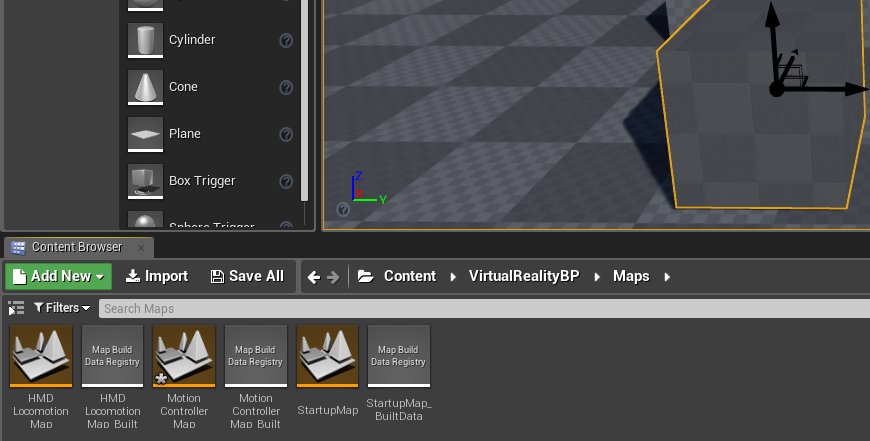
Included VR map options with the Unreal Engine 4 Template
The third option is to build directly in VR using the VR Mode in Unreal. Note that to see the VR Mode, you need to have hardware plugged in for the mode to appear in the Unreal Engine UI.
More can be learned about this mode and the real time VR Development it offers HERE