
- Subject:
- Computer Science
- Material Type:
- Reading
- Author:
- Bekim Fetaji
- Date Added:
- 03/11/2023



This course gives an Overview of Internet of things and its Various applications.

Investing is not as difficult as you think; we will show you how. (Speculating and trading are very, very difficult; we can't help you with those. Sorry.) After you have taken this course, you will have a strong foundation of the most important financial investments. We cover stocks, bonds, mutual funds, short-term investments (a.k.a. "cash"), hybrid instruments, and a few others. We want to emphasize that this is an introduction class. You do not need any prior investment experience. We start from the very beginning with the question, "What is an Investment?" Come join us! (http://www.wonderprofessor.com/123)

This is a project based course to introduce students to a Linux/Unix type environment. This course will cover system navigation, file manipulation, text processing utilities and shell scripting. This course will primarily be done using a CLI, with a focus on Bash.
Learning Objectives:
Organize and manage files within the system
Comfortable using basic commands from the command line
Edit files using editors such as VI and/or Emacs
Usefully combine tools and features such as filters, pipes, appends and redirection
Know how to do some basic shell scripting, and successfully read, write and debug basic bash scripts
Know how to use resources online and off to find additional information about the commands and system

This lesson centers around the How AI Works: What is Machine Learning? video from the How AI Works video series. Watch this video first before exploring the lesson plan.
In this lesson students are introduced to a form of artificial intelligence called machine learning and how they can use the Problem Solving Process to help train a robot to solve problems. They participate in three machine learning activities where a robot - AI Bot - is learning how to detect patterns in fish.
This lesson can be taught on its own, or as part of a 7-lesson sequence on How AI Works. Duration: 45 minutes
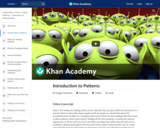
Brief overview of what we'll cover in this lesson.

Developed by the NYCDOE CS education team, the Introduction to Physical Computing course is a 54-hour long introductory computer science course that guides students to explore fundamental CS concepts through tinkering with the micro:bit, a simple programmable computer device. Each unit of the course guides students through the learning process with three practices: analyzing computer applications around them based on a given issue; prototyping a project that reflects the result of the analysis plus their interest; and communicating about their projects, including the functionality of a project, a project development process, influence from other projects and their contribution to a project when working in a group. The curriculum and support sessions assist educators in discovering the most effective way of facilitating this course for their own classroom, while helping them to become comfortable with the main tool, the micro:bit.

Scratch is a visual programming language that is simple enough for beginners but is capable enough to keep even expert programmers entertained for hours. In this resource, I will provide a basic overview of the Scratch platform for anyone who wants to learn!
The development of systems and network concepts for students can begin with this highly interactive inquiry into cell phone networks. Cell phones serve as a handy knowledge base on which to develop understanding. Each cell phone represents a node, and each phone’s address book represents an edge, or the calling relationships between cell phones. Students conceptualize the entire cell phone network by drawing a graphic that depicts each cell phone in the class as a circle (node) connected by directional lines (edges) to their classmate’s cell phones in their address book. Students are queried on the shortest pathway for calling and calling pathways when selected phones are knocked out using school and classroom scenarios.
Students then use a simulation followed by Cytoscape, visually graphing software, to model and interrogate the structure and properties of the class’s cell phone network. They investigate more advanced calling relationships and perturb the network (knock out cell towers) to reexamine the adjusted network’s properties. Advanced questions about roaming, cell towers and email focus on a deeper understanding of network behavior. Both the paper and software network exercises highlight numerous properties of networks and the activities of scientists with biological networks.
Target Audience:
This is an introductory module that we recommend teaching before each of our other modules to give students a background in systems. This module can be applied easily to any content area and works best as written for students between 6th and 12th grades but can be adapted for other ages. The lessons work best when in-person with students. If you are looking for an Introduction to Systems for remote learning, please use our Systems are Everywhere module.

This social media literacy unit introduces students to foundational skills in analyzing images and social media posts. It also reenforces critical thinking questions that can be applied to various forms of media. This unit was taught to 9th grade students but is easily adaptible to a range of secondary classrooms. It was also taught in conjunction with another unit focused on social media platforms and content.

This social media literacy unit introduces students to foundational skills in analyzing images and social media posts. It also reenforces critical thinking questions that can be applied to various forms of media. This unit was taught to 9th grade students but is easily adaptible to a range of secondary classrooms. It was also taught in conjunction with another unit focused on social media platforms and content.

This social media literacy unit introduces students to foundational skills in analyzing images and social media posts. It also reenforces critical thinking questions that can be applied to various forms of media. This unit was taught to 9th grade students but is easily adaptible to a range of secondary classrooms. It was also taught in conjunction with another unit focused on social media platforms and content.
The goal of the course is to give computer literacy and skills to teachers of the PEP-TEC school located in the sub-urban province of Monrovia, the capital of Liberia. The first course is introduction to Windows which is a pre-requisite to MS Word, Excel that will also form the core modules of this curriculum. The curriculum leads teachers/learners to creading e-portals for remote learning.

Introduction to Channel Capacity & Message Space. Created by Brit Cruise.

Welcome to our lesson on character development.

Overview of this topic.

OBJECTIVES:To know what is a computerTo be familiar with the history of computers.To identify the different types of computers.To identify the hardware components of a computer.

Overview of film grammar.

how are virtual sets built in the computer?

What do parabolic arcs have to do with blades of grass?