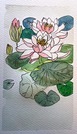
This is Week One of a planed ten week course on Human Caring Theory and communcation
- Subject:
- Health, Medicine and Nursing
- Material Type:
- Homework/Assignment
- Lecture
- Lesson Plan
- Module
- Author:
- Elizabeth Fernwood
- Date Added:
- 03/02/2023
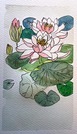
This is Week One of a planed ten week course on Human Caring Theory and communcation

As we continue explore free will, today Hank considers a middle ground between hard determinism and libertarian free will: compatibilism. This view seeks to find ways that our internally motivated actions can be understood as free in a deterministic world. We’ll also cover Frankfurt Cases and Patricia Churchland’s rejection of the free-or-not-free dichotomy and her focus on the amount of control we have over our actions.

In this video from Cyberchase, Harry must score a total of 50 points in various events to qualify for the Northern Hemisphere games in New Orleans.

Hank continues our exploration of animal phyla with the more complexly organized annelida and arthropoda, and a biolography on insects.

4 min. 13 sec. video that discusses the most common problems with blood collection, and how to treat them. Intended for foreign-trained medical staff with English as a Second Language, who have already performed venipuncture in their countries of origin. Concentrates on simple English, medical terminology, and Canadian standard of care.

So last episode we talked about some basic file formats, but what we didn’t talk about is compression. Often files are way too large to be easily stored on hard drives or transferred over the Internet - the solution, unsurprisingly, is to make them smaller. Today, we’re going to talk about lossless compression, which will give you the exact same thing when reassembled, as well as lossy compression, which uses the limitations of human perception to remove less important data. From listening to music and sharing photos, to talking on the phone and even streaming this video right now the ways we use the Internet and our computing devices just wouldn’t be possible without the help of compression.

In this resource, students are learning about the Compromise of 1850. This is a difficult concept for students to understand. They will read the compromise in the online textbook, ushistory.org. Then, a video of teacher explaining the reading, context, and helping lower level learners understand the content.

Computers are pretty great, and we use them for different language tasks every day. But teaching computers to understand language is surprisingly difficult! In this episode of Crash Course Linguistics, we’ll learn about programming computers to process human language, which is called computational linguistics, or natural language processing. We’ll look at the types of language tasks computers can and can’t do, how natural language processing works, as well as the different types of biases that exist in machine learning.

This week we’re exploring a field of engineering that is essential to how you’re watching this video: computers and computer engineering. We’ll explain differences between hardware and software, how engineers are working on making computers smaller and more energy efficient, and how computer aided processes such as CAD and CAM make it easier for engineers to design and manufacture parts needed in machines and products.

This unit provides a foundation on how a computer functions and how data is represented in memory, input and output devices, and the CPU, including its role in system functionality.

The first video in Lesson 02: Computer Hardware. This video takes a quick look at the categories of computer hardware: processing, storage, input, and output.

Before keyboards, printers, even monitors there was processing. Processing is the reason computers are computers. Processing is the ability of the computer to take in raw data and basically make sense of it.
In this video we look at: Microprocessor (CPUs), Moore's Law, and Motherboard.

We examine storage devices in computers. This storage lecture has been broken up into to two section, this one focuses on hard drives and RAM, the next video covered removable storage devices.

The second part of our storage videos. This video looks at some of the removable storage media you can use. We look at floppy drives, CDs, DVDs, Blu-ray and ROM (flash memory).

Video 5 in our introduction to computers series looks at computer input devices. We examine some common input devices and look at how to clean your keyboard and mouse.

Our last video in our Computer Hardware lesson, part of the Introduction to Computers course.
This video looks at the most common output devices found on a computer we also list out top 5 resources, be sure to check them out.
http://arstechnica.com/
http://www.cnet.com/
http://www.newegg.com/
http://www.tigerdirect.com/
http://www.tomshardware.com/

Today we start a three episode arc on the rise of a global telecommunications network that changed the world forever. We’re going to begin with computer networks, and how they grew from small groups of connected computers on LAN networks to eventually larger worldwide networks like the ARPANET and even the Internet we know today. We'll also discuss how many technologies like Ethernet, MAC addresses, IP Addresses, packet switching, network switches, and TCP/IP were implemented to new problems as our computers became ever-increasingly connected. Next week we’ll talk about the Internet, and the week after the World Wide Web!

This unit discusses the purpose and types of programming languages from simple machine code to high level programming languages, including the process of compiling and interpreting. Students will use variables, loops and conditional statements to build a simple program. Finally, this unit presents some advanced programming concepts such as Object Oriented Programming.

This unit covers application and system software, with a focus on healthcare systems. It also describes the functions of operating systems, presents different operating systems, and defines the purpose and usage of file systems.

The first video in the Computer Software series, part of our Introduction to Computers course. This video looks at the general types of software, software development, the software development life cycle, as well as explains what computer programers do.