
Milli Eğitim Bakanlığılı Temel Eğitim Genel Müdürlüğü Okul Öncesi Eğitim Programı
- Subject:
- Early Childhood Development
- Material Type:
- Lesson Plan
- Teaching/Learning Strategy
- Author:
- Gizem Hava
- Date Added:
- 05/06/2020


Milli Eğitim Bakanlığılı Temel Eğitim Genel Müdürlüğü Okul Öncesi Eğitim Programı

The Global Digital Library (GDL) has been developed to increase the availability of high-quality reading resources in underserved languages worldwide where there is currently a lack of quality early grade reading resources. The site primarily hosts reading instruction books and storybooks for leisure reading, but the GDL will also link to more interactive resources, such as literacy games.

Cover Sheet
Teacher Example
Templates

This document contains links to park maps and trails throughout Washington state.

This lesson plan was created by Dawn Spurck as part of the 2020 NDE OER Project. The attached lesson plan is designed for Grade K English Language Arts students. Students will demonstrate their understanding that exclamation marks show something very exciting or make a strong statement. Students will also give oral feedback on written sentences. Students will proofread and make edits to sentences they write. This lesson plan addresses the following NDE Standard: NE LA O1.1.b, NE LA 0.1.1.e, NE LA 0.1.1.f, NE LA 0.2.1 f, and NE LA 0.2.1.h.It is expected that this lesson will take students 15-20 minutes to complete.

ACTIVITY OBJECTIVE: making new friends

This hyperdoc lesson will allow your students to work together to building a classroom community specifically in Google Classroom. Enjoy!

This lesson was adapted from the Google for Education Training Center Materials:When starting the school year, you may get your student class list on paper, or perhaps electronically. For a whole school year, you will be assigning and collecting work to the students on this list. To help you organize your school year, it’s a good idea to digitize any paper-based class rosters you receive so you can work with them online.G Suite for Education provides you with several tools to help you with this. In this lesson we will discuss Google Classroom and (just in case you don’t have Classroom access yet) other Google tools to meet those same goals.Google Classroom is a tool built specifically for teachers and students. It provides a platform for communicating with students, assigning and collecting work, and providing learning resources. It doesn’t matter if you have one student or one hundred in your classes; Google Classroom will help you setup a digital classroom quickly and easily so you can begin focusing on teaching and learning. Classroom also integrates with other Google products like Gmail and Google Drive to create a feature-rich toolset.The materials you have access to in Google Drive are readily available in Google Classroom. The “About” section is the perfect spot to place all critical documents such as your course syllabus, the bell schedule, and your school code of conduct. Documents that have lived in Drive have a more meaningful home in your Google Classroom’s “About” section for students to reference.If Classroom is not an option for your institution, don’t worry! There are other Google tools (like Google Sheets) that you can use to organize your communications and assignments with students. We’ll look at these too.Let’s go through the lesson now, so you can get your rosters ready for the school year.

Adapted from the Google for Edu Training Center MaterialsFor years, teachers have assigned homework by writing it on the whiteboard. Students (who are paying attention) write down, “Read pages 81-86 of the Biology textbook. Answer unit review questions 1-5,” to remember it later. Hopefully, the students copy these instructions correctly and don’t lose them amongst their other papers and notes. The following day, they take their work and place it on the teacher’s desk or perhaps in a small basket labeled, “Homework.” Of course, it’s easy for even the most careful student to make a mistake somewhere in this process and never turn anything in at all!Fortunately, in today’s world we can use Google tools to implement better processes and ensure your students’ work does not get lost along the way.Google Classroom is an excellent way to accomplish this. You can assign classwork or homework, let students know when their assignments are due, and add all the documents, links and videos with a few clicks. You can also instantly create individual copies of a doc for each of your students which are then shared and organized for you all in Classroom! As you manage assignments in Classroom, your students will receive email notifications for new assignments and see information on upcoming due dates.Your classroom is composed of unique learners who may need different resources at different times. Delivering specific resources to specific students is simple with Google Classroom. Build an assignment and use the drop down menu at the top to select individual, or sets of, students to receive the assignment. This feature is great for when some students are ready to move ahead with coursework. Simply assign them the work. When other students are ready to catch up, use the same process to assign the necessary work to them. Assign the right content and assignments at the right time and help personalize your student’s education experience by using Google Classroom.You can also create assignments for your students within Google Drive. You can have folders for all your students to see, and individual folders for each student so they can keep track of all their work in one place.Gone are the wasted hours in front of the photocopier. You can save time, paper, and chalk and personalize your classroom using Google Classroom.”

Adapted from the Google for Edu Training Center Materials:When students turn in worksheets and other physical work, we try to organize it neatly in folders or drawers. We use different colors, labels, stickers, and more to easily find student work later on. Today, we can use a variety of tools to collect and organize students’ digital work too.Simplify the process of exchanging work between educators and learners by using Google Classroom and Drive. These tools can help teachers stay organized.Students can save time and energy turning in assignments in the digital classroom as well.Using Google Classroom, they can submit assignments with the click of a button.Using Drive, they can easily move documents to a folder shared with their teacher, or create a document in that folder to begin with. In this lesson, we’ll hear from a few teachers who are using Google tools to collect assignments in their classrooms.

Resource suggestions to explore and consider as a way to support your family learning during school closures.

The Washington Office of Superintendent of Public Instruction hosts Graduation: A Team Effort (GATE) Equity webinars that help growth minded educators and education advocates to learn from Washington districts who are closing opportunity gaps. Watch archived sessions on OSPI's YouTube playlist.

Graph a Number is an activity designed to help students with number recognition, counting, and graphing.

In this video, Jonathan travels to Canada in search of the Greenland shark, a huge, lethargic shark that lives in arctic waters. It takes days of effort, but finally, in dark, cold, murky water, Jonathan finally meets this elusive animal, and it's nothing like he expected. Please see the accompanying study guide for educational objectives and discussion points.

In this activity students will make a “growing” bracelet and learn about the basic elements plants need to grow and thrive. Includes activity instructions, extension activities, songs, and additional reading list.
NGSS: K-LS1-1, 1-LS1-1, K-ESS2-2 (extension activity)
CCSS: L.K.5, SL.K.1, SL.K.5, SL.1.4
Social Sciences: Partially meets 3.13
Time: 30 minutes
Materials: "One Bean" book, chenille stems/pipe cleaners, and pony beads (yellow, brown, blue, clear, green, and red.

Garden-themed nutrition education kit that introduces children to six fruits and vegetables. Includes seven booklets, featuring three fruits and three vegetables, with hands-on planting activities, a CD with supplemental information, and a DVD with Cool Puppy Pup’s Picnic and Lunch Parties.

Guia Didático para Alimentação Saudável - Educação Infantil
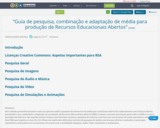
Este trabalho pretende funcionar como um guia de auxílio à pesquisa de elementos de média que constituam objetos de conhecimento com licenças abertas, permitindo a sua combinação e adaptação na a produção de Recursos Educacionais Abertos (REA).
Começa com uma introdução geral sobre os REA e os cinco princípios de abertura. Em seguida mostra a forma como devemos orientar a pesquisa de ficheiros com base nas suas licenças de modo a permitir a criação dum REA que respeite os cinco Rs.
Por último são explicados diferentes métodos de pesquisa de média com licenças abertas e indicados os principais repositórios onde podem ser encontrados, de acordo com a modalidade (imagem, áudio, vídeo, simulações e animações).

These Guidelines for Improving Math Materials for English Learners (the Guidelines) were developed to provide specific guidance to developers of mathematics content on key areas of English language development that must be embedded across a curricula, in units, and in lessons so that English learner students (ELs) can access and engage in grade-level content.

It is a study plan that deals with different education methods prepared for 5-6 year old students.