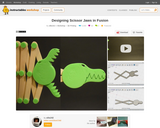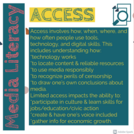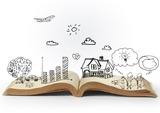Title: Internet Safety Team Members: Emily, Devin, KelliGrade: 6-8 gradeOverall Goal: Our overall goal for this lesson is to inform the students on ethical issues that relate to internet safety through a board game. At the end of our lesson, students should be able to identify key terms related to internet safety, be able to see the relevant issues of internet safety in their lives, and understand the importance of internet safety.Students will first be given a KAHOOT quiz to inform us (the teachers) of what they already know about internet safety. Students will then sit through a short lesson that we teach. We will provide them with statistics about internet safety as well as why internet safety should be taken seriously not only when students use technology in the classroom, but in everyday life. Students will also learn some basic vocabulary about internet safety. We will transition from our mini lesson into our board game which is a jeopardy game that assesses the students new knowledge of internet safety. We will break the class up into smaller groups (2-4 groups depending on the number of students in the class). We will keep track of each teams score on the board. At the end of the lesson, students should have an understanding of the importance of internet safety and should apply their understanding to their lives by making sure they are making smart decisions online. We believe that learning internet safety is important because many students are blinded by the fact that the internet can contain harmful content and can be dangerous if we are not careful. By learning about internet safety, students can make smart decisions and stay out of trouble. Our audience will be middle school kids at Bachelor Middle School. We will make our lesson plan relatable to them by providing a video and content that is age appropriate. We will also incorporate discussions about social media since it is very prevalent in the lives of mosts teenagers these days. StandardsLearning ObjectiveAssessment6-8.IC.4--Describe ethical issues that relate to computers and networks (e.g., security, privacy, ownership, and information sharing), and discuss how unequal distribution of technological resources in a global economy raises issues of equity, access, and power. Objective 1:Students will be able to: identify issues regarding social network and online activity.Objective 2:Students will be able to: explain the importance of internet security, privacy, information sharing, etc.Objective 3:Students will be able to: apply their new knowledge of internet safety to the board game.Objective 4: Students will be able to: describe and explain key terms about internet safety. Students will play the board game (jeopardy game) to assess their knowledge of internet safety.The students will present a summary of what they learned about internet safety to the whole group. Key Terms & Definitions: ● Internet Safety: Being able to successfully prevent personal information from being spread as well as ensuring the well being of an individual while on the internet. Also protecting computers and mobile devices from all computer crime.● Stranger: a person who you don’t know.● Hacker: people who gain access to data without permission using a computer or mobile device.● Cyberstalking: Obsessive following online that could lead to harassment but may also be done secretly without knowledge from the owner of a profile.● Identity Theft: Stealing someone else’s identity/ pretending to be someone else● Phishing: Tricking someone into giving over personal information by sending fake emails or messages. Lesson Introduction (Hook, Grabber):We will start by showing the class a video (https://www.youtube.com/watch?v=Cnc4LaevRBw) that gets them engaged in our topic. Next, we will provide the students with a QR code that takes them to a pre-assessment on internet safety (https://play.kahoot.it/#/k/a4d8752e-cb4a-4f49-8b24-3d78657a7e75). After the video students will split into small groups and discuss what stood out to them about the video, what surprised them, etc. After they complete the KAHOOT game we will go over the questions and provide students with the correct answers. We will then jump into our mini lesson about internet safety before starting to play the jeopardy game. The video will get students engaged because students love visuals. The video will help students transition from the lesson to the game. Some people are visual learners so watching a video will grab the viewer’s attention immediately. If some students still are having a hard time understanding the concepts being presented in the videos/kahoot, we can take questions at the end of the video with a slight review before the game. The KAHOOT game is a fun way for students to test what they already know about internet safety prior to us teaching the lesson about it. Even though KAHOOT is set up like a quiz, it doesn’t seem like a test because it’s more of a game that kids will enjoy. Showing a video/kahoot before our lesson will engage the students to want to play the game because they have previous knowledge of the topic, and it’s fun! Lesson Main:-Students will watch a short video on internet safety (listed in resources)-Students will take a KAHOOT pre-assessment at the very beginning of the lesson.-Students will be given a QR code that takes them to the KAHOOT quiz on internet safety.-We will show the students an infographic about internet safety that Emily created.-We will introduce internet safety to students through our general knowledge about the statistics included in the jeopardy game questions.-We will provide students with definitions of key terms related to internet safety by showing them from our lesson plan-We will provide students with statistics on internet safety verbally from the jeopardy questions.-We will ask students to discuss any experiences they’ve had where the internet wasn’t safe. -They will talk first in small groups and then we will ask them to share out loud to the class.-We will ask students what they think internet safety looks like in a classroom setting. We will also ask them what it looks like outside of the classroom too.-We will then provide them verbally with how we see internet safety in and out of the classroom by giving them some key points to ensure they are safe online.-We plan to spend about 3-5 minutes on the KAHOOT pre-assessment-We plan to spend about 15 minutes on our mini lesson-We plan to assess the students knowledge with our Jeopardy board game for about 15 minutes.Pre-Assessment Introduction: The main lesson will begin with the students getting a code for our kahoot game! The main ideas in the kahoot will be: internet safety, cyberbullying, stranger danger, and security. A winner may be rewarded some kind of candy to ensure that we have their attention and everyone is engaged.Mini Lesson about Internet Safety and Digital Citizenship: After the Kahoot we will share statistics and information verbally based off jeopardy questions to show students the need for proper internet safety is prevalent and important. Students should understand the damages that can be caused by facts have been pulled from updated sites online and converted into questions and examples to share with the students. After our lecture we will have the students demonstrate their knowledge in our lesson ending.Rules of the Game: The game is pretty simple, making it easy to present to the class. Teams are created and presented with categories of different point levels to choose from and then answer. To avoid going over time we may play first to 1000 points. Students answer questions about internet safety facts highlighted in the lesson and then are rewarded for correct answers and wrong responses are open for anyone to answer. Presentation: We will take turns presenting information verbally to the class. The short part with the kahoot will be accessible online by qr code. What the students should learn:The students should learn the importance of internet safety in not only the classroom, but in all aspects of life outside the classroom. Rules for the real world and the classroom will be highlighted in both the kahoot and the jeopardy questions. Lesson Ending: In addition to our assessment, our Jeopardy game, we will wrap up our lesson by having students get into small groups and come up with a few main points they learned about internet safety that they didn’t know before. We will also ask them how they will apply what they have learned about internet safety to their life now that they wouldn’t have before. Assessment Rubric: Great (5 points)Average (3 points)Poor (0 points)Vocabulary understanding Students show that they understand the key terms about internet safety in our lesson. They are able to recite the definition and provide real life examples of key terms that apply to their lives.Students are able to recite most of the definition but cannot provide a real life situation where the key terms are used.Students cannot recite the definition and cannot provide any examples where the term can be used in real life.Participation in board gameStudents are attentive and make an effort to contribute to the team in the game by answering questions and sharing with team. They are fully engaged in the game.Students make somewhat of an effort to contribute to the team when playing the game, but are only partly engaged.Students don’t participate in the game at all.Participation in group discussionsStudents contribute meaningful thoughts that are beneficial in small group and whole group discussion.Students contribute a slightly in the group discussion.Students do not participate in group discussionsKAHOOT participationAll students will answer all kahoot questions.Students answer most Kahoot questions.Students do not participate in Kahoot. Resources / Artifacts: ● KAHOOT pre assessment QR code and link (created by Kelli): https://play.kahoot.it/#/k/a4d8752e-cb4a-4f49-8b24-3d78657a7e● Infographic about internet safety (created by Emily): https://create.piktochart.com/output/28160943-new-piktochart ● Rubric listed (created by Emily and Devin)● https://youtu.be/lMyW8XfCPzM (created by all three group members) How to play our game tutorial● https://www.youtube.com/watch?v=Cnc4LaevRBw Video to show kids at start (Devin) Differentiation: This section should describe how you could to differentiate your lesson for learners with diverse needs. Some ideas would be to offer differentiated solutions for English Language Learners, students with mobility challenges, students on the autism spectrum, students with emotional or behavioral challenges, students with auditory or visual impairments, gifted students, etc. You should address Differentiation for ability levels● High and ability learners: We will place people in groups based on their ability levels so that there is a variety of people in each group. By doing this, higher ability students will be able to help lower ability students so that every student has an equal opportunity to learn about internet safety. 2. Differentiation for demographics● Gender, race, culture, and/or sexual identity: We will make sure our lesson and board game are free of any biases that may be harmful or offensive to some students. 3. Differentiation for languages● ESL, EFL, ENL: To accommodate for different learning needs, we will provide many visuals that will help people who have a hard time reading material. Visual representations are a great way for students to learn through observation. The infographic will greatly help with this. We will also have students with different learning needs mixed together so students that cannot read as well or cannot read the language can get help from students who can. 4. Differentiation for access & resources● Computers, Internet connection, and/or Wifi access: If students don’t have their iPad or if their battery is running low, they will be asked to join another person with a functioning iPad so that they can still participate.. We will assign those people to different groups so that they don’t just choose to be with their friends, but that they can possibly get to know other classmates that they may not usually talk to. Kahoot is a website accessible by anyone so no problems should be caused by not having access to the site If the wifi access is not working or if the internet is down, there will also be available print-outs so that students will still be able to access what they would have been able to if the internet were working properly. Anticipated Difficulties:The board game should be relatively easy for students to understand and for us (the teachers) to explain because most people have played some form of Jeopardy before. It will be crucial that we provide students with enough information so that they are able to answer all of the Jeopardy questions. It could be difficult to make sure we teach them enough to achieve in the board game, but not too much to where we are handing out the answers to the board game. We will have to carefully craft our lesson plan in the beginning to overcome this possible issue.We also want to ensure that we get the objectives across to the students clearly. We will do this by engaging our audience through the KAHOOT pre-assessment and then reiterating the importance of internet safety through the jeopardy board game at the end.