
Accessibility in Online Learning
- Subject:
- Education
- Material Type:
- Activity/Lab
- Reading
- Provider:
- AEA
- Provider Set:
- OLLIE
- Author:
- Evan Abbey
- Date Added:
- 12/03/2018

Accessibility in Online Learning

The activities in this cookbook draw on research and good practice in online course design to provide recipes - concise and specific instructions and examples - for adding asynchronous activities to a course. Meaningful interaction between students and instructors is a key ingredient in all of these recipes.

This guide walks you through the "Be Internet Awesome" Digital Citizenship games and curriculum created by Google for grades 2-6 (although older students might also enjoy the games). The games are extremely engaging and can be played on their own--or accompanied by their corresponding lessons. The lesson plans provide everything educators need to begin teaching this content in their classrooms
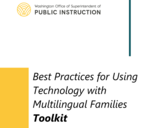
This toolkit is designed to help Local Educational Agencies (LEAs) create and maintain effective strategies with multilingual families. We explore and model best practices for the use of technology in teaching, as well as for assessing and communicating with diverse adults. The following guide is applicable for face-to-face, blended, and online instruction, and can also serve as a toolkit.
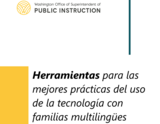
Este conjunto de herramientas está diseñado para ayudar a las Agencias Educativas
Locales (LEA, por sus siglas en inglés) a crear y mantener estrategias efectivas con las
familias multilingües. Exploramos y modelamos las mejores prácticas para el uso de la
tecnología en la enseñanza, así como para evaluar y comunicarnos con adultos diversos.
La siguiente guía es aplicable para la instrucción presencial, combinada y en línea, y
también puede servir como un conjunto de herramientas para tal efecto.

As educators begin to develop OER, one component of that process is navigating concerns around copyright when finding digital teaching materials. This webinar series addresses that and is divided into two tracks: K-12 and Higher Education. There are also two stand-alone webinar options that can be attended by both the K-12 and Higher Education community. All of the webinars will also be available on YouTube and linked to this page after the live event has ended.

A practical guide to creating blended learning, with lots of videos to illustrate steps and concepts. Written for higher ed, but definitely usable for anyone.

The Center for Strengthening the Teaching Profession – Teacher Tech Project provides information, resources and learning opportunities for teachers to develop their knowledge, skills and understanding of Learning Management Systems and instructional design for distance learning.

Technology can be a powerful tool to assist students with special needs or any sort of learning challenge. In particular the Chrome web browser allows users to install a wide variety of web extensions that provide tools that can help all learners, regardless of ability level.
In this blog post we will take a look at over 30 Chrome web extensions that can assist students in five main categories:
Text to Speech
Readability
Reading Comprehension
Focus
Navigation
Some of the tools fit into more than one topic, but each is only listed once. Certainly this list does not cover all of the useful web extensions available for struggling learners, but it is a great place to begin. In addition to the list of extension, I have also linked in the video from a webinar I did a while back on "Google Tools for Special Needs".
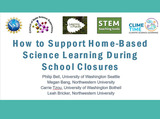
With students and educators under shelter-at-home orders, states and districts are faced with difficult decisions about how to support students’ science learning while they are home. Home environments support different aspects of student learning than school-based environments. Designing home-based learning experiences to intentionally take advantage of the unique assets of being at home can be supportive of students’ social, emotional, and mental health; provide a meaningful and complementary science learning experience; and allow students to explore real-world and personally relevant science in ways that are difficult to accomplish in school. Field-based examples of home and neighborhood investigations of ecological systems will be shared.
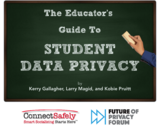
This guide is meant to help teachers utilize technology in the classroom while protecting their students’ privacy.
Technology tools and apps are making it possible for educators and students to collaborate, create, and share ideas more easily than ever. When schools use technology, students’ data—including some personal information—is collected both by educators and often the companies that provide apps and online services. Educators use some of this data to inform their instructional practice and get to know their students better. It is just as essential for educators to protect their students as it is to help them learn.

What does formative assessment look like during distance learning? Without proximity, how can teachers gather and act on “in-the-moment” information – the behaviors, emotions, and situations that affect learning and inform instruction?
This resource provides explanations, sample questions, and possible actions to implement formative assessment during distance learning scenarios.
Image by Peggy und Marco Lachmann-Anke from Pixabay

For educators using Google technology in their classrooms, this toolkit from Google for Education provides videos and best practices for educators to share with their students' families and guardians.Materials are copyright Google. This document from the Washington Office of Superintendent of Public Instruction provides links to the online resources.

This book is your guide to blended teaching in K-12 spaces. It was designed to help both pre-service teachers and in-service teachers prepare their classes for blended teaching. This book begins by orienting you to the foundational dispositions and skills needed to support your blended teaching practice. Then you will be introduced to four key competencies for blended teaching:
Online Integration – ability to effectively combine online instruction with in-person instruction.
Data Practices – ability to use digital tools to monitor student activity and performance in order to guide student growth.
Personalizing Instruction – ability to implement a learning environment that allows for student customization of goals, pace, and/or learning path.
Online Interaction – ability to facilitate online interactions with and between students

This textbook provides a set of high-quality resources to university educational technology courses. All chapters are written by professionals in the field, including university researchers, teacher educators, and classroom teachers.
The book in its entirety and each chapter can be freely accessed, downloaded, printed, and remixed. Professors of educational technology courses can select the chapters that will work best for them when creating course packets, and preservice and inservice teachers can use relevant chapters for trainings and professional development purposes.

For those who have previously discovered this resource, we would like to direct you to a new and improved version that now adds curated and freely available informational "texts" (articles, passages, e-books, videos, podcasts) to support every NGSS Performance Expectation (standard) in grades K-5. This is to support elementary teachers with designing for learning that integrates science and literacy. Click "View Resource" above for the link.This adds an additional layer to the previous resource that listed freely available activities, lessons, units, and whole-year curricula for every K-5 NGSS Performance Expectation.Please email kimberley.astle@k12.wa.us at OSPI Elementary Science with feedback and questions.

Suggestions to help keep students updated and engaged when learning remotely.

Student created presentation to educate kids and communities about safe internet habits and practices.

Elementary Science and Integrated Subjects is a statewide Clime Time collaboration among ESD 123, ESD 105, and the Office of Superintendent of Public Instruction. Development of the resources is in response to a need for research- based science lessons for elementary teachers that are integrated with English language arts, mathematics and other subjects such as social studies. The template for Elementary integration can serve as an organized, coherent and research-based roadmap for teachers in the development of their own NGSS aligned science lessons. Lessons can also be useful for classrooms that have no adopted curriculum as well as to serve as enhancements for current science curriculum.

This slide deck on Learning Management Systems by the Washington Association of Educational Service Districts is intended to be customized and presented by district personnel to families and caregivers. Materials are available for districts to use with families in nine languages for each of the following learning management systems (LMS): Canvas, Google Classroom, Microsoft Teams, Schoology, and Seesaw.