
Students will analyze monthly household expenses, explain the benefits of using a budget, and create a sample budget.
- Subject:
- Business and Communication
- Finance
- Material Type:
- Lesson Plan
- Author:
- Utah Lesson Plans
- Date Added:
- 06/04/2024


Students will analyze monthly household expenses, explain the benefits of using a budget, and create a sample budget.

While completing a digital worksheet, students will describe the purpose of a budget, classify expenses as needs and wants, and explain the difference between gross pay and net pay.

Brief explanation of a budgeting warm up exercise leading into the lesson.

This task allows the students to create a family’s cash flow budget based on their current situation, analyze strengths, weaknesses, opportunities, and threats to their household budget, and give the family some financial advice.
The assignment also asked the students various planning questions regarding family budgets, events that affect the budget and variables to consider when a household plans their budgets.

This is a simulation for students to integrate several concepts on saving and banking into one project.

Students will create a zero-budget from a projected salary for a career of their choice, practicing the PYF principle and learning realistic costs of living.
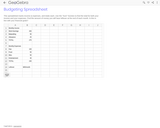
Tracking of income & expenses for student budgeting.

Unit to teach about budgeting and money management.

At the most basic level, a budget is a way to keep track of the money you are getting and the money you are spending. A budget is a great way to make sure that you can cover your expenses from month to month.
If you have a set income that you use to cover your expenses, chances are, making a budget is the right choice for you.

This assignment is a webquest. Students research their favorite careers and create a monthly budget to decide whether or not they can live the lifestyle they choose on that occupation's salary.

This activity from the Consumer Financial Protection Bureau has students practice budgeting by planning for a fun overnight trip to a city.
Essential questions
What types of things should be included in a budget?
How can budgeting help me manage my money?

Students practice budgeting by planning for a fun overnight trip to a rural area.
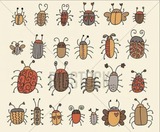
Students will learn to know and list the difference between bugs and insects by playing a matching game for the first task and then watching and reading a video for the second task and listing 3-5 facts about something new they have learned. Students will also list 2 bugs and 2 insects, which will show their knowledge in the difference between the two.

Students wire up their own digital trumpets using a MaKey MaKey. They learn the basics of wiring a breadboard and use the digital trumpets to count in the binary number system. Teams are challenged to play songs using the binary system and their trumpets, and then present them in a class concert.

Students create projects that introduce them to Arduino—a small device that can be easily programmed to control and monitor a variety of external devices like LEDs and sensors. First they learn a few simple programming structures and commands to blink LEDs. Then they are given three challenges—to modify an LED blinking rate until it cannot be seen, to replicate a heartbeat pattern and to send Morse code messages. This activity prepares students to create more involved multiple-LED patterns in the Part 2 companion activity.

In the companion activity, students experimented with Arduino programming to blink a single LED. During this activity, students build on that experience as they learn about breadboards and how to hook up multiple LEDs and control them individually so that they can complete a variety of challenges to create fun patterns! To conclude, students apply the knowledge they have gained to create LED-based light sculptures.

Whether you want to light up a front step or a bathroom, it helps to have a light come on automatically when darkness falls. For this maker challenge, students create their own night-lights using Arduino microcontrollers, photocells and (supplied) code to sense light levels and turn on/off LEDs as they specify. As they build, test, and control these night-lights, they learn about voltage divider circuits and then experience the fundamental power of microcontrollers—controlling outputs (LEDs) based on sensor (photocell) input readings and if/then/else commands. Then they are challenged to personalize (and complicate) their night-lights—such as by using delays to change the LED blinking rate to reflect the amount of ambient light, or use many LEDs and several if/else statements with ranges to create a light meter. The possibilities are unlimited!

Learn to set up a LAMP (Linux, Apache, MySQL, PHP) stack on your Raspberry Pi and configure it to work as a web server. You’ll download and install WordPress and set up a basic website which you can access on any device on the same network as your Pi.

Students are challenged to design their own small-sized prototype light sculptures to light up a hypothetical courtyard. To accomplish this, they use Arduino microcontrollers as the “brains” of the projects and control light displays composed of numerous (3+) light-emitting diodes (LEDs). With this challenge, students further their learning of Arduino fundamentals by exploring one important microcontroller capability—the control of external circuits. The Arduino microcontroller is a powerful yet easy-to-learn platform for learning computer programing and electronics. LEDs provide immediate visual success/failure feedback, and the unlimited variety of possible results are dazzling!

This video module presents an introduction to cryptography - the method of sending messages in such a way that only the intended recipients can understand them. In this very interactive lesson, students will build three different devices for cryptography and will learn how to encrypt and decrypt messages. There are no prerequisites for this lesson, and it has intentionally been designed in a way that can be adapted to many audiences. It is fully appropriate in a high school level math or computer science class where the teacher can use it to motivate probability/statistics or programming exercises. nteractive lesson, students will learn to build the cryptography devices and will learn how to send and ''crack'' secret messages.