
Useful chart, and application of trinary 26 + 1 (zero, neutral)
- Subject:
- Information Science
- Material Type:
- Unit of Study
- Author:
- R M
- Date Added:
- 09/19/2023

Useful chart, and application of trinary 26 + 1 (zero, neutral)

This unit is intended for students studying digital media production in the 10-12th grade. The purpose of the unit is to help students to learn from some of the positive uses and negative uses of media. In this unit students will study the use of media to manipulate people: propaganda, followed by the power of media to call people to action, and the potential for calls-to-action based on social and or digital media to have both positive and unintended negative consequences. The students will study media bias and some potential consequences of it. The students will then reflect on which types of societal consequences for posting their digital media would be unacceptable to them. Armed with this knowledge, they will create personal standards that will empower them as unaffiliated journalists to steer clear of undesired outcomes.

Art Interaction Mapping (AIM) is a creative brainstorming tool for advanced visual art projects. This framework was designed to help artists creatively integrate digital technologies with traditional mediums. These visualization models can be used to organize and structure ideas, refine concepts, or assess project outcomes.

Charlotte Perkins Gilman's story "The Yellow Wall-paper" was written during atime of change. This lesson plan, the first part of a two-part lesson, helps to set the historical, social, cultural, and economic context of Gilman's story.

As an English/digital media teacher at Henry Clay High School in Lexington, Kentucky, Jason Behler has found that his students become deeply engaged when creating their own podcasts, especially because he allows them great freedom in selecting their own genre and content. His students develop skills in collaboration and time management as well as technical and communication skills. Podcasting does not need to be confined to a class in digital media, and it does not require expensive equipment. Podcasting can be integrated into any content area to add spark to your lessons.

The first video in the digital media series. Digital Media is defined as: any media that are encoded in a machine-readable format. It can be created, viewed, distributed, modified and preserved on computers.
In this lesson we will look at the following:
-Digital Publications
-Digital Audio
-Digital Graphics
-Digital Photography
-Digital Video

We continue our look at digital media with digital publications. We examine eBooks, self publishing, two great authors, the death of traditional newspapers, blog and microblogs.
Links from Video:
-http://www.createspace.com/
-http://www.lulu.com/
-http://jlbourne.com/
-http://monsterhunternation.com/
-https://wordpress.com/
-https://www.tumblr.com/
-https://www.facebook.com/mrfordsclasslearning
-https://twitter.com/mrfordsclass

Part 1 of 2 focusing on digital audio. This is part of our Introduction to Computers - Digital Media lessons.
This lesson looks at:
-Sampling Rate
-Bit Depth
-Mono/Stereo/Surround
-Recording formats

Part 2 of 2 focusing on digital audio. This is part of our Introduction to Computers - Digital Media lessons.
This lesson looks at how we get audio into and out of the computer:
-Sound cards
-Microphones
-Audio editing software
-Speaker configurations
Links from Lesson:
-http://grooveshark.com/
-http://www.jango.com/
-http://www.pandora.com/
-https://www.spotify.com
-http://www.iheart.com/
-http://audacity.sourceforge.net/

Video 5 of our Digital Media, Introduction to Computers series. In this video we look at digital imagining.
Topics covered:
•Color Modes
•Image File Format
•Digital Cameras
•Image Quality
•Image Editing Software
•Online Photo Albums
Links from Video:
•https://www.flickr.com/
•http://picasa.google.com/
•http://www.shutterfly.com/
•http://www.smugmug.com/
•http://www.tomsguide.com/us/dslr-vs-mirrorless-cameras,news-17736.html
•http://www.gimp.org/

The last video in our digital media series from Introduction to Computers.
This video looks at the basic of digital video including: frame rate per second, SD/HD, pixels, aspect ratio, things to look for when buying, streaming video, and video editing software. We also give out digital media picks.
Links from Video:
-http://www.videomaker.com/
-File Format http://bit.ly/1m5gMVM
-http://www.hulu.com/
-http://vimeo.com/
-https://www.netflix.com
-http://www.ustream.tv/
-http://audacity.sourceforge.net/
-http://www.mediacollege.com/
-http://www.bhphotovideo.com/

This set of course materials includes lecture slides, activity files, images, quizzes, tests, review questions, and project assignments for Digital Media at Georgia Gwinnett College. The course uses open-source applications such as GIMP and InkScape.
Individual chapters are available for download due to the large file sizes. Web-based assignments to supplement these materials are located on the GGC Wiki: All Digital Media Assignments
Topics covered include:
Digital Images
Image Processing
Audio Processing
Video Processing
Creating Animation

This website on digital storytelling has been created as a resource for those who would like to pursue digital storytelling for educational, personal, or collaborative purposes. You will find links to a variety of resources that will help you get started.

Are you a teacher, trainer or mentor involved in distance learning and digital learning processes? Are you looking for tools that allow you to create digital content easily and effectively? How can you connect with colleagues and students in your organization? How to organize and structure training effectively and actively involve your students in the learning process?Do you need to monitor learning progress and provide feedback digitally? The ECHOES Toolkit is designed to support the implementation of online training interventions within Vocational Education and Training (VET) systems.
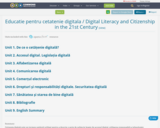
Cetățenia digitală este un termen umbrelă utilizat pentru a descrie o serie de subiecte legate de accesul digital, utilizarea responsabilă a tehnologiei, alfabetizarea digitală financiară, amprentele digitale și chiar bunăstarea fizică și psihologică. Este clar că cetățenia digitală se poate manifesta în mai multe feluri, fiind considerată și abordată variat/în alte moduri de către diferiți oameni. Ceea ce este însă important este recunoașterea faptului că, pentru a progresa în noua societate/economie digitală, avem nevoie de cunoștințe și competențe noi, bazate pe era digitală. Sperăm ca modulul propus vine în întâminarea tuturor formatorilor cu o abordare modernă, reușind să facă dintr-un proces de specializare tehnică o experiență dinamică, eficientă și relevantă, pentru formarea unor generații de cetățeni responsabili și activi.

In this unit, students will produce two major pieces of work. The first piece is an argument essay that grapples with one of the core questions of the unit: who are we, and who have we become because of the ways we connect? Students will read, annotate, and discuss several texts together as they consider the issues surrounding this question, and they will also research and annotate independently as they search for more evidence and perspectives to help deepen their ideas. They will also create a museum exhibit as part of a team. The exhibit project will help students identify what's worth preserving about their unique place in history.
PROJECT UNITS
This project unit continues to meet the English Language Arts standards as it also utilizes the learning principles established by the Partnership for 21st Century Skills. It is designed to support deep content knowledge and perseverance through long-term project planning and implementation. In addition, it will help students to recognize, develop, and apply the planning, teamwork, communication, and presentation skills they will use while presenting a final product to their class and/or the greater community. This real-world project-based activity will give students an opportunity to apply the skills they have been learning all year and will guide them to develop the motivation, knowledge, and skills they need in order to be college and career ready.
ACCOMPLISHMENTS
Students write an argument paper where they develop a claim about current culture as it has been influenced by digital connectivity.
Students participate in a group project to create a museum exhibit that captures a unique place, time, and relationship to technology. Students acknowledge the differing perspectives of each group member and use those perspectives to synthesize one cohesive visual argument together.
GUIDING QUESTIONS
These questions are a guide to stimulate thinking, discussion, and writing on the themes and ideas in the unit. For complete and thoughtful answers and for meaningful discussions, students must use evidence based on careful reading of the texts.
What does it mean to be digitally connected?
What are the implications of living in a world where everyone is digitally connected?
How does the availability of instant connectivity shape our relationships?
What does our Internet use reveal about people's needs as humans?
BENCHMARK ASSESSMENT: Cold Read
During this unit, on a day of your choosing, we recommend you administer a Cold Read to assess students’ reading comprehension. For this assessment, students read a text they have never seen before and then respond to multiple-choice and constructed-response questions. The assessment is not included in this course materials.

Using various reading strategies and resources, students explore the issue of food waste. They also create persuasive arguments and blog posts examining this topic.

This course examines representations of race, class, gender, and sexual identity in the media, with a particular focus on new media and how digital technologies are transforming popular culture. We will be considering issues of authorship, spectatorship, (audience) and the ways in which various media content (film, television, print journalism, blogs, video, advertising) enables, facilitates, and challenges these social constructions in society.

The tenth-anniversary edition of a foundational text in digital media and learning, examining new media practices that range from podcasting to online romantic breakups. Hanging Out, Messing Around, and Geeking Out, first published in 2009, has become a foundational text in the field of digital media and learning. Reporting on an ambitious three-year ethnographic investigation into how young people live and learn with new media in varied settings—at home, in after-school programs, and in online spaces—it presents a flexible and useful framework for understanding the ways that young people engage with and through online platforms: hanging out, messing around, and geeking out, otherwise known as HOMAGO. Integrating twenty-three case studies—which include Harry Potter podcasting, video-game playing, music sharing, and online romantic breakups—in a unique collaborative authorship style, Hanging Out, Messing Around, and Geeking Out combines in-depth descriptions of specific group dynamics with conceptual analysis. Since its original publication, digital learning labs in libraries and museums around the country have been designed around the HOMAGO mode and educators have created HOMAGO guidebooks and toolkits. This tenth-anniversary edition features a new introduction by Mizuko Ito and Heather Horst that discusses how digital youth culture evolved in the intervening decade, and looks at how HOMAGO has been put into practice. This book was written as a collaborative effort by members of the Digital Youth Project, a three-year research effort funded by the John D. and Catherine T. MacArthur Foundation and conducted at the University of California, Berkeley, and the University of Southern California.

Maker Faire participants collaborate in ISKME's Design Lab, using digital stories and salvaged materials to design an innovative school of the future. The Design Lab features Makers Mauro ffortisimo Di Nucci's deconstructed piano and INKA Biospheric Systems' Vertical Garden; as well as Student and Teacher project examples that integrate art, science, sustainability, and green design inspire the creation of shareable open-source learning resources. This wiki page showcases photos and video from the Design Lab, open educational resources for teachers, and a step by step guide through the design process.